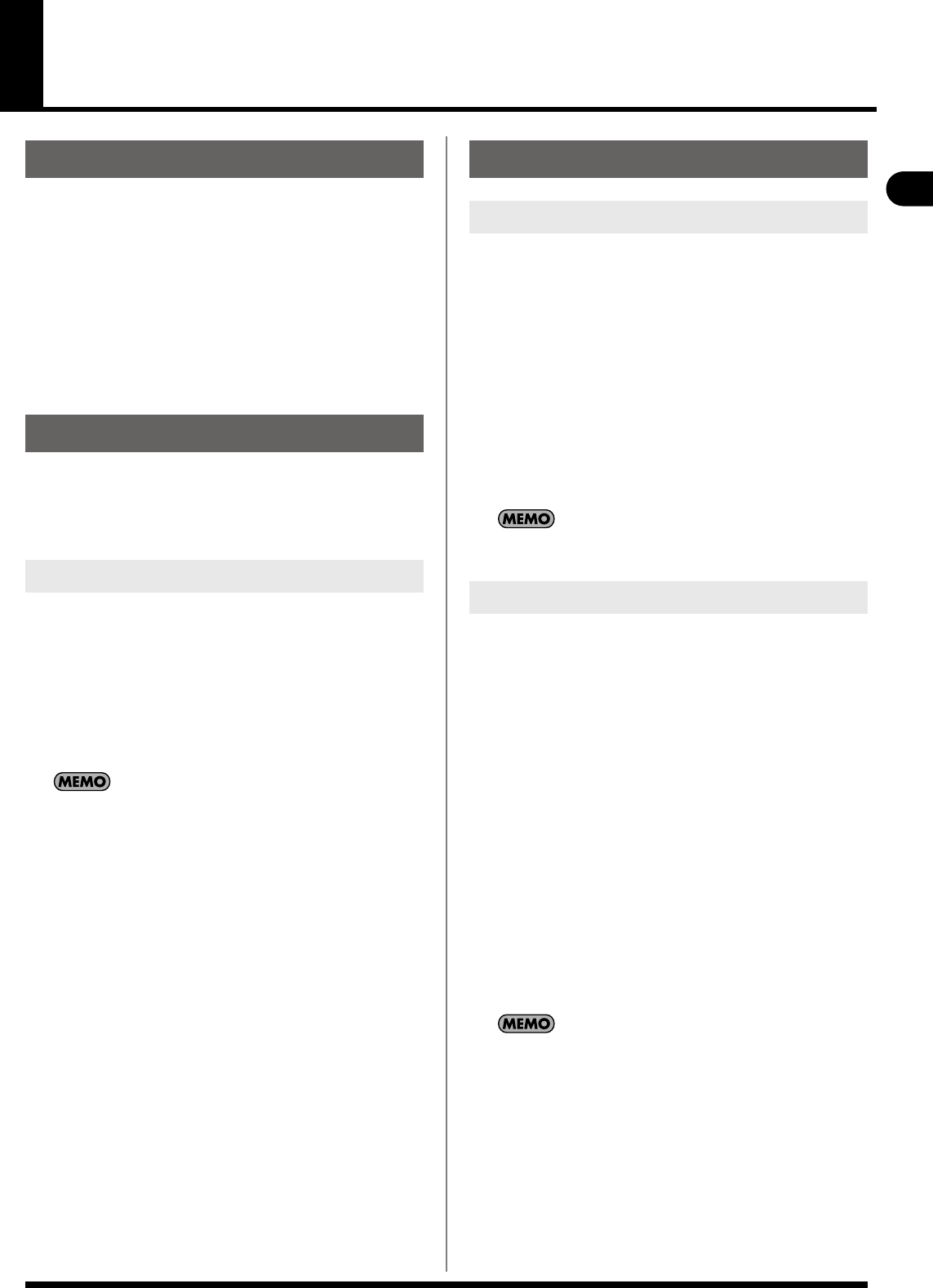
13
Introduction
Introduction
The following items are included with the M-300. Make sure that
all of them are present:
• The M-300 itself
• Power cord
* Use only the power cord that was included with the M-300.
• REAC connector covers (two)
• Channel number sticker
• Ferrite cores (two)
• Owner’s manual (the document you’re reading)
985
The explanations in this manual include illustrations that depict
what should typically be shown by the display. Note, however,
that your unit may incorporate a newer, enhanced version of the
system, so what you actually see in the display may not always
match what appears in the manual.
The following input/output units can be connected to the M-
300’s REAC ports:
• S-1608 stage unit
• S-0816 FOH unit
• S-4000S 40-channel I/O modular rack (Ver. 2.010 and later)
• S-0808 8x8 I/O UNIT
• S-4000M REAC MERGE UNIT
The REAC port on the M-300 does not support REAC EMBEDDED
POWER. When you connect an S-0808, install an external battery
on the S-0808 to power via the DC IN port. Note, however, that
when the connection on the M-300 is made via an S-4000M or S-
4000D, the S-0808 is powered by the S-4000M or S-4000D, and
so no external battery is needed.
In this manual, we may abbreviate these units as the S-1608, S-
0816, or S-4000S, or may refer to them collectively as input/
output units.
Text enclosed in square brackets [ ] indicates a button. For
example, the direction to “press [METER]” means that you are to
press the METER button.
If a secondary name is shown for a button, such as [DISP (BUTTON
ASSIGN)], the text in parentheses indicates the function that the
button has when pressed while holding down [SHIFT].
In the case of function buttons, the function is given in
parentheses, such as [F1 (LINK)].
The REAC (Roland Ethernet Audio Communication) interface is
the core of this system. It uses a proprietary protocol based on
Ethernet technology, and allows 40 channels of digital audio to
be sent in each direction via a single Cat5e Ethernet cable.
REAC can do the following:
• Send 40 channels of digital audio in each direction
• Send audio up to 100 meters on one Cat5e cable
• A switching hub or the S-OPT option can be used to extend
the cable.
• Use a switching hub to easily split the signal
• The transmission delay between REAC devices is extremely
small (approximately 375 microseconds)
When the signal passes through a switching hub, there will be
approximately 200 microseconds of delay for each unit.
Since Cat5e Ethernet cables are used, it’s very easy to connect
REAC devices to each other. Cat5e Ethernet cables are commonly
used for computer network connections, and have RJ45 plugs.
Types of Ethernet cable
There are two types of Ethernet cables. Although both types have
the same exterior appearance, their RJ45 plugs are wired
differently, as follows:
• Crossover cable
The internal wiring of the cable is crossed at each RJ45 plug.
This means that the connections of the RJ45 plugs will differ
at each end of the cable.
• Straight cable
The internal wiring of the cable is the same at each end.
Crossover cables (such as RSS SC-W20F, RSS SC-W100S, or RSS
W100S-R) should be used when connecting to the REAC ports on
this product.
Certain cautions apply if you’re using a conventional switching
hub with this system. For details, refer to “REAC applications” (p.
138).
Check the included items
Conventions used in this manual
Names
Basic knowledge about REAC
About REAC
About cables
M-300_e.book 13 ページ 2010年6月24日 木曜日 午後2時26分


















