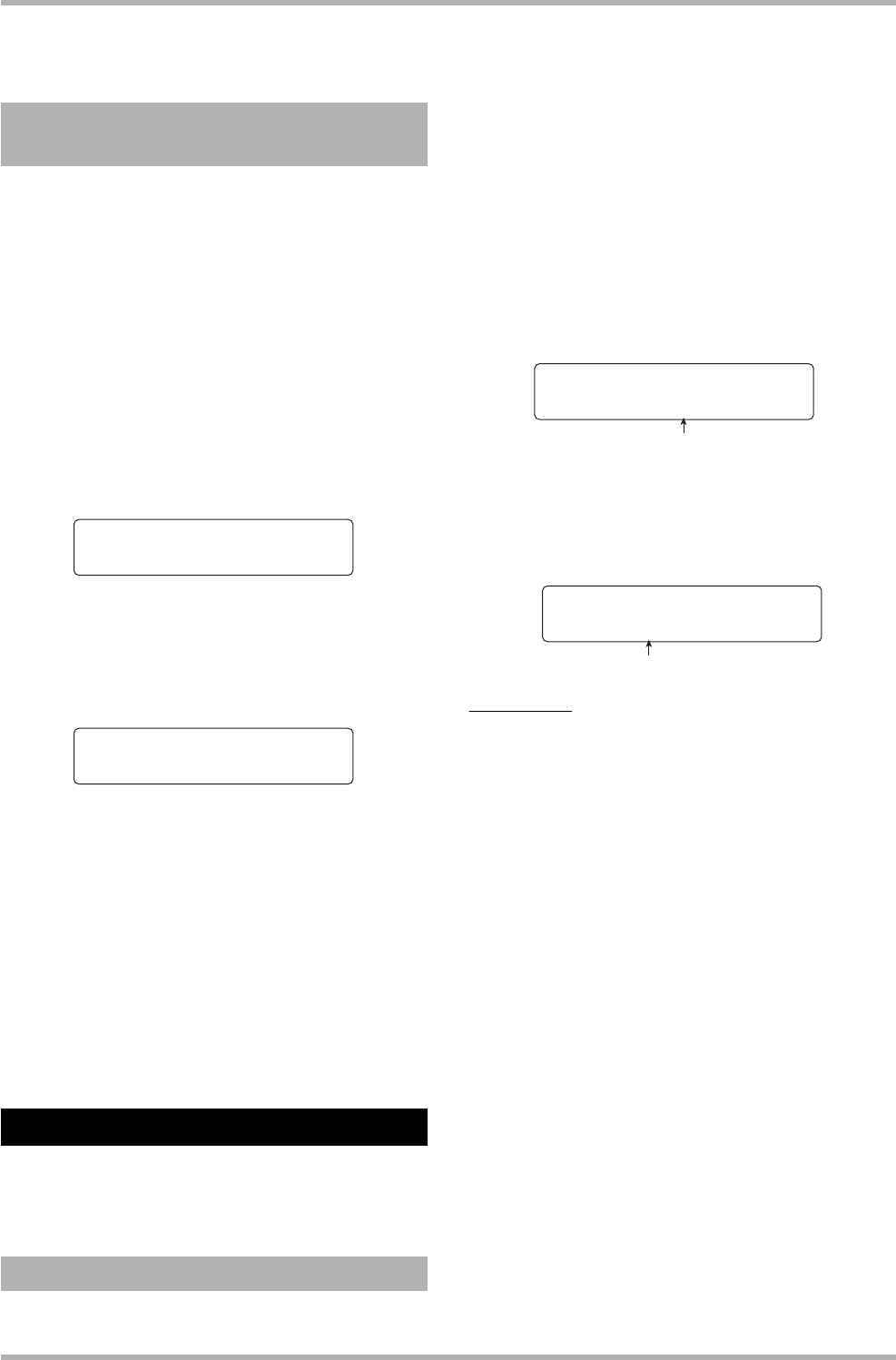
Reference [Rhythm]
ZOOM HD8/HD16
100
7. To return to the main screen, press the [EXIT]
key several times.
When an empty rhythm pattern is selected for input, the pattern
name “Pat xxx” (where xxx is the pattern number) is
automatically assigned. You can edit this pattern name as
necessary.
1. From the main screen, hold down the [SHIFT]
key and press pad 7 (PATTERN).
The rhythm pattern selection screen appears.
2. Turn the dial to select the rhythm pattern for
which to change the name, and press the
[EDIT] key.
The rhythm pattern edit menu appears.
3. Use the cursor left/right keys to bring up the
indication “NAME” on the second line of the
display, and press the [ENTER] key.
In this condition, you can edit the rhythm pattern name.
4. Use the cursor left/right keys to move the
flashing position to the character you want to
change, and turn the dial to select a
character.
For information on character input, refer to page 37.
5. Repeat step 4 until the name is as desired.
6. To return to the main screen, press the [EXIT]
key several times.
This section explains how to copy existing rhythm patterns or
erase them to return them to the blank condition.
You can copy a rhythm pattern to another pattern number. This
is useful if you want to create variations of a rhythm pattern.
1. From the main screen, hold down the [SHIFT]
key and press pad 7 (PATTERN) so that the
pad lights up.
The rhythm pattern selection screen appears.
2. Turn the dial to select the rhythm pattern to
use as copy source.
3. Press the [FUNCTION] key twice.
The rhythm pattern number/rhythm pattern name from which
to copy is shown.
4. Press the [ENTER] key.
The rhythm pattern that will be used as copy destination is
shown.
NOTE
When you select an existing rhythm pattern as destination, it
will be overwritten with the content of the copy source.
5. Turn the dial to select the number of the
rhythm pattern to use as copy destination,
and press the [ENTER] key.
The indication “Copy?” appears on the display.
6. To execute the copy process, press the
[ENTER] key.
When the copy operation is completed, the display returns to
the rhythm pattern selection screen, with the copy destination
as the selected pattern.
By pressing the [EXIT] key instead of the [ENTER] key, you
can cancel the operation and back up one step at a time.
7. To return to the main screen, press the [EXIT]
key.
Assigning a name to a rhythm
pattern
Editing rhythm patterns
Copying a rhythm pattern
PATTERN EDIT 1/8
PATTERN EDIT 1/8
>QUANTIZE
>QUANTIZE
Pattern Name
Pattern Name
08Beat01 -A-
08Beat01 -A-
COPY PATTERN
COPY PATTERN
No.0:08Beat01
No.0:08Beat01
Copy source rhythm pattern number/name
Copy to
Copy to
No.480:Empty
No.480:Empty
Copy destination rhythm pattern number/name


















