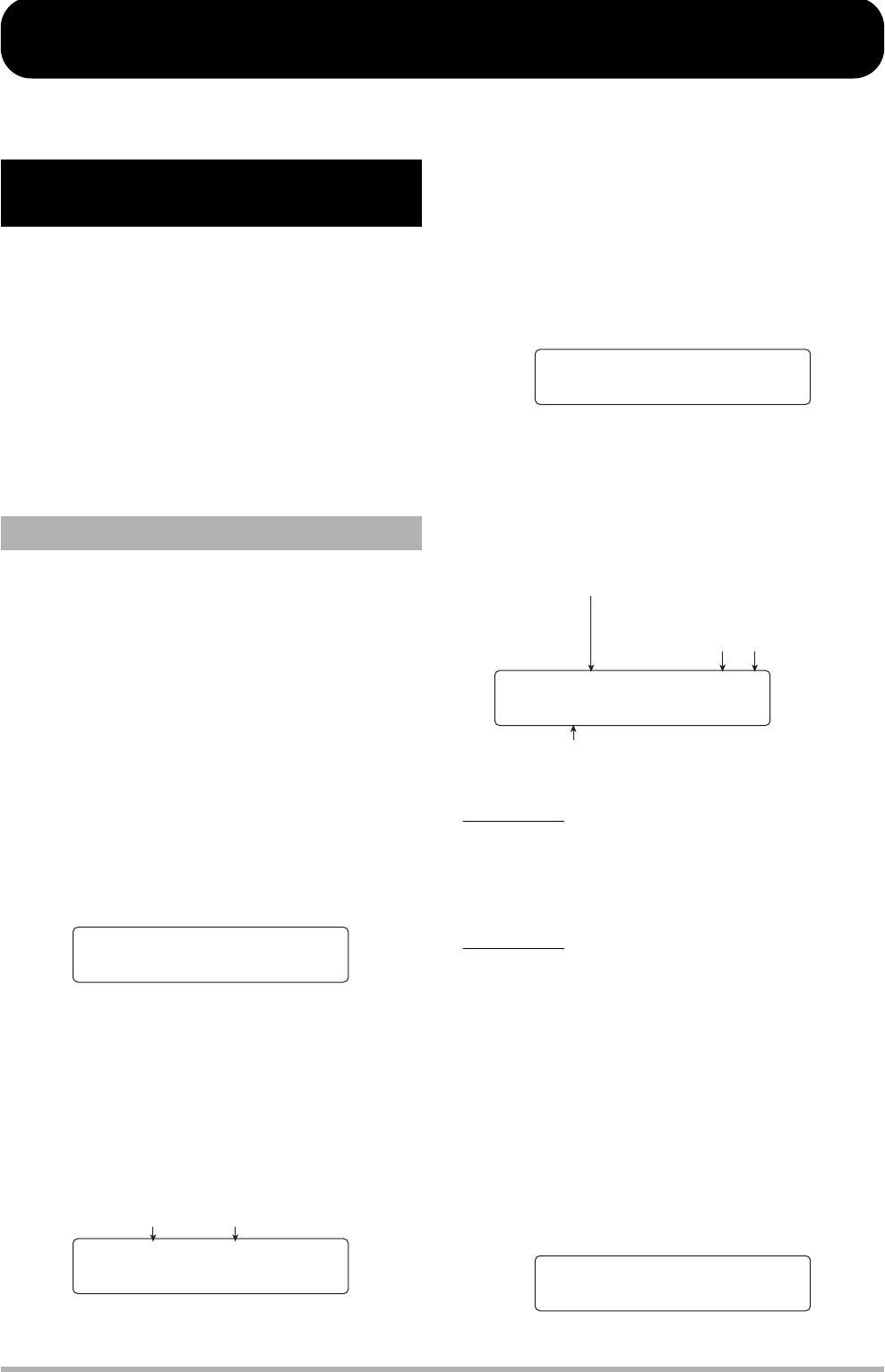
ZOOM HD8/HD16
165
Reference [Other Functions]
This section explains various other functions of the HD8/HD16.
The HD8/HD16 lets you line up the master tracks from
multiple projects saved on the hard disk and play them
continuously in a specified order (sequence play). This is
handy to record several projects on an external recorder, or to
use the HD8/HD16 for accompaniment during a live
performance.
To use sequence play, you create a playlist which specifies the
order of projects. (Up to 10 different playlists can be created.)
You can also import playlist information into an album used
for creating an audio CD.
Register projects in a playlist as follows.
1. Verify that the V-take you want to play is
selected for each project’s master track.
2. From the main screen, press the [PROJECT/
UTILITY] key.
The indication “REC UTILITY” appears on the first line of the
display, and “PROJECT” is shown on the second line.
3. Verify that “PROJECT” is shown on the
second line of the display, and press the
[ENTER] key.
The project menu for various project related functions appears.
4. Use the cursor left/right keys to bring up the
indication “SEQUENCE PLAY” on the display,
and press the [ENTER] key.
The display indication changes as follows, showing the
number and name of the currently selected playlist. In this
condition, you can select a playlist. If there are no existing
playlists, the display shows “Empty”.
5. Turn the dial to select the playlist for which
you want to register projects, and press the
[EDIT] key.
The screen for registering projects in the playlist appears. The
indication “End of List” denotes the end of the playlist. When
the playlist is empty, the indication “End of List” appears at the
beginning of the list.
6. Turn the dial to select the project to register
at the beginning of the project.
The display indication changes as follows.
HINT
You can use the cursor up/down keys to check the duration of
the V-take selected for the master track of the registered
project, in minutes, seconds, and milliseconds.
NOTE
•Projects in which an unrecorded V-take is selected for the
master track cannot be registered in a playlist. If the name of a
desired project does not appear on the display, check the V-take
selected for the master track.
• If the V-take is less than 4 seconds long, the master track cannot
be registered in the playlist.
7. Press the cursor right key.
The display indication changes as follows. (“End of List”
indication has changed to the second position.) In this
condition, you can select the second project to play.
Playing several projects
continuously (sequence play)
Creating a playlist
PROJECT 1/8
PROJECT 1/8
>SELECT
>SELECT
Playlist number Playlist name
List1:Empty
List1:Empty
Total 000:00:000
Total 000:00:000
Track1
Track1
End of List
End of List
Track1 1/1
Track1 1/1
No.1:PRJ001
No.1:PRJ001
Playback number
Position in the sequence
where the project will be played
Sequence number
of displayed playlist
Total number of
registered projects
Project number and project name
Number and name of the project registered in the playlist
Track2
Track2
End of List
End of List


















