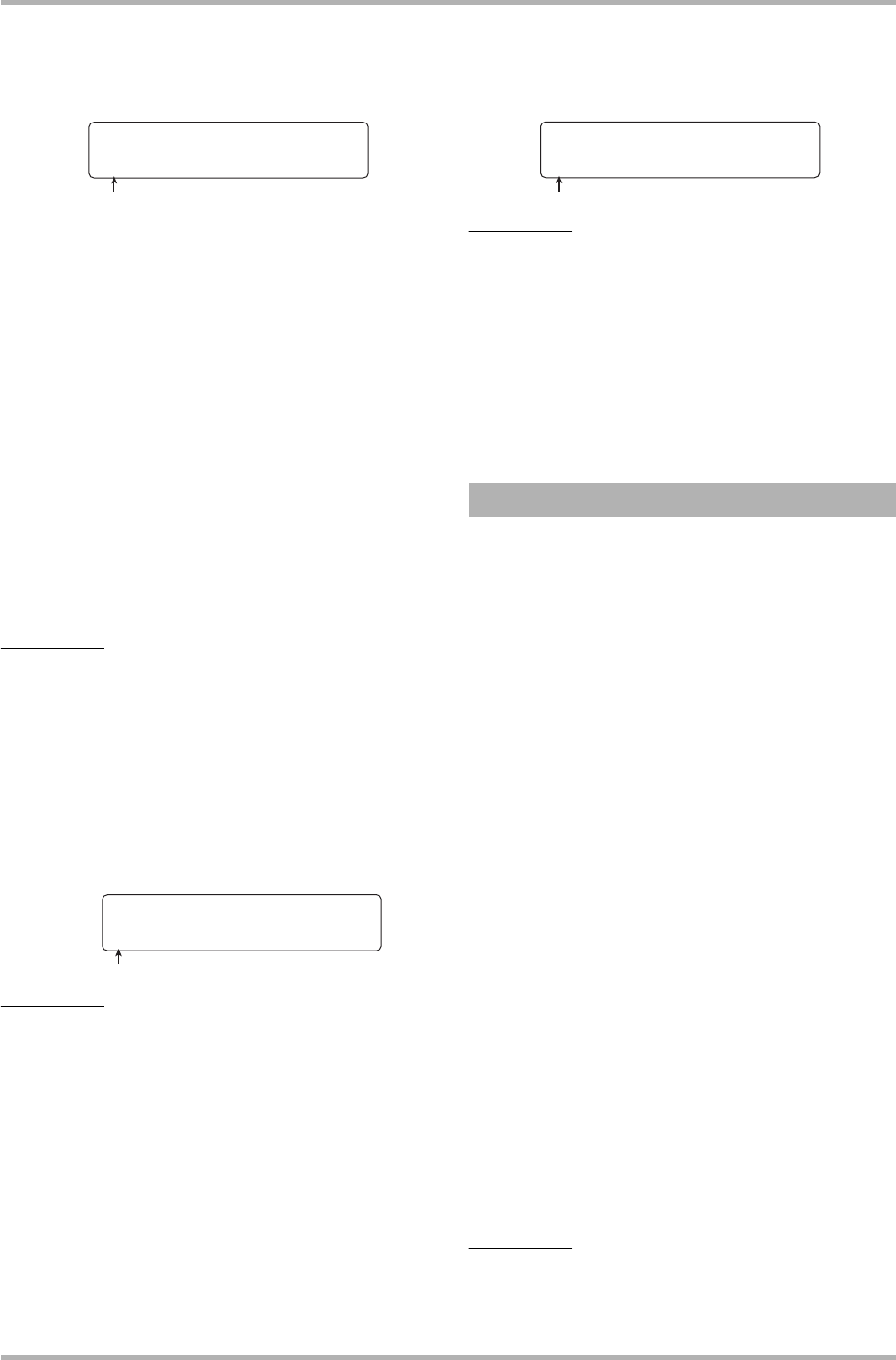
Reference [Rhythm]
ZOOM HD8/HD16
93
indication “QUANTIZE” on the second line of
the display, and press the [ENTER] key.
The current quantize setting is shown.
The quantize value is the smallest note unit for recording a
pattern. When performing real-time input, your play is
recorded using the note steps selected here.
5. Turn the dial to select one of the following
quantize values. Then press the [EXIT] key.
4
........................Quarter note
8
........................Eighth note
12
......................Eighth triplet note
16
......................Sixteenth note (default)
24
......................Sixteenth triplet note
32
......................Thirty-second note
Hi
......................1 tick (1/48 of quarter note)
When you press the [EXIT] key, the rhythm pattern edit menu
appears again.
HINT
The quantization setting applies to the entire rhythm section.
6. To set the bar length (number of measures) of
the rhythm pattern, use the cursor left/right
keys to bring up the indication “BAR
LENGTH” on the second line of the display,
and press the [ENTER] key.
The current bar length is shown.
HINT
When a finished rhythm pattern is selected, the bar length
indication is enclosed in brackets. This shows that the number
of measures is already set and cannot be changed.
7.
Turn the dial to select the number of measures.
The setting range is 1 – 99 measures. When the setting is
complete, press the [EXIT] key twice to return to the rhythm
pattern selection screen.
8. To change the time signature of the rhythm
pattern, use the cursor left/right keys to bring
up the indication “TIME SIGNATURE” on the
second line of the display, and press the
[ENTER] key.
The current time signature setting is shown.
HINT
When a finished rhythm pattern is selected, the time signature
indication is enclosed in brackets. This shows that the time
signature is already set and cannot be changed.
9. Turn the dial to select the time signature.
The setting range is 1 – 8 (1/4 – 8/4). When the setting is
complete, press the [EXIT] key twice to return to the rhythm
pattern selection screen.
For real-time input of a drum sequence, you play the rhythm
pattern on the pads of the HD8/HD16.
1. At the rhythm pattern screen, select an
empty rhythm pattern number.
If necessary, set the bar length, time signature, and quantize
value (→ p. 92).
2. Press the [RHYTHM] status key repeatedly,
until the key is lit in green.
3. Hold down the [SHIFT] key in the pad section
and press pad 9 (KIT/PROG) so that the pad
lights up.
When the pad is lit, the pad bank selection screen is shown.
4. If necessary, turn the dial and select the pad
bank to play.
For details on pad banks, see page 90.
When the setting is completed, press the [EXIT] key to return
to the rhythm pattern selection screen.
5. Hold down the REC [O] key and press the
PLAY [R] key.
A four-beat pre-count (one measure) is heard, and rhythm
pattern recording starts. During recording, a click sound
(metronome) indicating the current tempo/beat setting is
heard. The current position in the rhythm pattern is shown on
the display in measures/beats/ticks.
HINT
The beat and the volume of the pre-count clicks can be
changed (
→ p. 124).
Quantize
Quantize
16
16
Quantize value
Bar Length
Bar Length
2
Number of measures
Drum sequence real-time input
Time Signature
Time Signature
4
4/4 beat


















