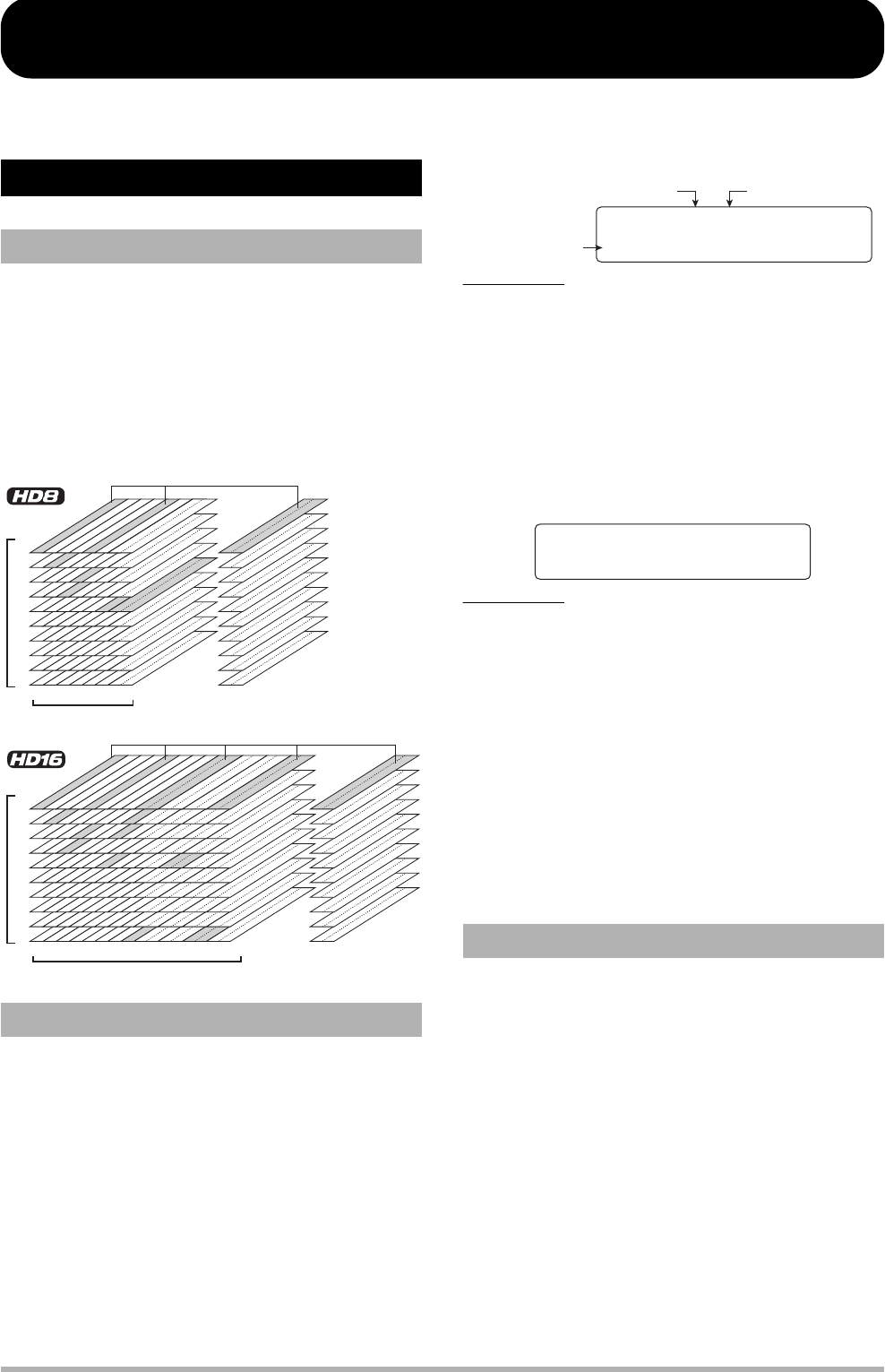
ZOOM HD8/HD16
36
Reference [Recorder]
This chapter explains the functions and operation steps of the recorder section.
Each audio track and the master track of the recorder contains
ten virtual tracks, called “V-takes”. For each track, you can
select one such take, which will be used for recording and
playback. For example, you can switch V-takes as you record
multiple vocal or guitar solos on the same track, and later
compare them and select the best V-take. The illustration
shows the track configuration of the HD8 and HD16.
Here's how to select the V-take used by the audio tracks or the
master track.
1. From the main screen, press the [TRACK
PARAMETER] key in the control section.
You can now select various track parameters.
2. Use the cursor up/down keys to bring up the
indication “Trackxx-yy” on the first line of the
display (where x is the track number and yy is
the V-take number).
The V-take name is shown on the second line of the display.
HINT
• If you select a V-take on which nothing is recorded, the
indication “No Data” appears.
• If you select the master track, “Master” is shown as the track
number.
3. Use the cursor left/right keys or the status
keys to select the track for which to switch
the V-take.
HINT
•You can also use the respective status key to select a track.
• When you select a stereo track pair with the status key, each
push of the status key toggles between the odd and even
numbered track.
4. Turn the dial to select the V-take.
5. Repeat steps 3 – 4 as necessary, to select a
V-take for each track.
6. To finish, press the [EXIT] key.
A V-take that has been recorded will be automatically assigned
an 8-character name, according to the following pattern. (xx
denotes the track number, and yy the V-take number.)
• GTRxx-yy
V-take recorded through CLEAN, DIST, or ACO/BASS
SIM algorithm of insert effect
• BASxx-yy
V-take recorded through BASS algorithm of insert effect
• MICxx-yy
V-take recorded through MIC algorithm of insert effect
• DULxx-yy
V-take recorded through DUAL MIC algorithm of insert
effect
V-takes
About V-takes
Switching V-takes
V-takes selected for tracks 1 – 8 and master track
Master track
Tracks
V-takes
V-takes selected for tracks 1 - 16 and master track
Master track
Tracks
V
-takes
1
1
2
3
4
5
6
7
8
9
10
2345678
9/1011/1213/1415/16
1
1
2
3
4
5
6
7
8
9
10
23456
7/8
Changing the V-take name
Track number
V
-take name
V-take number
Track1-1
Track1-1
GTR 1- 1
GTR 1- 1
Track2-1
Track2-1
GTR 2- 1
GTR 2- 1


















