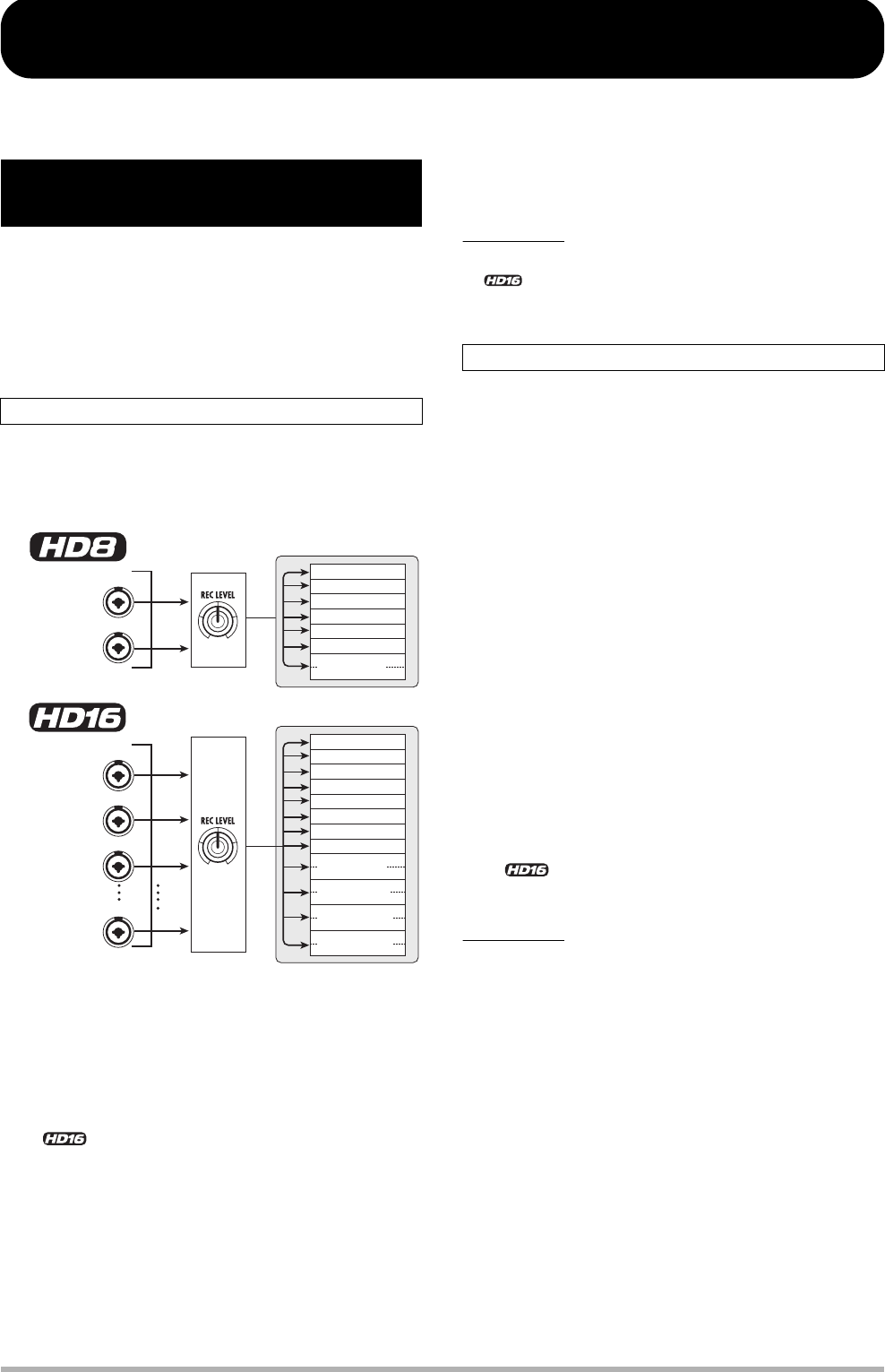
ZOOM HD8/HD16
76
Reference [Mixer]
This section explains the functions and operation of the two mixer types built into the HD8/HD16.
The mixer of the HD8/HD16 is divided into two sections: an
“input mixer” that processes the input signals from the input
jacks, and a “track mixer” that processes the signals from the
audio tracks and the drum/bass track of the recorder section.
Details of each mixer are described below.
Adjusts the sensitivity for signals from the INPUT jacks and
assigns these signals to the recorder tracks, either individually
or mixed.
The input mixer serves to adjust the following parameters.
• Input signal sensitivity
• Input signal recording level
• Input signal phase
•<< only>> Level of signal sent to STEREO
SUB-OUT jack
If an input signal is not assigned to a track (recording track not
selected), the input signal will be sent straight to the
[MASTER] fader. In this condition, the following parameters
can be adjusted.
• Input signal panning
• Send/return effect intensity
HINT
<< only>> In the 8-track recording mode, you can set
the panning value and send level for each input.
Serves to process the playback signals of the recorder audio
tracks and the sound of the drum/bass track, and to mix these
signals to stereo. The mixer allows you to adjust the volume
with faders and set panning and EQ for each track.
The track mixer lets you adjust the following parameters for
each track.
•Track volume
•Track panning
•Track phase
•V-take used for the track (audio tracks only)
• High frequency range EQ boost/cut amount
• Mid frequency range EQ boost/cut amount
• Low frequency range EQ boost/cut amount
• Send/return effect intensity
• Stereo link (→ p. 82) settings (mono audio
tracks)
•<< only>> Signal level sent to STEREO
SUB-OUT jack
HINT
On stereo tracks and the drum track, parameter settings
except phase and V-take number (audio tracks only) are linked
for the L/R channels.
About the mixer of the
HD8/HD16
Input mixer
INPUT 1
INPUT 2
INPUT 3
INPUT 8
INPUT 1
INPUT 2
Recorder section
Track 1
Track 2
Track 3
Track 4
Track 5
Track 6
Tracks 7/8
INPUT jacks
Input mixer
Recorder section
Track 1
Track 2
Track 3
Track 4
Track 5
Track 6
Track 7
Track 8
Tracks
15/16
Tracks
13/14
Tracks
11/12
Tracks
9/10
INPUT jacks
Input mixer
Track mixer


















