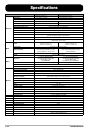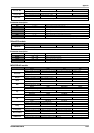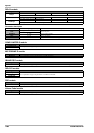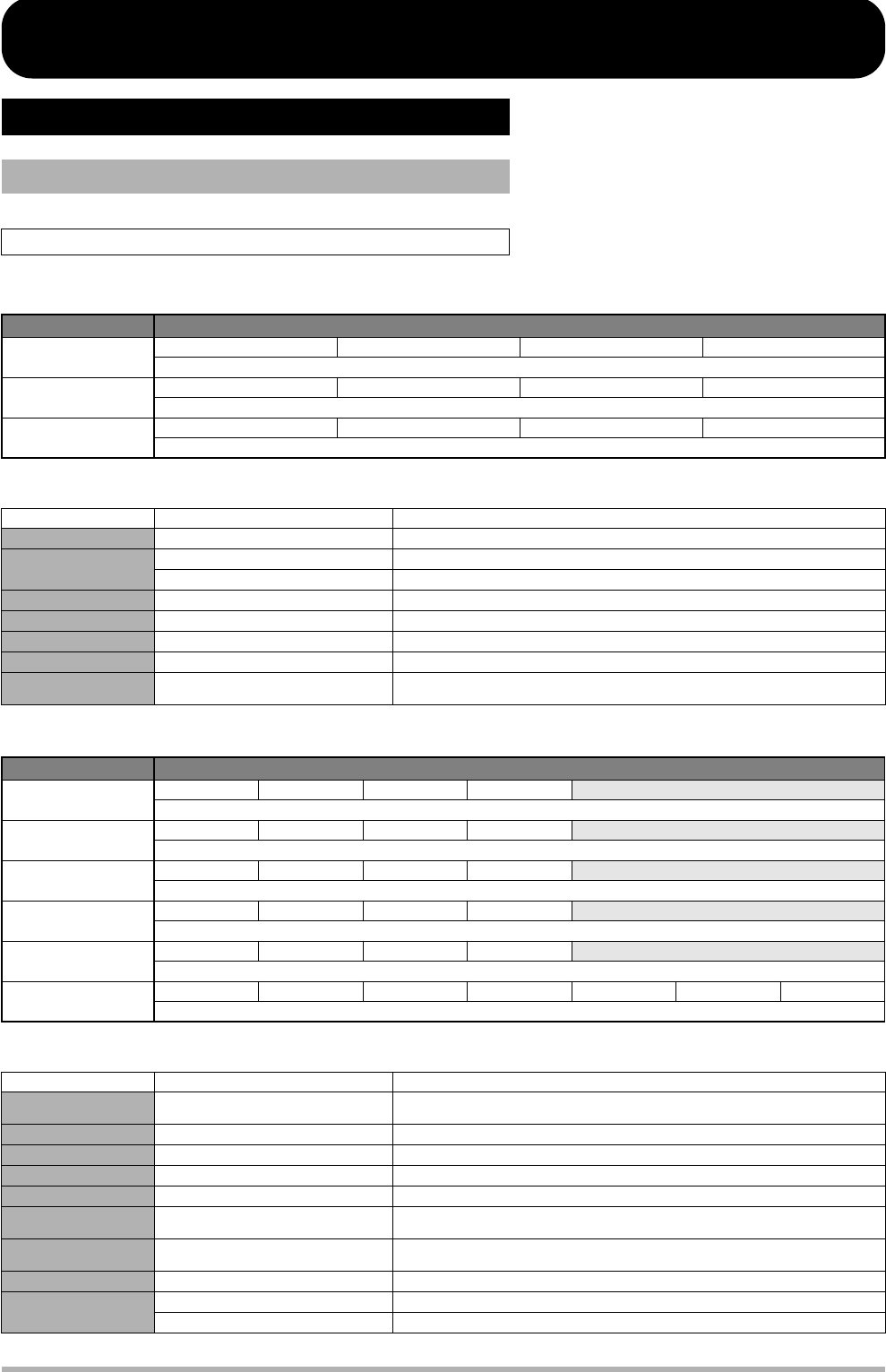
ZOOM HD8/HD16
179
Appendix
Effect parameters
COMP/LIMITER module
Parameter description
EFX module
Parameter description
Insert effect
CLEAN, DISTORTION, ACO/BASS SIM algorithm
Type Parameter
Compressor
Sense Attack Tone Level
MXR Dynacomp type compressor.
Rack Comp
Threshold Ratio Attack Level
Compressor with more detailed adjustment.
Limiter
Threshold Ratio Release Level
Limiter for suppressing signal peaks above a certain level.
Parameter name Setting range Description
Sense
0 – 10 Adjusts compressor sensitivity.
Attack
Compressor: Fast, Slow Selects compressor response speed.
Rack Comp: 1 – 10 Adjusts compressor response speed.
Tone
0 – 10 Adjusts tonal quality.
Level
2 – 100 Adjusts signal level after passing module.
Threshold
0 – 50 Adjusts threshold for compressor/limiter action.
Ratio
1 – 10 Adjusts compressor/limiter compression ratio.
Release
1 – 10
Adjusts delay until compressor/limiter release from point where signal level falls below
threshold level.
Type Parameter
Auto Wah
Position Sense Resonance Level
Auto wah dependent on dynamics of input signal.
Tremolo
Depth Rate Wave Level
Periodically varies the volume level.
Phaser
Position Rate Color Level
Produces a swooshing sound.
Ring Modulator
Position Frequency Balance Level
Produces a metallic ringing sound. Adjusting the Frequency parameter results in a drastic change of sound character.
Slow Attack
Position Time Curve Level
Slows down the attack rate of the sound.
Fix-Wah
Position Frequency Dry Mix Level RTM Mode RTM Wave RTM Sync
Changes the wah frequency according to rhythm tempo.
Parameter name Setting range Description
Position
Before, After
Sets connection position of EFX module to “Before” (before PREAMP) or “After” (after
PREAMP).
Sense
-10 – -1, 1 – 10 Adjusts auto wah sensitivity.
Resonance
0 – 10 Adjusts resonance intensity.
Level
2 – 100 Adjusts signal level after passing module.
Depth
0 – 100 Adjusts modulation depth.
Rate
0 – 50
e
(Table 1)
Adjusts modulation rate. Using rhythm tempo as reference, setting in note units is also
possible.
Wave
Up 0 – 9, Down 0 – 9,Tri0 – 9
Sets modulation waveform to “Up” (rising sawtooth), “Down” (falling sawtooth), or
“Tri” (triangular). Higher values result in stronger clipping, emphasizing the effect.
Color
4Stage, 8State, Invert4, Invert8 Selects sound type.
Frequency
Ring Modulator: 1 – 50 Adjusts frequency used for modulation.
Fix-Wah: 1 – 50 Adjusts wah center frequency. Can also be controlled by pedal.