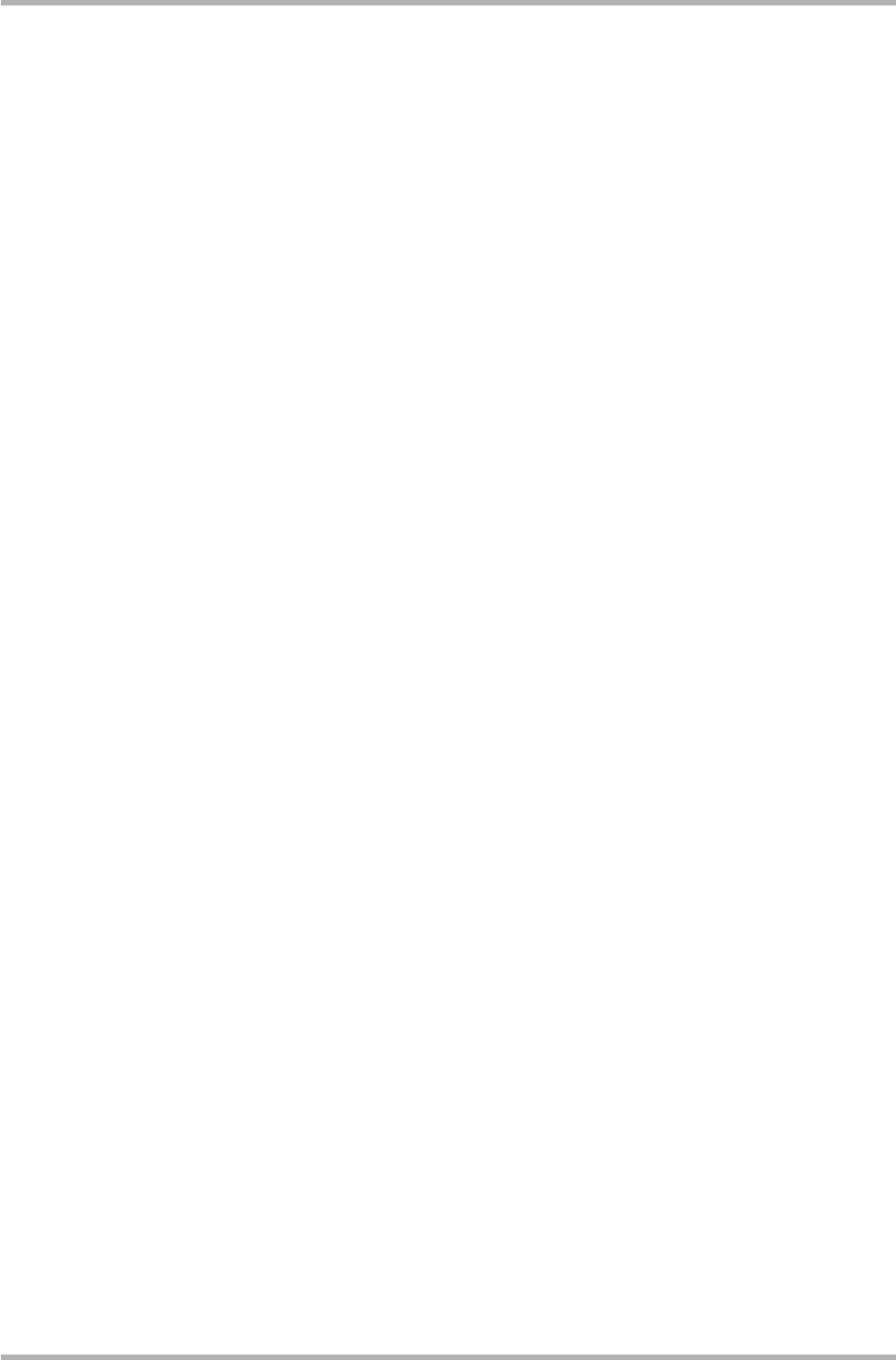
Introduction
ZOOM HD8/HD16
8
■ Phrase loop function for pasting audio material
Using recorded audio data or audio files picked up from a CD-ROM disc, you can create “phrase loops” for
example of drum licks and guitar riffs. The playback order and repetition count of loop material can be
programmed with the FAST method and written to any track/V-take as audio data.
■ Mixer section supporting automated operation
The internal digital mixer can handle the playback signal from the audio tracks plus the drum and bass sound. The
level, panning, and EQ settings of each channel can be saved as separate “scenes”. A saved scene can be switched
automatically at a desired point in a song.
■ Versatile effects
In terms of internal effects, the HD8/HD16 provides an “insert effect” that can be inserted into a specified signal
route, and a “send/return effect” that is used via the mixer send/return loop. The effects can be used in a variety of
ways, either modifying the tone in real time while recording a track or for mastering during track playback for
mixdown and bounce.
■ CD-R/RW drive lets you create audio CDs or backups
The integrated CD-R/RW drive lets you write audio data saved on the master track onto a CD-R/RW disc, to
produce an audio CD. The drive is also convenient to back up data that you have recorded.
■ USB port as standard equipment
The HD8/HD16 can be directly connected to a computer via the USB port. This lets you not only send and receive
MIDI information, it also allows having the HD8/HD16 recognized as external storage by the computer, for easy
transfer of audio files. Copy files from the computer to the HD8/HD16 and take them to a studio for adding vocals
or guitar solos, or copy files from the HD8/HD16 to the computer further processing with DAW software.
Suddenly, the scope of personal recording has become much wider.
■ Use as control surface for DAW software
The HD8/HD16 incorporates a control surface function for operating DAW software installed on a computer.
When connected via MIDI or USB, the controls of the HD8/HD16 can act as transport keys, adjust the volume, etc.


















