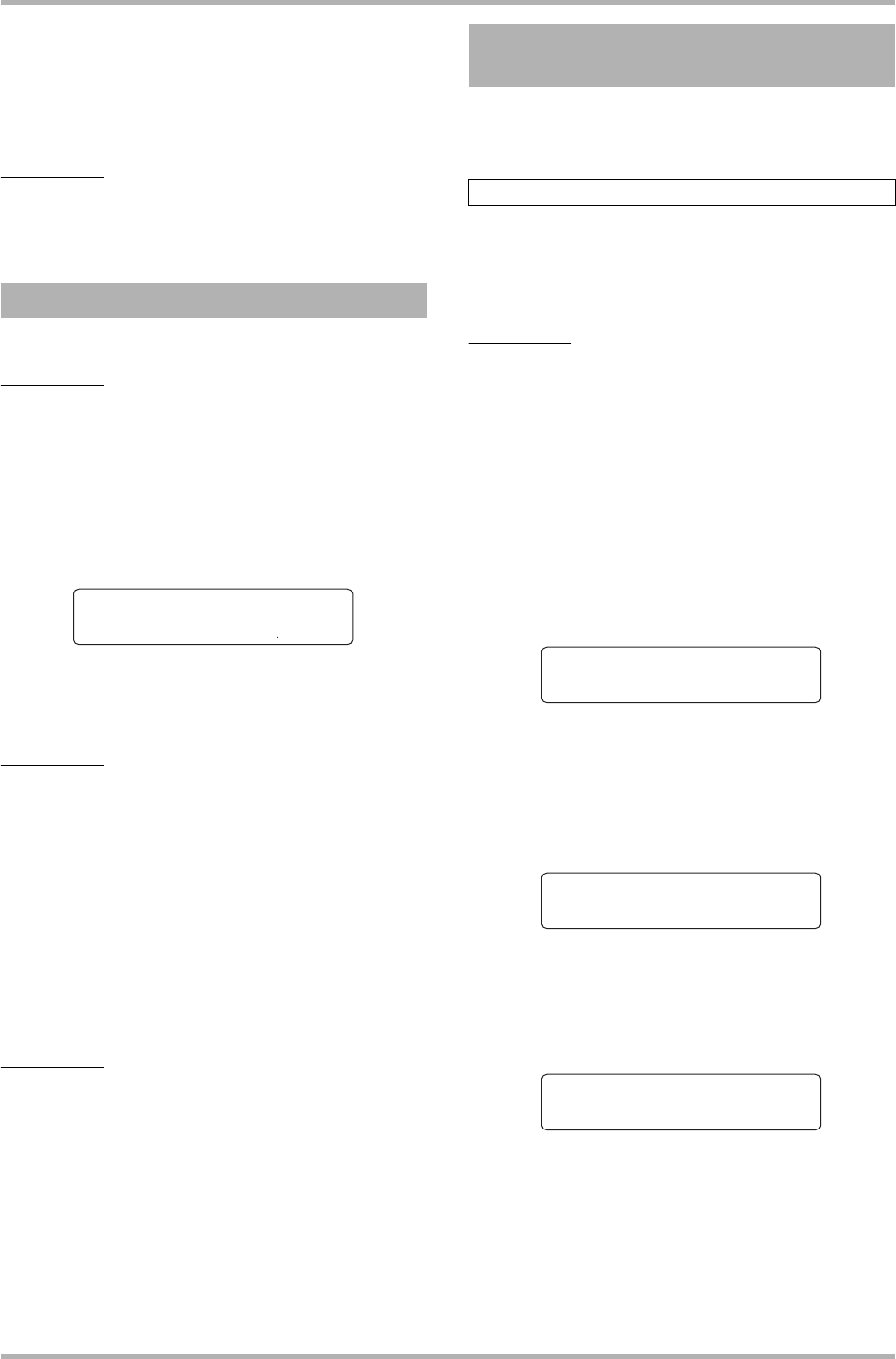
Reference [Rhythm]
ZOOM HD8/HD16
89
6. To stop rhythm pattern playback, press the
STOP [P] key.
7. To return to the main screen, press the [EXIT]
key.
HINT
During rhythm pattern playback, it is also possible to play
rhythm section sounds by hitting the pads.
You can change the tempo of the rhythm pattern.
HINT
The tempo set here applies to all rhythm patterns. A rhythm
song for which no tempo information is programmed also will
use this tempo.
1. Press the [TEMPO] key.
The display indication changes as follows.
2. Turn the dial to adjust the tempo.
The tempo can be adjusted over a range of 40.0 – 250.0 (BPM).
HINT
The tempo can be changed in the play or stop condition.
3. To change the tempo manually, hit the
[TEMPO] key repeatedly in the desired
tempo.
The average of the key press intervals is determined and set as
the new tempo.
4. To return to the main screen, press the [EXIT]
key several times.
NOTE
If you record on the audio tracks while listening to the rhythm
pattern, and then later change the tempo, the audio track
content and the rhythm pattern will no longer be synchronized.
Be sure to decide on the tempo first.
You can change the drum kit/bass program used by the rhythm
section.
In the HD8/HD16, drum kit information including the drum
sounds used by the pads and parameters for each pad is saved
in so-called drum kit files. To change the current drum kit, you
load a different kit file.
HINT
In the factory default condition, the HD8/HD16 gives the user a
choice of 20 kit files.
1. From the main screen, hold down the [SHIFT]
key and press pad 7 (PATTERN) or pad 8
(SONG), so that the pad lights up.
The rhythm pattern or rhythm song selection screen appears.
2. Press the [PROJECT/UTILITY] key.
The rhythm utility menu screen appears.
3. Verify that the second line of the display
shows “KIT FILE”, and press the [ENTER]
key.
The display indication changes as follows.
4. Verify that the second line of the display
shows “LOAD”, and press the [ENTER] key.
A screen for selecting a new kit file appears.
5. Turn the dial to select the kit file, and press
the [ENTER] key.
When you press the [ENTER] key, the kit file is loaded, and the
rhythm pattern or rhythm song selection screen appears again.
Changing the tempo
Tempo
Tempo
BPM=120.0
BPM=120.0
Changing the drum kit / bass
program
Changing the drum kit
RHY UTILITY 1/9
RHY UTILITY 1/9
>KIT FILE
>KIT FILE
KIT FILE 1/6
KIT FILE 1/6
>LOAD
>LOAD
Kit File Load
Kit File Load
ANALOG.ZSP
ANALOG.ZSP


















