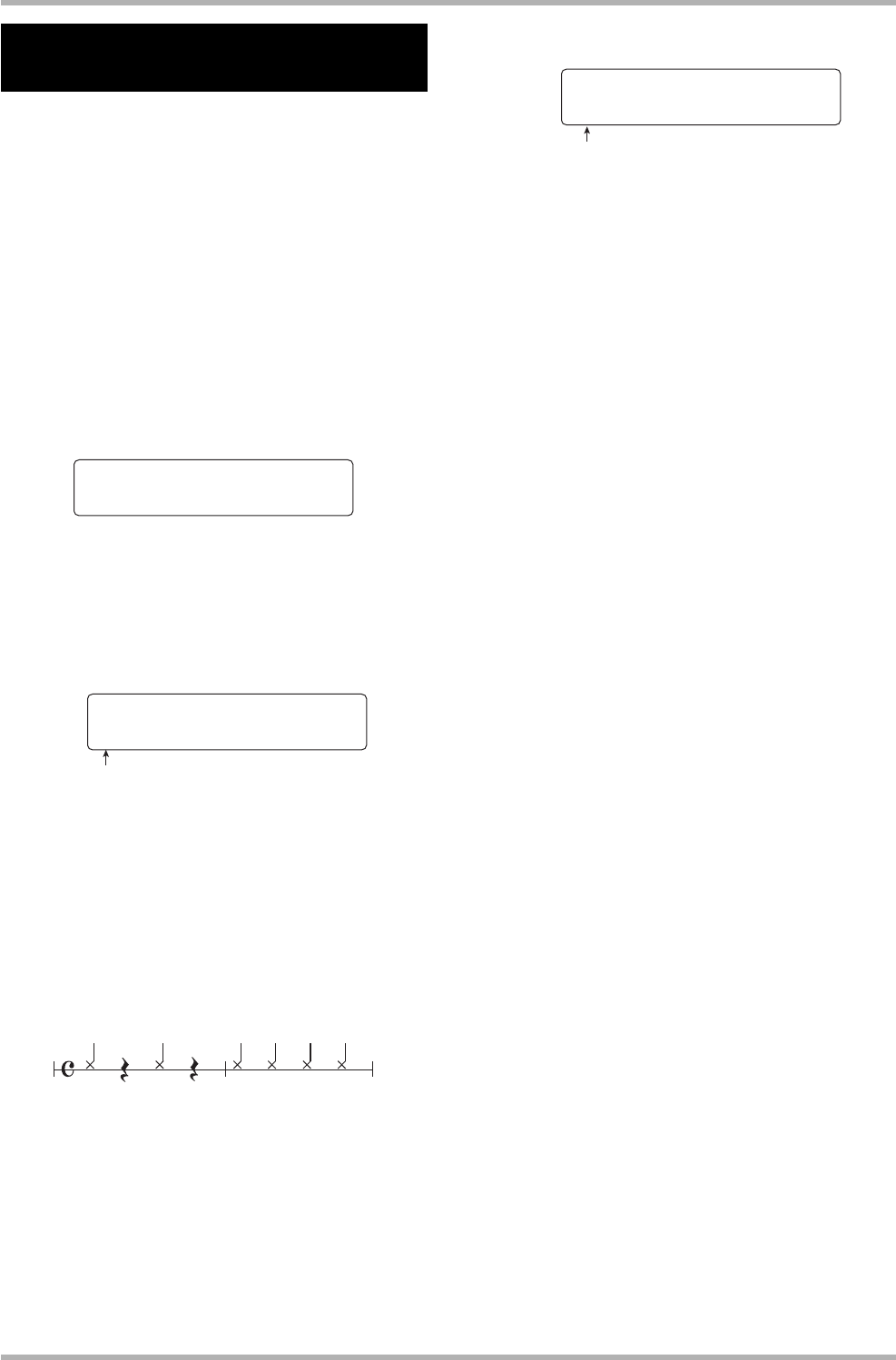
Reference [Recorder]
ZOOM HD8/HD16
49
In the default condition of a project, a pre-count of four beats
is heard before the start of recording. The number of beats and
the pre-count volume can be changed as follows.
1. From the main screen, press the [PROJECT/
UTILITY] key.
The indication “REC UTILITY” appears on the first line and
the indication “PROJECT” on the second line of the display.
2. Use the cursor left/right keys to bring up the
indication “PRE COUNT” on the second line
of the display, then press the [ENTER] key.
The display indication changes as follows.
3. To change the number of pre-count beats,
use the cursor left/right keys to bring up the
indication “COUNT” on the second line of the
display, and press the [ENTER] key.
The current pre-count setting is shown.
The following settings are available.
Off
The pre-count is turned off.
1 – 8
A pre-count of 1 – 8 beats is heard.
Special
A special pre-count as follows is heard.
4. Turn the dial to make a selection.
When the setting is complete, press the [EXIT] key twice to
return to the main screen.
5. To change the volume of the pre-count, use
the cursor left/right keys to bring up the
indication “VOLUME” on the second line of
the display, and press the [ENTER] key.
The current pre-count volume is shown.
6. Turn the dial to set the volume (0 – 15).
7. When the setting is complete, press the
[EXIT] key to return to the main screen.
If you initiate the recording procedure in this condition, the
selected number of pre-count beats will be heard at the selected
volume.
Making settings for
pre-count operation
PRE COUNT 1/2
PRE COUNT 1/2
>COUNT
>COUNT
Pre-count beats
Count
Count
4
Pre-count volume
Volume
Volume
15
15


















