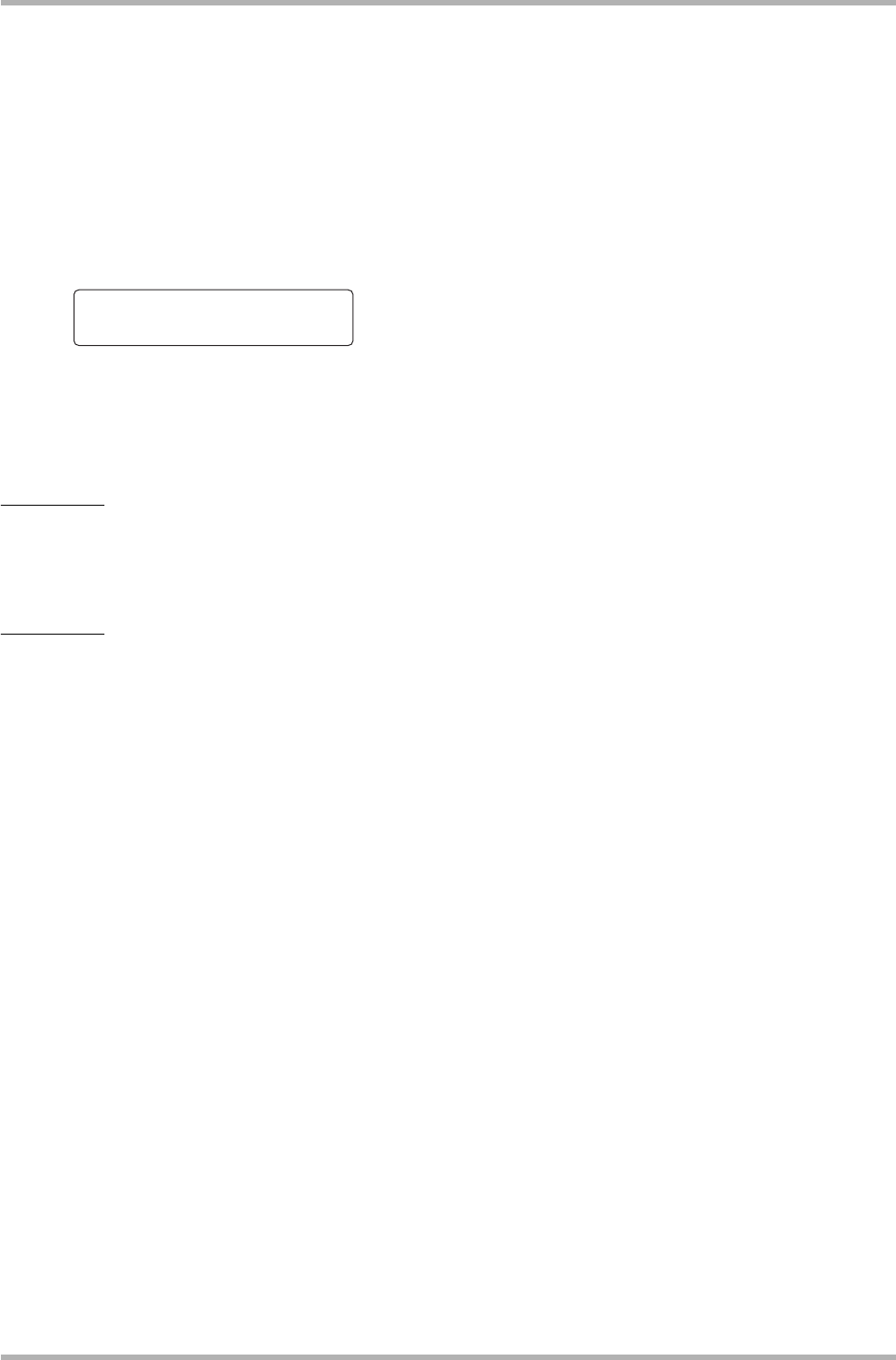
Reference [Creating a CD]
ZOOM HD8/HD16
149
8. To execute the load operation, press the
[ENTER] key. To cancel, press the [EXIT] key
instead.
When the operation is finished, the display indication changes
to “Complete!”, and the CD-R/RW disc is ejected.
If the backup spans multiple discs, the CD-R/RW disc will be
automatically ejected after the data have been loaded, and the
display indication changes as follows.
When this message is shown, insert the next CD-R/RW disc,
and press the [ENTER] key. The load operation resumes.
Repeat this operation until the last disc of the project has been
read.
NOTE
If the backup of the project spans multiple discs, be sure to
insert the discs in the correct order. Otherwise the project data
will not be read correctly.
HINT
When the disc has been ejected, it is possible to abort the
backup operation. To do this, press the [EXIT] key while the
“Insert” indication is shown. The indication will change to
“Cancel?”. Press the [ENTER] key to terminate the process.
9. To return to the main screen, press the [EXIT]
key several times.
Insert
Insert
Next Disc
Next Disc


















