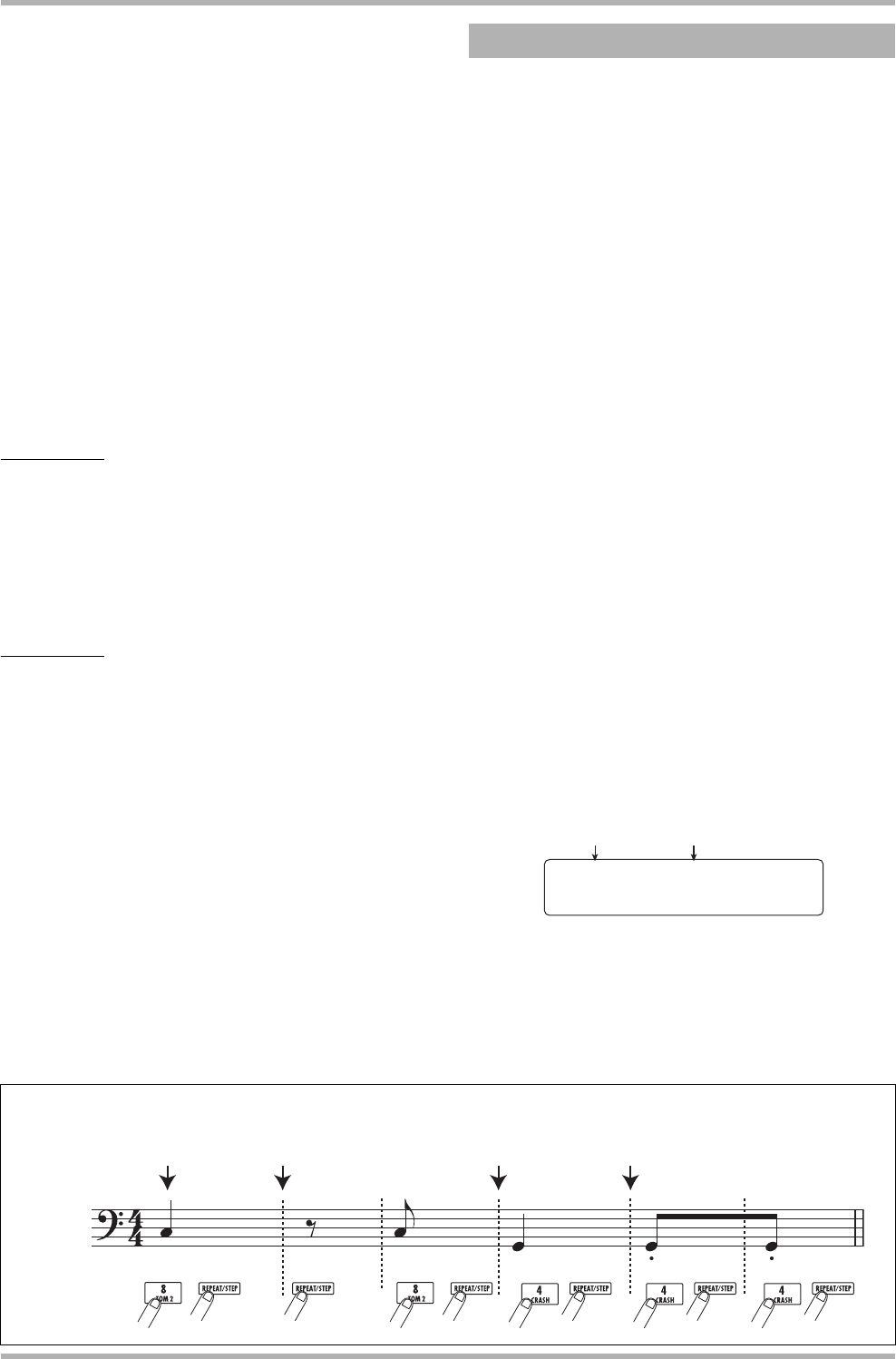
Reference [Rhythm]
ZOOM HD8/HD16
97
Bass sequence step input
Quantize setting = quarter note
Duration setting = quarter note
Quantize setting = 8th note
Duration setting = 8th note
Quantize setting = quarter note
Duration setting = quarter note
Quantize setting = 8th note
Duration setting = 16th note
Pad Pad Pad Pad Pad
9. Repeat steps 6 – 8 while changing the step
length as necessary, to enter the desired
rhythm pattern.
When you reach the end of the pattern, the unit automatically
returns to the first measure, letting you enter more instrument
sounds. When you use the [REPEAT/STEP] key to move step
by step through a recorded rhythm pattern, the pad recorded at
the respective position lights up.
You can edit the recorded content as follows.
●
To delete an entered note
Repeatedly press the [REPEAT/STEP] key to move to the
position that you want to erase. Then hold down the
[FUNCTION] key and press the respective pad.
The note recorded at that point is erased, and the pad goes
out.
HINT
•To change the pad bank during step input, hold down the
[SHIFT] key and press pad 9 (KIT/PROG) to bring up the pad
bank selection screen. Turn the dial to select the pad bank.
Press the [EXIT] key to return.
•To switch to a bass sequence during step input, press the
[RHYTHM] key repeatedly, until the key is lit in red.
NOTE
When searching for a note to erase, set the quantize value to
the same value as the smallest value used during recording, or
to a smaller value. Otherwise the start of a note may be missed.
10
. When you have finished step input, press the
STOP [P] key.
The REC [O] key goes out and the rhythm pattern selection
screen appears again.
By pressing the PLAY [R] key you can check the rhythm
pattern that you recorded.
11
. To return to the main screen, press the [EXIT]
key several times.
Compared to the drum sequence step input, the step input
procedure for a bass sequence is somewhat more complex,
because there are the additional elements of “pitch” and
“duration”. As in drum track step input, you specify the step
length (interval to next note or rest) using the quantize value,
and you use the pads and the [REPEAT/STEP] key to enter
notes and rests. But when you input a note, you must also
specify the duration parameter. This parameter allows you to
vary the actual duration for each note, while keeping the step
length the same (see diagram below).
1. At the rhythm pattern screen, select an
empty rhythm pattern number.
2. Press the [RHYTHM] status key repeatedly
until the key is lit in red.
3. Hold down the [SHIFT] key and press pad 9
(KIT/PROG) so that the pad lights up.
When the pad is lit, the scale and key/range selection screen for
the bass program is shown.
4. If necessary, turn the dial to change the scale
and key/range.
Use the cursor left/right keys for the scale type and the dial for
the key/range. Press the [EXIT] key to return.
5. Press the REC [O] key.
isplay indication changes as follows. In this condition, step
input is possible.
The first line of the display shows the quantize value and the
duration value, and the second line shows the current position
in measures/beats/ticks.
Bass sequence step input
Q:4
Q:4
D:
D:
∑x4
x4
001-01-00
001-01-00
Quantize value Duration value


















