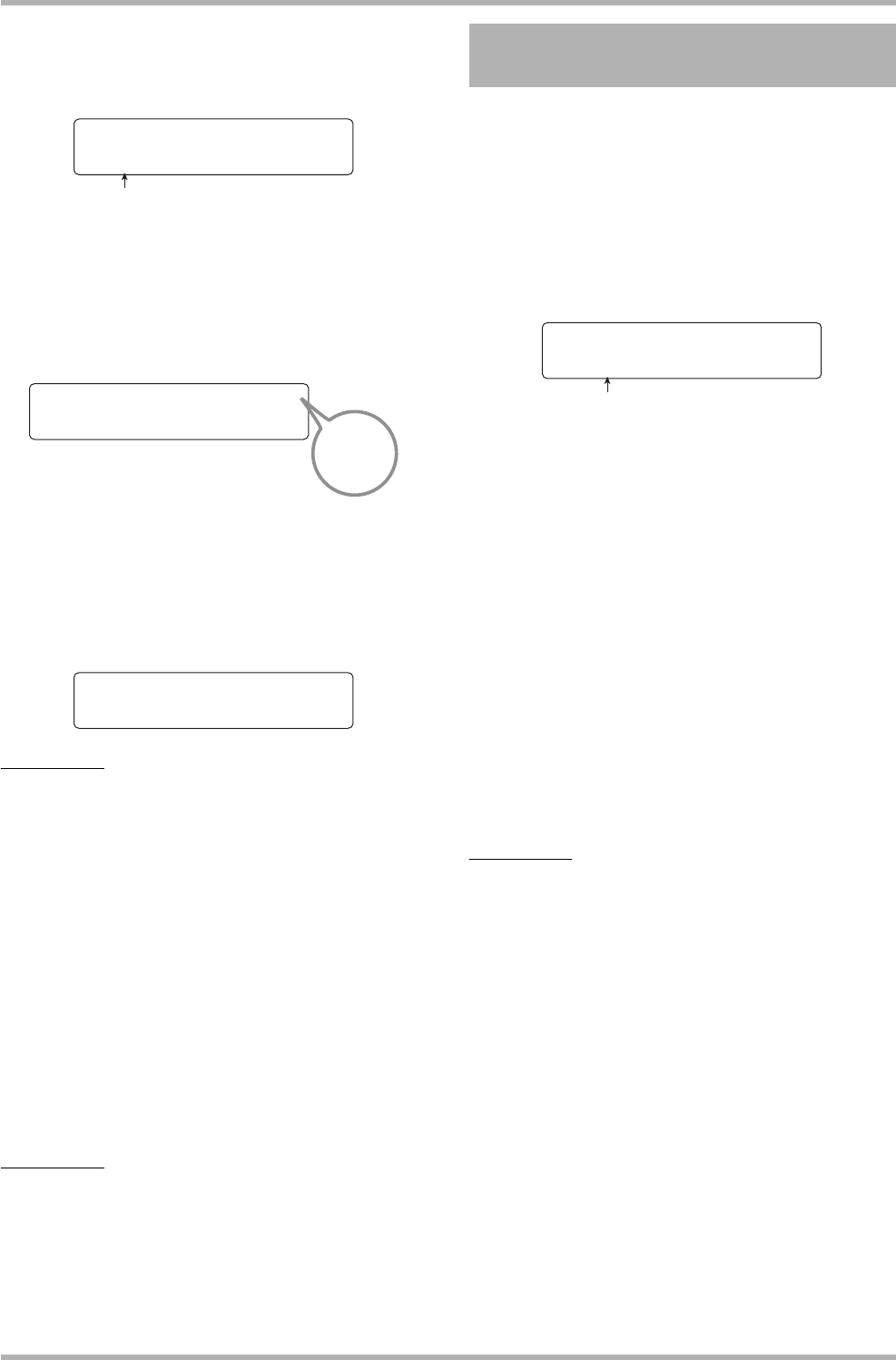
Reference [Effects]
ZOOM HD8/HD16
135
3. Press the [EDIT] key.
The second line of the display shows the currently selected
effect type.
4. Turn the dial to select the effect type.
When the effect type is changed, the effect parameters will also
change accordingly.
If the contents of a patch have been changed, the [ ] “Edited”
symbol will appear on the first line of the display.
5. Use the cursor up/down keys to select the
effect parameter that you want to edit.
The first line of the display shows the effect type, and the
second line shows the name and current value of the effect
parameter.
HINT
To change the effect type, repeatedly press the cursor up key
to display the screen of step 3, and then turn the dial.
6. Turn the dial to change the setting.
For details on the effect types that can be selected for the send/
return effect, and on the range of each effect parameter, refer
to the appendix at the end of this manual.
7. Repeat steps 5 – 6 as necessary to edit other
effect parameters.
8. When you have finished editing, press the
[EXIT] key.
The send/return effect patch select screen appears again.
NOTE
Keep in mind that if you select another patch without first
storing the edited patch, the changes will be lost. If you want to
keep the results of your editing session, refer to the following
section.
A patch that you have edited can be stored in any location of
the same algorithm. You can also store an existing patch in
another location to create a copy of that patch. Interchanging
the position of patches (swapping) is also possible.
1. At the patch select screen or edit screen,
press the [FUNCTION] key once (to store the
patch) or twice (to swap the patch).
2. Verify that the indication “STORE PATCH” or
“SWAP PATCH” is shown on the first line of
the display, and press the [ENTER] key.
3. Turn the dial to bring up the patch to store or
swap on the second line of the display, and
press the [ENTER] key.
The indication “Store?” or “Swap?” appears on the second line
of the display.
4. To carry out the store/swap operation, press
the [ENTER] key.
When the store/swap operation is completed, the send/return
effect patch select screen appears again.
By pressing the [EXIT] key instead of the [ENTER] key, you
can cancel the operation and back up one step at a time.
HINT
• Patches that you have stored are saved on the hard disk as a
part of the project.
• Patch data included in another project can be loaded into the
current project (→ p. 136).
TYPE
TYPE
Chorus
Chorus
Effect type
t
t
TYPE
TYPE
t
Delay
Delay
t
E symbol
Delay
Delay
t
Time=370ms
Time=370ms
Storing/swapping send/return
effect patches
STORE PATCH
STORE PATCH
No.0:Vocal
No.0:Vocal
Patch number


















