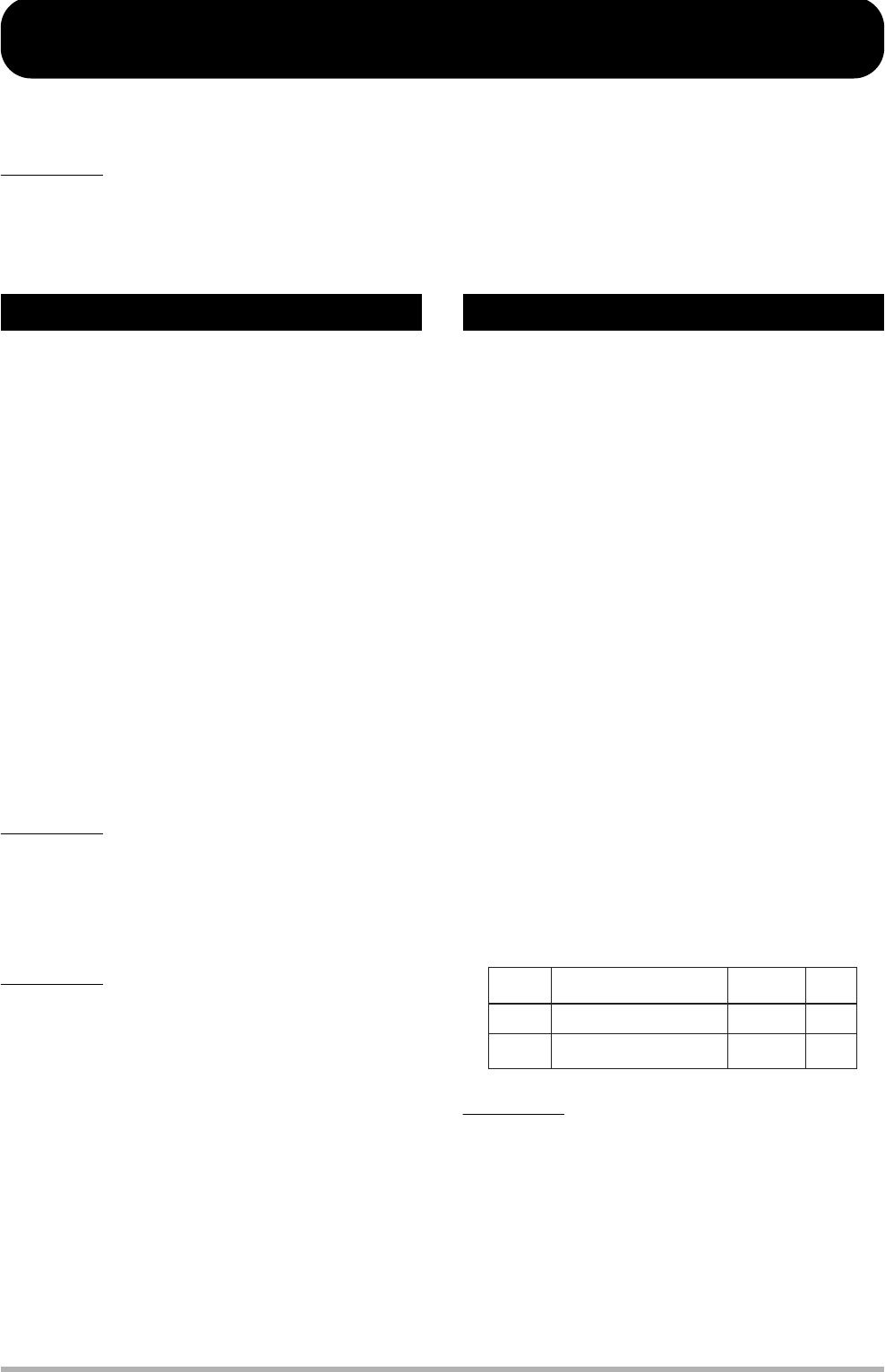
ZOOM HD8/HD16
138
Reference [Creating a CD]
This section describes how to use the CD-R/RW drive in the HD8/HD16 to create an audio CD or store a project from the hard disk
onto a CD-R/RW disc.
NOTE
• This section does not apply to HD8/HD16 models without integrated CD-R/RW drive.
• Mixed-mode CDs or copy-controlled CDs cannot be played or read.
The HD8/HD16 lets you write the contents of the master track
of any project to a CD-R/RW disc in CD-DA (audio data)
format. The result is an audio CD that can be played in a CD
player.
There are two ways of writing audio data on a CD-R/RW disc,
as described below.
● Writing by project
This method writes the master track of a single project to
the disc. When using this method, it is possible to add audio
data later, until the CD-R/RW disc has been finalized.
● Writing by album
This method involves first creating a list for the audio CD
(called an “album”) which contains information about
master tracks from various projects that are to be included.
The CD-R/RW is then written in one operation, and
finalizing is automatically performed, so that no more audio
data can be added later.
HINT
“Finalizing” a CD-R/RW disc refers to the procedure of making
it playable on an ordinary CD player besides the HD8/HD16.
After it has been finalized, no more data can be added to a CD-
R/CD-RW disc.
NOTE
• The waveform data of the currently selected V-take of the master
track are recorded as is on the audio CD. To cut off blank
portions before or after the audio material, you can use the
trimming function (→ p. 53).
• If the V-take is less than 4 seconds long, the master track cannot
be written.
When creating an audio CD, you can select either CD-R or
CD-RW discs as media. The features of the two disc types are
described below.
● CD-R
This media type allows only one-time recording or adding
of data. Once data have been written, they cannot be
changed or erased. CD-R discs are typically available in
650 MB and 700 MB capacities.
To newly write audio data of the HD8/HD16 to disc, a blank
CD-R is required. As long as the disc has not been finalized,
it is possible to add further audio data up to the maximum
capacity of the disc. After being finalized, the disc can be
played on an ordinary CD player.
● CD-RW
This media type allows recording, adding, and bulk-erasing
of data. CD-RW discs are also typically available in 650
MB and 700 MB capacities.
To newly write audio data of the HD8/HD16 to disc, a blank
or completely erased CD-RW is required. As long as the
disc has not been finalized, it is possible to add audio data
up to the maximum capacity of the disc. Even when
finalized, some CD players may not be able to play CD-RW
discs.
NOTE
When using commercially available pre-formatted CD-RW
discs, perform an erase operation first, as described on page
144.
About creating an audio CD About CD-R/RW discs
CD-R
CD-RW
WriteDisc
Once only Yes No
Many times (after erasing) Yes Yes
Add data
Erase


















