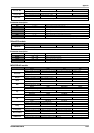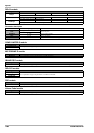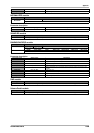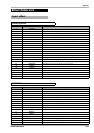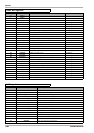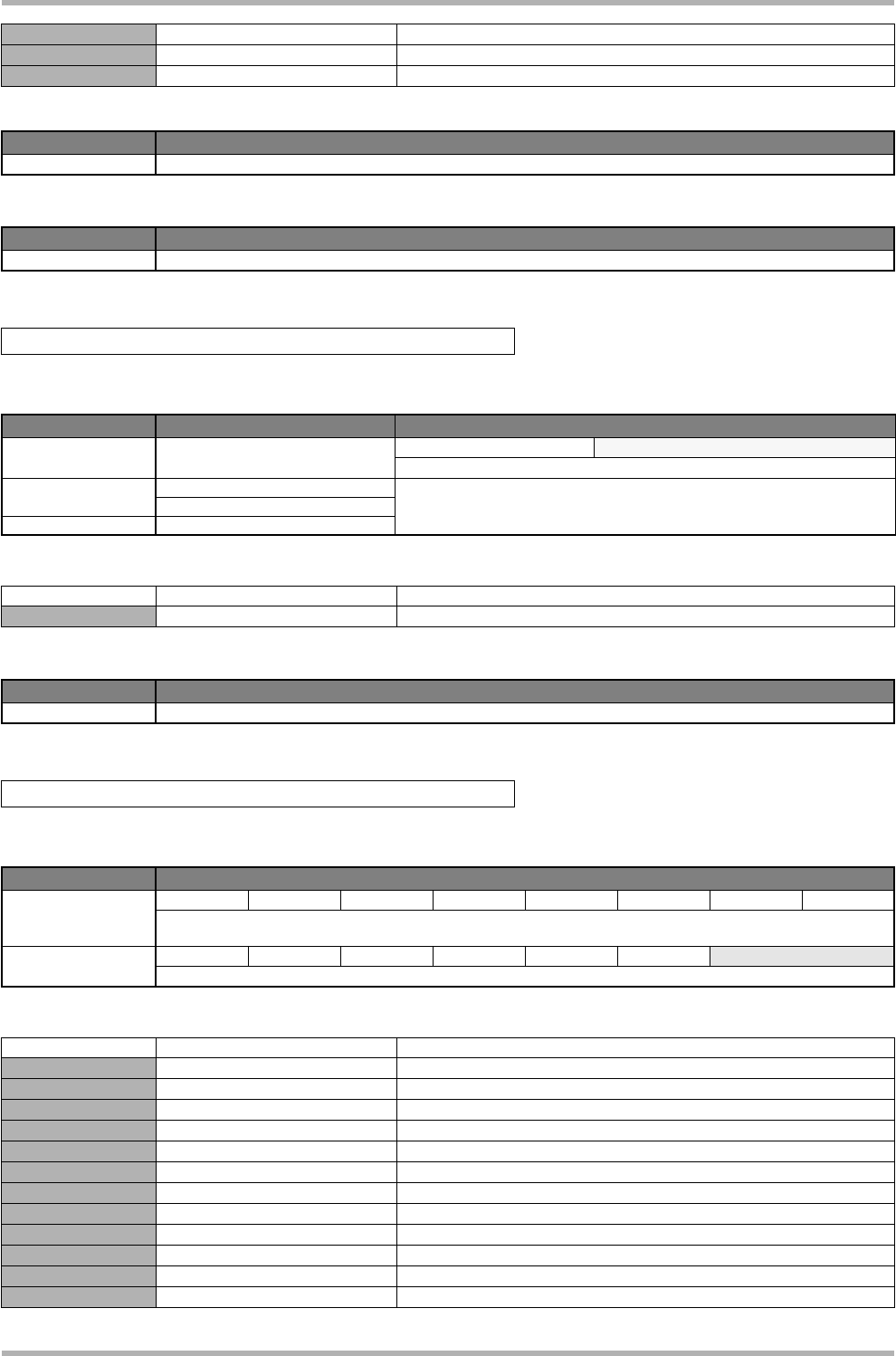
Appendix
ZOOM HD8/HD16
188
ZNR module
Volume Pedal module
Modules 1 - 8
Parameter description
Volume Pedal module
COMP/Lo-Fi module
Parameter description
Feedback
0 – 100 Adjusts feedback amount.
Mix
0 – 100 Adjusts mix ratio of effect sound to original sound.
Tone
0 – 10 Adjusts tonal quality.
Type Parameter
ZNR
For an explanation of types and parameters, see CLEAN, DISTORTION, ACO/BASS SIM algorithms.
Type Parameter
Volume Pedal
For an explanation of types and parameters, see CLEAN, DISTORTION, ACO/BASS SIM algorithms.
8x Comp EQ algorithm (HD16 only)
Unit Type Parameter
HPF 1-8 HPF
Frequency
High-pass filter blocking the low range and passing high frequencies.
COMP/LIMITER 1-8
Rack Comp
For an explanation of types and parameters, see CLEAN, DISTORTION,
ACO/BASS SIM algorithms.
Limiter
3BAND EQ 1-8 3Band EQ
Parameter name Setting range Description
Frequency
80 – 240Hz Adjusts cutoff frequency.
Type Parameter
Volume Pedal
For an explanation of types and parameters, see CLEAN, DISTORTION, ACO/BASS SIM algorithms.
MASTERING algorithm
Type Parameter
3Band Comp
Xover Lo Xover Hi Sense Hi Sense Mid Sense Low Mix High Mix Mid Mix Low
Compressor that divides the signal into three frequency bands and allows individual adjustment of compressor
sensitivity and mixing ratio for each band.
Lo-Fi
Character Color Distortion Tone EFX Level Dry Level
Lo-fi effect purposely degrades sound quality.
Parameter name Setting range Description
Xover Lo
50Hz – 16kHz Adjusts low-to-mid crossover frequency.
Xover Hi
50Hz – 16kHz Adjusts mid-to-high crossover frequency.
Sense Hi
0 – 24 Adjusts high range compressor sensitivity.
Sense Mid
0 – 24 Adjusts mid range compressor sensitivity.
Sense Low
0 – 24 Adjusts low range compressor sensitivity.
Mix High
Off, -24 – 6 Adjusts high range mixing ratio.
Mix Mid
Off, -24 – 6 Adjusts mid range mixing ratio.
Mix Low
Off, -24 – 6 Adjusts low range mixing ratio.
Character
0 – 10 Adjusts filter characteristics.
Color
1 – 10 Adjusts sound color.
Distortion
0 – 10 Adjusts distortion.
Tone
0 – 10 Adjusts tonal quality.