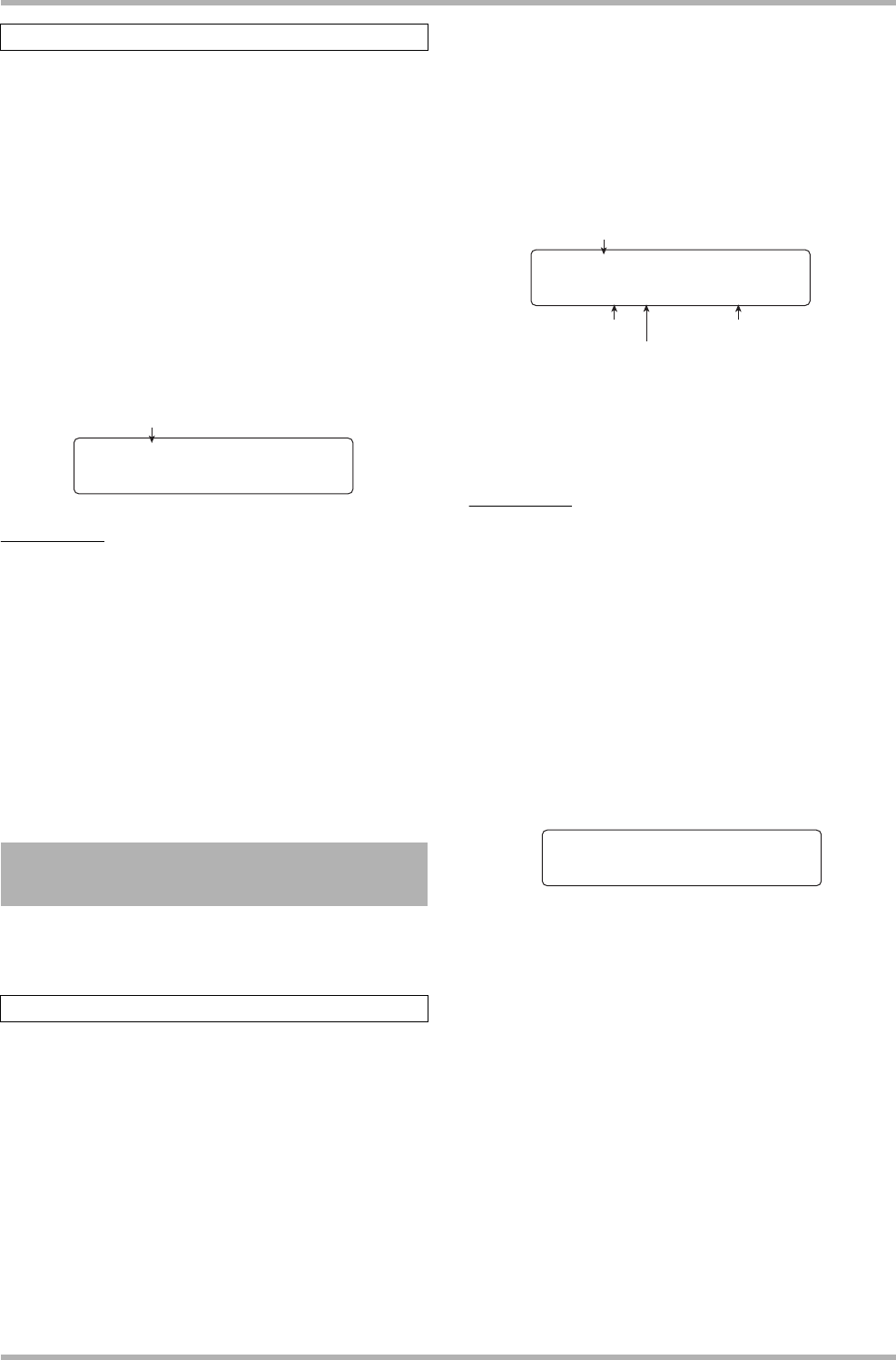
Reference [Rhythm]
ZOOM HD8/HD16
90
The HD8/HD16 offers a selection of 11 bass programs. To
select a bass program, proceed as follows.
1. Press the [RHYTHM] status key repeatedly,
until the key is lit in red.
While the [RHYTHM] status key is lit in red, the pads can be
used to play a bass program.
2. From the main screen, hold down the [SHIFT]
key in the pad section and press pad 9 (KIT/
PROG) so that the pad lights up.
When the pad is lit, the bass program is shown on the first line
of the display.
HINT
The second line of the display shows the type of scale playable
by the pads as well as the key and range. These parameters
can be changed (
→ p. 91).
3. Use the cursor up/down keys to select the
bass program.
The bass program becomes active immediately.
4. To return to the main screen, press the [EXIT]
key several times.
This section describes how to use the pads on the top panel to
play a drum kit or bass program.
When playing a drum kit, you can use nine pads and switch
between three pad banks (combination of drum sounds), giving
you a total of 27 sounds.
1. Select the drum kit to play (→ p. 89)
2. Press the [RHYTHM] status key repeatedly
until the key is lit in green.
While the [RHYTHM] status key is lit in green, the pads can
be used to play a drum kit.
3. From the main screen, hold down the [SHIFT]
key in the pad section and press pad 9 (KIT/
PROG) so that the pad lights up.
When the pad is lit, the pad bank selection screen is shown. A
pad bank is a collection of drum sounds playable with the pads.
Each drum kit has three pad banks numbered 1 – 3. In the
default condition of a project, pad bank 1 is selected.
4. Turn the dial to select the pad bank to use.
The selection becomes active immediately, and the sounds
assigned to the nine pads change.
HINT
You can also check the number of the currently selected pad
bank on the rhythm pattern selection screen.
5. Hit the pads to play the drum kit.
The volume of the drum kit sound can be adjusted with the
[RHYTHM] fader.
6. To play a specific pad repeatedly (roll play),
press the [REPEAT/STEP] key in the rhythm
section to bring up the following indication
on the display.
When you turn the dial at this screen, the interval for roll play
can be set as follows.
• 2/4 – 16/4 ....... quarter note x 2 – 16
• 3/8................... dotted quarter note
• 1/3................... half triplet note
• 1/4................... quarter note (default)
• 3/16................. dotted eighth note
• 1/6................... quarter triplet note
• 1/8................... eighth note
• 1/12................. eighth triplet note
• 1/16................. sixteenth note
• 1/24................. sixteenth triplet note
• 1/32................. thirty-second note
• Hi................... 1 tick (1/48 of quarter note)
Changing the bass program
Using the pads to play drum/
bass sounds
Playing a drum kit with the pads
Lo Sine
Lo Sine
Minor OCT:G#1
Minor OCT:G#1
Bass program
Drum kit name
Pad bank number
Sound assigned to
displayed pad
Pad number
ANALOG
ANALOG
PAD:1-5 Longkick
PAD:1-5 Longkick
Roll Play
Roll Play
Sync=1/4
Sync=1/4


















