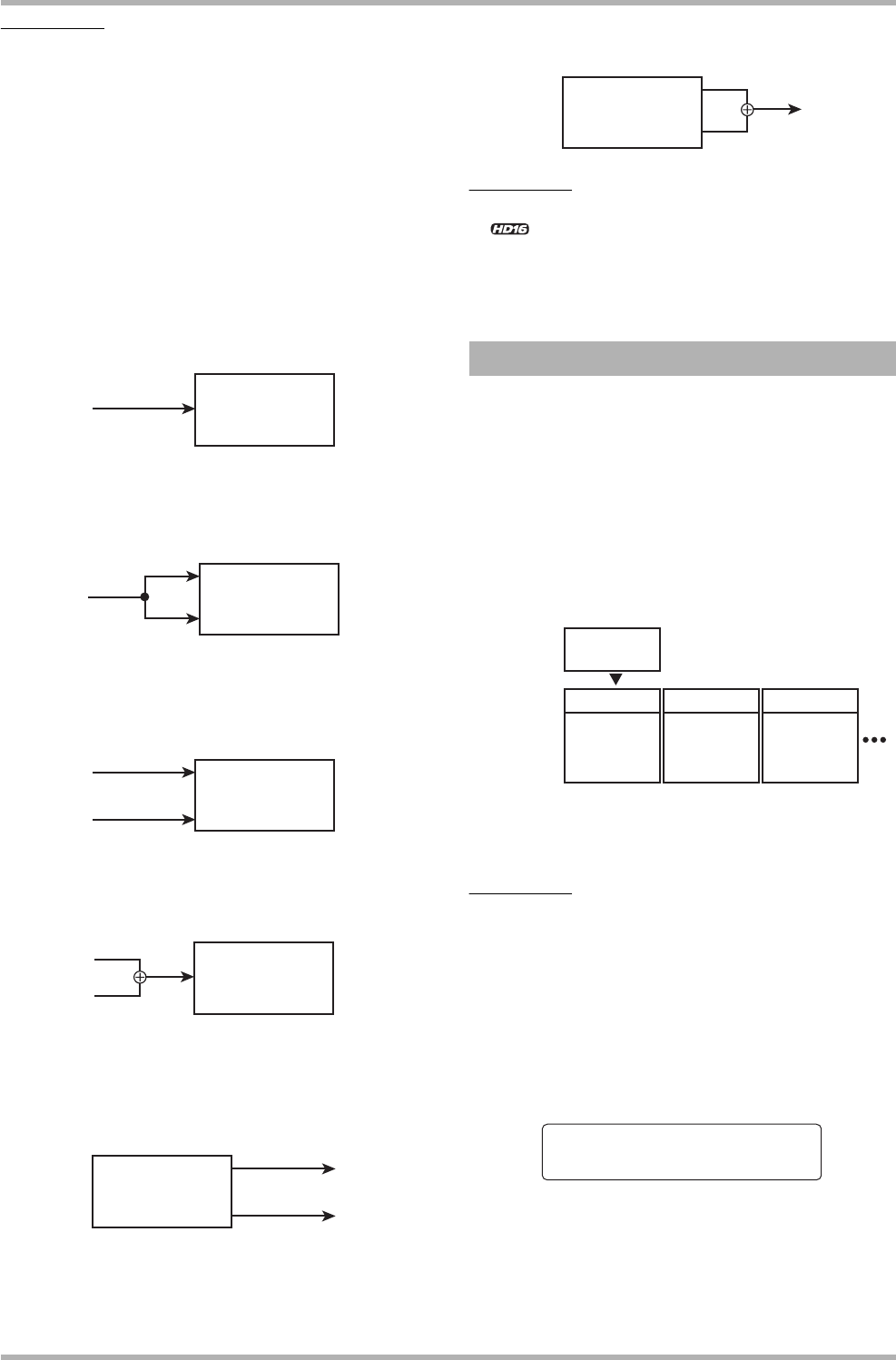
Reference [Effects]
ZOOM HD8/HD16
130
HINT
If you press the [ENTER] key in the bypass condition, the tuner
function will be called up (
→ p. 167).
5. To return to the main screen, press the [EXIT]
key.
The flow of the signal that passes through the insert effect will
change as shown below, depending on the insert location and
the destination of the signal after passing the effect.
● Signal flow with insert effect at input
• Using mono input insert effect on mono input/
mono track
• Using stereo input (or mono input x 2) insert effect
on mono input/mono track
• Using stereo input (or mono input x 2) insert effect
on stereo input/stereo track
• Using mono input insert effect on stereo input/
stereo track
● Signal flow with insert effect at output
• Sending insert effect output to stereo track or
[MASTER] fader
• Sending insert effect output to mono track
HINT
<< only>> With the 8x COMP EQ algorithm, the 8
channel signals are processed separately by the high-pass
filter/compressor and EQ effects. The input and output for each
channel therefore is always mono.
The effect modules of the insert effect have various effect
parameters that can be adjusted to make detailed changes to the
character of the effect. By editing the effect parameters, you
can obtain the desired sonic result.
For some effect modules, you can also change the effect type.
For example, the MODULATION/DELAY effect module of
the MIC algorithm provides 13 effect types such as CHORUS,
ENSEMBLE, FLANGER, etc. (When you change the effect
type, the effect parameter arrangement also changes.)
This section explains how to edit the effect type and effect
parameters for the currently selected patch.
NOTE
The content of the algorithm itself, that is effect module
combination and placement, cannot be edited.
1. On the main screen, hold down the [SHIFT]
key and press pad 4 (INSERT EFFECT) so that
the pad lights up.
The insert effect algorithm and patch select screen appears.
2. Use the cursor up/down keys to select the
algorithm with the patch to edit, and then
turn the dial to select the patch.
EFFECT
EFFECT
L
R
EFFECT
L
R
EFFECT
EFFECT
L
R
Editing the insert effect patches
EFFECT
L
R
Effect
module
Effect type
Effect
parameters
MODULATION/
DELAY
CHORUS
Depth
Rate
Tone
Mix
ENSEMBLE
Depth
Rate
Tone
Mix
FLANGER
Depth
Rate
Resonance
Manual
CLEAN
CLEAN
No.0:Standard
No.0:Standard


















