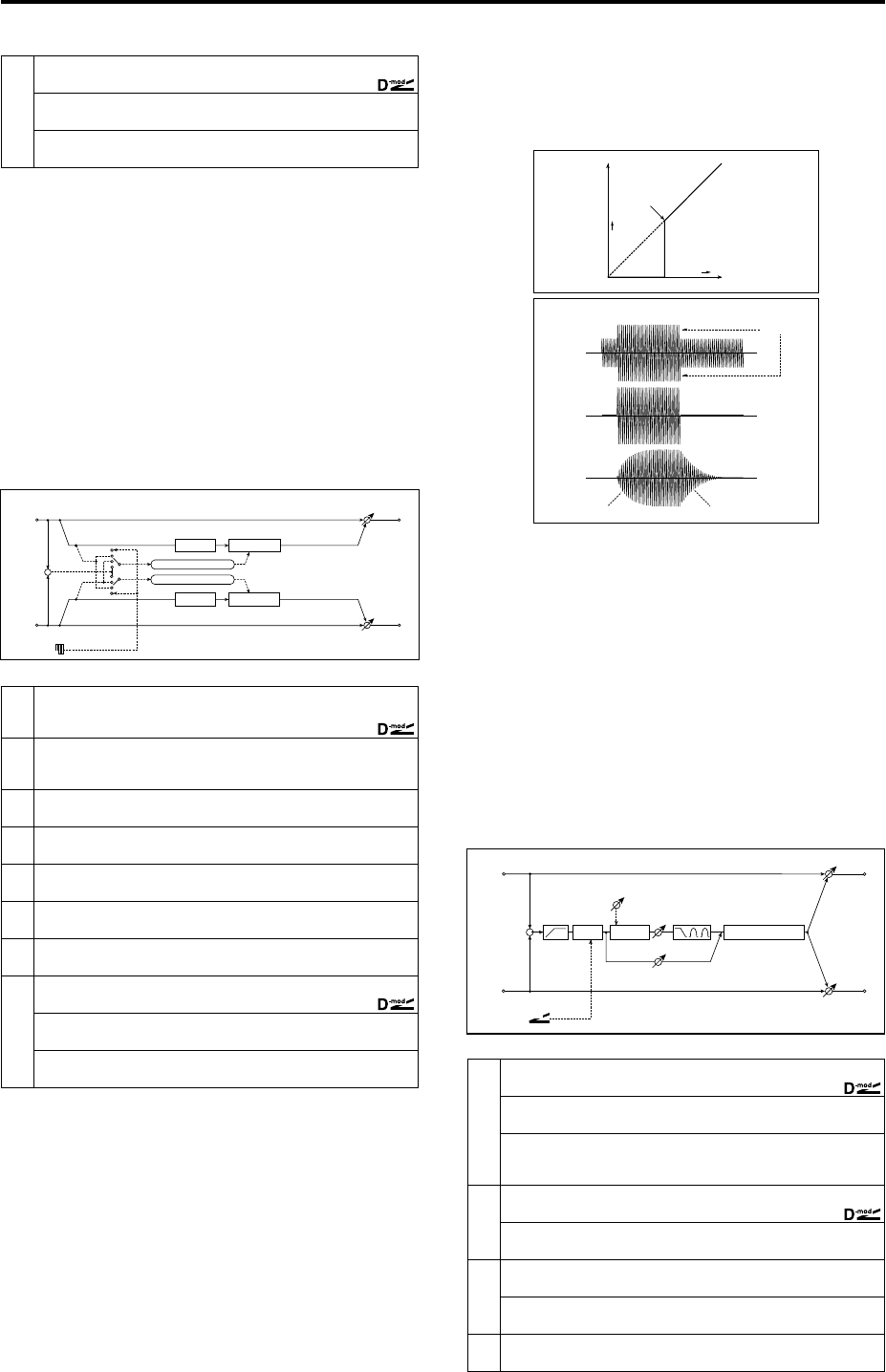
166
e: Low Offset, f: Mid Offset, g: High Offset
These parameters set the gain of the trigger signal.
For example, if you do not want to apply compression to the high
range, reduce the “High Offset” value down below the “Thresh-
old” level. In this way, the high range limiter will not respond,
and compression will not be applied.
05: St.Gate
(Stereo Gate)
This effect mutes the input signal if its level is lower than the
specified level. It also reverses the on and off operation of the
gate, and uses Note On and Off messages to turn the gate on
and off.
a: Envelope, b: Env. Dmod Src
The “Envelope” parameter selects whether the gate on/off is trig-
gered by the level of the input signal, or controlled directly by the
modulation source. The Src parameter specifies the modulation
source, selected from Off to G2+Dmod.
With “Envelope” = L/R Mix, the left and right channel signal mix-
ture will trigger the gate on/off. When L Only or R Only is
selected, the gate is controlled by either of the channel signals.
f: Polarity
This parameter reverses the Gate on/off operation. With a nega-
tive value, the gate is closed when the input signal level exceeds
the Threshold. The gate operation controlled by the modulation
source is also reversed.
c: Threshold, d: Attack, e: Release
This parameter sets the signal level below which Gate is applied
when “Envelope” is set to L/R Mix, L Only, or R Only.
The Attack and Release parameters set the Gate attack time and
release time.
g: Delay
This parameter sets the delay time of the Gate input. If the sound
has a very fast attack, increase the delay time so that the signal
will be input after the Gate is opened. This will preserve the attack
part of the sound.
06: OD/HiGain Wah
(Overdrive/Hi.Gain Wah)
This distortion effect utilizes an Overdrive mode and a Hi-
Gain mode. Controlling the wah effect, the 3-band EQ, and
the amp simulation will allow you to create versatile distor-
tion sounds. This effect is suitable for guitar and organ
sounds.
i
W/D (Wet/Dly) Dry, 1:99...99:1, Wet
Sets the balance between the effect and dry sounds
(Source) Off...Tempo
Selects the modulation source of the effect balance
(Amount)
Sets the modulation amount of the effect balance
–100...+100
a
Envelope (Envelope Select) Dmod, L/R Mix, L Only, R Only
Selects from Control via the modulation source, mixing the left and
right signals, Only left, and Only right
☞,
b
Env. Dmod Src (Envelope Dmod Source) Off...G2+Dmp
Selects the modulation source that controls the gate when Envelope
= Dmod
c
Threshold
Sets the level to which the Gate is applied
0...100
☞
d
Attack
Sets the attack time
1...100
☞
e
Release
Sets the release time
1...100
☞
f
Polarity +, –
Switches between non-reversed and reversed Gate on/off ☞
g
Delay (Delay Time)
Sets the delay time of the gate input
0...100ms
☞
h
W/D (Wet/Dly) Dry, 1:99...99:1, Wet
Sets the balance between the effect and dry sounds
(Source) Off...Tempo
Selects the modulation source of the effect balance
(Amount)
Sets the modulation amount of the effect balance
–100...+100
Left
Right
Wet / Dry
Wet / Dry
Stereo In - Stereo Out
+
Gate
Gate
Envelope Select
Envelope - Control
Envelope - Control
Delay
Delay
Gate+Dmpr
a
Wah
Switches Wah on/off
Off, On
☞,
(Source) Off...Tempo
Selects the modulation source that switches the Wah on and off
(Sw) Tggl, Mmnt
Selects the switching mode for the modulation source that switches
the Wah on and off
☞
b
Sweep Rng (Wah Sweep Range)
Sets the range of Wah
–10...+10
☞,
Src (Source) Off...Tempo
Selects the modulation source that controls the Wah ☞
c
Mode (Drive Mode) Overdrive, Hi-Gain
Switches between overdrive and hi-gain distortion
Drive
Sets the degree of distortion
1...100
☞
d
Pre Low-cut 0...10
Sets the low range cut amount of the distortion input ☞
Input Level
Output Level
Threshold
Louder
Louder
Threshold
Attack=1
Release=1
Attack=100
Release=100
Dry
Wet
Wet
Attack
Release
Gate - Attack / Release
Gate - Threshold
Left
Right
Wet / Dry
Wet / Dry
Wet: Mono In - Mono Out / Dry: Stereo In - Stereo Out
+
Amp Simulation
3 Band PEQ
Output Level
Direct Mix
Pre Low-cut
D
-mod
Wah
Mode: Overdrive / Hi-Gain
Drive
Driver


















