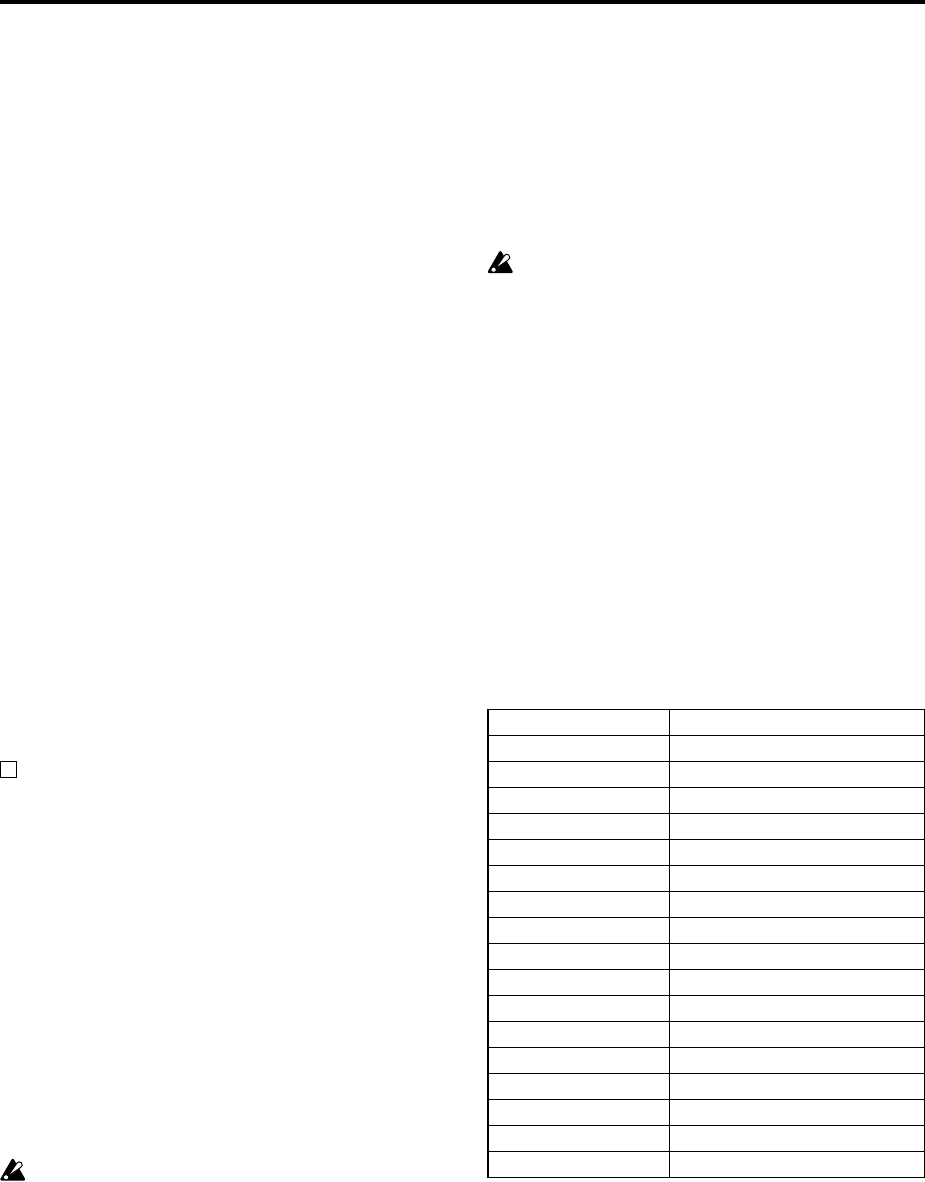
240
from MIDI OUT according to the local control setting
(“Local Control On”) as described below.
Local Control On: Notes from the arpeggiator or RPPR will
be transmitted from MIDI OUT. Normally you will use this
setting.
Local Control Off: Notes from the arpeggiator or RPPR will
not be transmitted from MIDI OUT. The arpeggiator or
RPPR will only sound the notes (on this instrument).
Setting example 1
Record the note messages generated by the arpeggiator or
RPPR function on the external MIDI sequencer/computer
Turn on this instrument’s arpeggiator or RPPR function. Set
this instrument to Local Control On.
Turn Local Control On for this instrument.
Turn Echo Back Off on your external sequencer/computer.
By turning echo back off, you will prevent the arpeggiator or
RPPR function from performing duplicate processing on the
monitored notes during recording.
During playback, turn off the arpeggiator and RPPR func-
tions of this instrument.
Setting example 2
Use the external MIDI sequencer/computer to record only
the notes that trigger the arpeggiator or RPPR function,
and operate this instrument’s arpeggiator or RPPR func-
tion for monitoring while recording, and during playback.
Turn on the TRITON Le’s arpeggiator or RPPR function. Set
the TRITON Le to Local Control Off. The note messages
generated by the arpeggiator or RPPR function will not be
output. On your external MIDI sequencer/computer, turn
echo back on. With these settings, the data will be recorded
and played correctly, and the arpeggiator or RPPR function
will not be applied in duplicate.
About GM/GS/XG
the TRITON Le supports the GM standard. It also supports
the GM sound map (including bank select) with 128 pro-
grams and 9 drum programs provided in ROM banks G,
and g(d). (g(d) contains drum programs.)
GM is a standard that ensures basic compatibility of sounds
etc. between different GM-compatible instruments made by
different manufacturers, but you need to be aware of the fol-
lowing.
• The GM System On message is received only in
Sequencer mode. (“GM Initialize” SEQ 1.1–1d)
Roland GS and Yamaha XG are specifications by which these
respective manufacturers have extended the GM standard.
the TRITON Le automatically converts the GS/XG sound
maps to the GM sound map, and supports some of their
messages. In Sequencer mode etc., GS/XG music data can
be played back.
Since the TRITON Le does not support all of the GS/
XG sound maps or messages, some data may not be
played back correctly.
If you wish to play music data from an external GM/GS/XG
compatible sequencer, or to load it into a pattern (multi), set
“Bank Map” (GLOBAL 1.1–2a) to GM.
Converting the GS/XG bank/program maps to the
GM2 bank/program map
•When bank select/program change messages used by
GS/XG are received, they will automatically be
converted to the G, g(d) bank/program map of this
instrument.
• The same conversion is performed when a SMF is
loaded into a song in Media mode.
For banks that are used in common by GS/XG, GS
Reset/XG System ON will be received to automatically
convert to the optimal bank/program map for each.
Support for GS/XG part mode exclusive messages
• In Sequencer mode when GS/XG part mode exclusive
messages Drum or MDrm 1–4 are received, bank g(d)
(GM drum bank) will be selected for the specified track.
Until this part mode state is defeated, bank select
messages will no longer be received for the specified
track.
•When an SMF is loaded into a song in Media mode, any
bank select messages in a track that is set to a part mode
of Drum or MDrm 1–4 will be ignored, and will not be
loaded.
Support for NRPN messages used in GS/XG music
data
The following NRPN messages can be received to modify
the sound.
kk: Drum Inst No. ([0C...6C] corresponds to C0...C8)
* [00, 01...7f] corresponds to Random, L000...R127)
Vibrato Rate [Bn, 63, 01, Bn, 62, 08, Bn, 06, mm]
Vibrato Depth [Bn, 63, 01, Bn, 62, 09, Bn, 06, mm]
Vibrato Delay [Bn, 63, 01, Bn, 62, 0A, Bn, 06, mm]
Filter Cutoff [Bn, 63, 01, Bn, 62, 20, Bn, 06, mm]
Resonance [Bn, 63, 01, Bn, 62, 21, Bn, 06, mm]
EG Attack Time [Bn, 63, 01, Bn, 62, 63, Bn, 06, mm]
EG Decay Time [Bn, 63, 01, Bn, 62, 64, Bn, 06, mm]
EG Release Time [Bn, 63, 01, Bn, 62, 66, Bn, 06, mm]
Drum Filter Cutoff [Bn, 63, 14, Bn, 62, kk, Bn, 06, mm]
Drum Filter Resonance [Bn, 63, 15, Bn, 62, kk, Bn, 06, mm]
Drum EG Attack Time [Bn, 63, 16, Bn, 62, kk, Bn, 06, mm]
Drum EG Decay Time [Bn, 63, 17, Bn, 62, kk, Bn, 06, mm]
Drum Coarse Tune [Bn, 63, 18, Bn, 62, kk, Bn, 06, mm]
Drum Fine Tune [Bn, 63, 19, Bn, 62, kk, Bn, 06, mm]
Drum Volume [Bn, 63, 1A, Bn, 62, kk, Bn, 06, mm]
Drum Panpot [Bn, 63, 1C, Bn, 62, kk, Bn, 06, mm]*
Drum Rev Send (Send2) [Bn, 63, 1D, Bn, 62, kk, Bn, 06, mm]
Drum Cho Send (Send1) [Bn, 63, 1E, Bn, 62, kk, Bn, 06, mm]


















