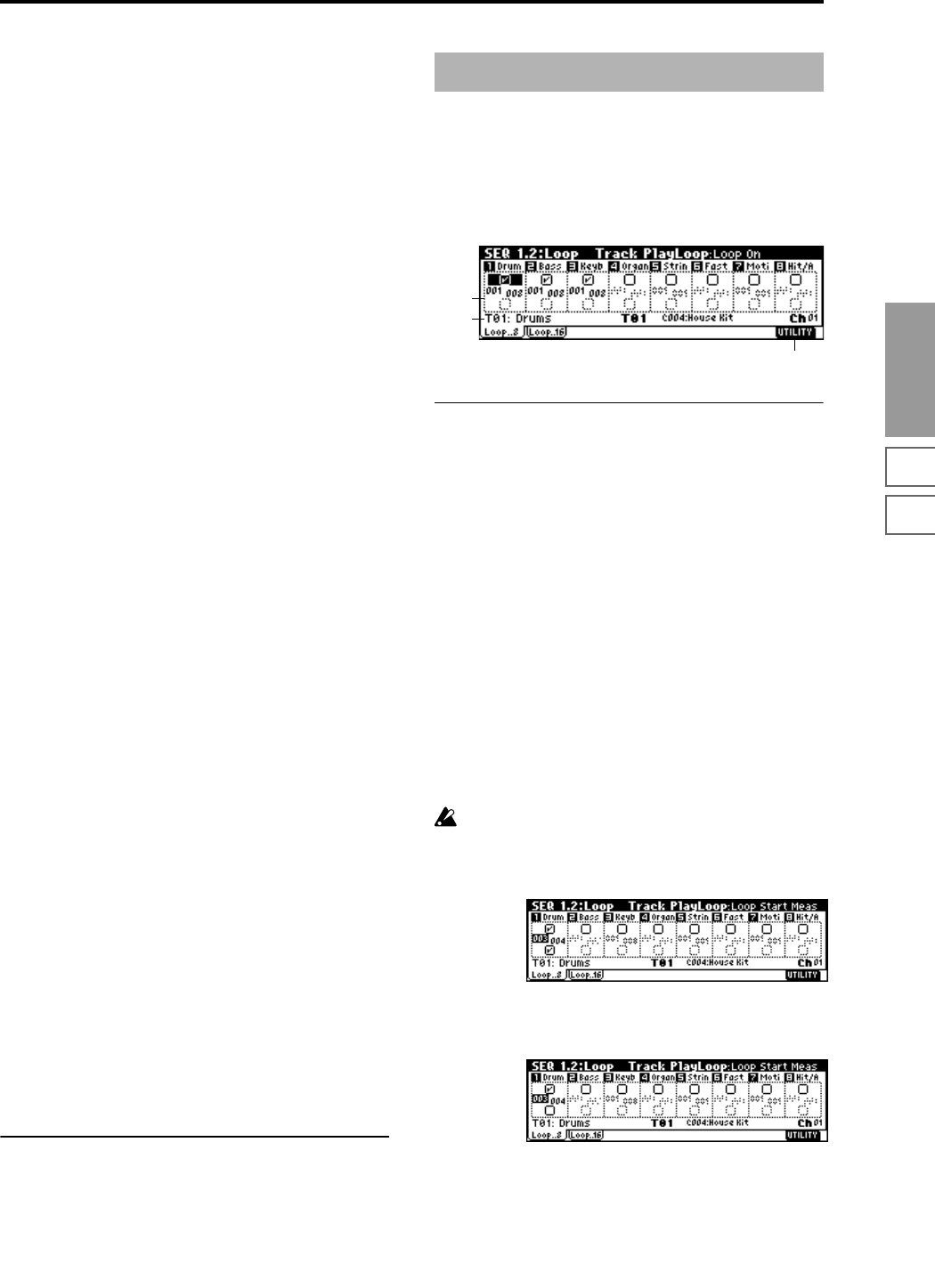
57
SEQ
1.1
1.22.12.23.13.23.33.44.14.24.34.45.15.26.17.17.2
Multi REC [Off, On]
On (checked): Multi-track recording mode will be selected.
Check this when you wish to record multiple tracks simulta-
neously.
Use this when you want to record a keyboard performance
using a Combi, or to realtime-record an arpeggiator perfor-
mance on multiple tracks of differing channels.
If this is checked, the “PLAY/MUTE/REC” (1.1–2(3)b) set-
ting of all tracks will be set to REC.
At this time, use the Program page (1.1–2(3)b) “PLAY/
MUTE/REC” setting to specify the tracks on which multi-
track recording will occur. (
☞BG p.80)
The Multi REC setting also allows MIDI data on multiple
channels to be received from a multi-track sequencer con-
nected to this instrument, and recorded simultaneously on
multiple tracks.
In this case, MIDI data of matching MIDI channels will be
recorded on tracks whose “PLAY/MUTE/REC” (1.1–2(3)b) is
set to REC, regardless of the “Track Select” (1.1–1c) setting.
When you do this, it is a good idea to set “MIDI Clock”
(GLOBAL 2.1–1a) to External so that this instrument will
synchronize to the external sequencer. However, tempo
changes will not be recorded.
☞p.237 “Recording musical data from an external device”
Off (unchecked): Single track recording mode will be
selected. Recording will occur on the track you select in
“Track Select.”
Metronome:
Here you can adjust the metronome settings.
Metronome Sound [REC Only, REC/Play, Off]
REC Only: The metronome will sound only during record-
ing.
REC/Play: The metronome will sound during recording and
playback.
Off: The metronome will not sound. However, the pre-count
will sound before recording begins.
This parameter is linked to SEQ 5.1: RPPR Pattern “Metro-
nome Sound” (5.1–1b).
Precount [0…2]
Specifies the pre-count that will occur before recording
begins.
With a setting of 0, recording will begin the instant you press
the [START/STOP] key (after first pressing the [REC/
WRITE] key).
Level [000…127]
Sets the volume of the metronome.
BUS (BUS Select) [L/R, L, R, 1, 2, 1/2]
Select the output destination of the metronome sound.
L/R, L, R: Output from OUTPUT (MAIN) L/MONO and/or
R.
1, 2, 1/2: Output from OUTPUT (INDIVIDUAL) 1, 2, respec-
tively.
■ 1.1–6b: UTILITY
☞“Memory Status”, “Solo Selected Track”, “Rename Song”,
“Delete Song”, “Copy From Song”, “Copy From Combi”,
“Load Template Song”, “Save Template Song”, “FF/REW
Speed”, “Set Location,” “GM Initialize” (1.1–1d)
1.2–1: Loop...8 (Track Play Loop T01...08)
1.2–2: Loop...16 (Track Play Loop T09...16)
When playing/recording a song, you can independently
loop the playback of tracks 1–16.
1.2–1(2)a: Track Play Loop
Loop On [Off, On]
Turn looping on/off for each track 1–16.
On (checked): That track will loop between “Loop Start
Meas” and “Loop End Meas.”
Loop Start Meas (Loop Start Measure) [001...999]
Specifies the first measure of the loop.
Loop End Meas (Loop End Measure) [001...999]
Specifies the last measure of the loop.
Play Intro [Off, On]
On (checked): After the measures before the specified “Loop
Start Meas” are played once, the region of “Loop Start
Meas” – “Loop End Meas” will be played repeatedly.
For example, you can use this on a drum track to make it
play a fill-in and then begin looping.
Off (unchecked): Playback will begin from the “Loop Start
Meas,” and will begin looping immediately.
This will be valid if “Track Play Loop” is checked and
“Loop Start Meas” is set to other than 001.
Example)
When “Play Intro” is checked
Track 1 will loop as follows.
M001–M002–M003–M004–M003–M004–M003–M004…
When “Play Intro” is not checked
Track 1 will loop as follows.
M003–M004–M003–M004–M003–M004–M003–M004...
SEQ 1.2: Loop
1.2–1a
1.1–1c
1.2–1b


















