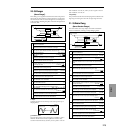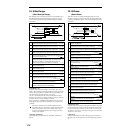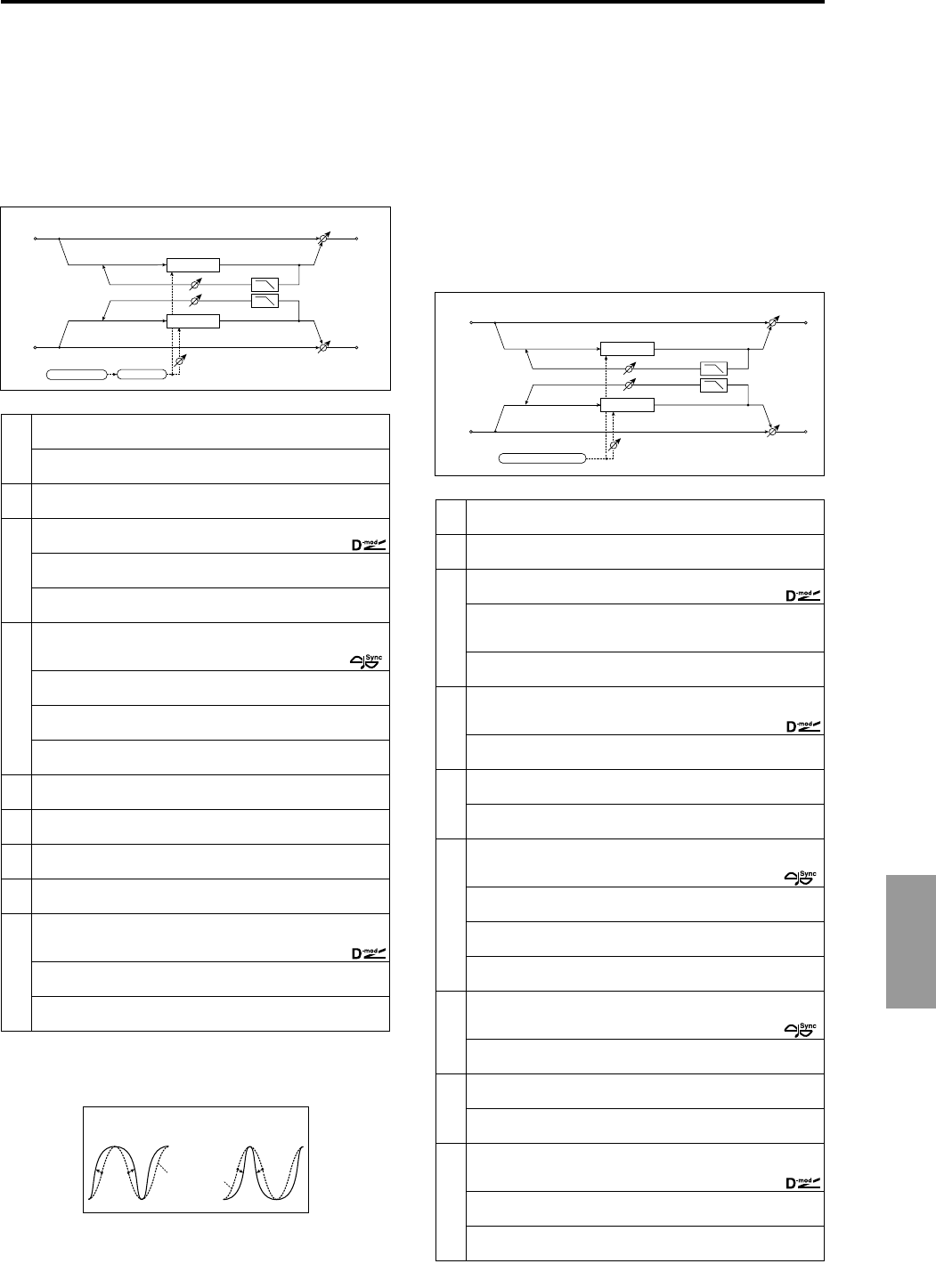
Effect
175
20: St.Flanger
(Stereo Flanger)
This effect gives a significant swell and movement of pitch to
the sound. It is more effective when applied to a sound with a
lot of harmonics. This is a stereo flanger. You can add spread
to the sound by offsetting the phase of the left and right LFOs
from each other.
a: Shape
Changing the LFO waveform shape controls the peak sweep of
flanging effects.
g: Feedback, i: W/D
The peak shape of the positive and negative “Feedback” value is
different. The harmonics will be emphasized when the effect
sound is mixed with the dry sound if you set a positive value for
both “Feedback” and “W/D”, and if you set a negative value for
both “Feedback” and “W/D”.
h: High Damp
This parameter sets the amount of damping of the feedback in the
high range. Increasing the value will cut high-range harmonics.
21: St.Rndm Flang
(Stereo Random Flanger)
The stereo effect uses a step-shape waveform and random
LFO for modulation, creating a unique flanging effect.
a
LFO Wave (LFO Waveform)
Selects LFO Waveform
Tr i, Sine
Shape (LFO Shape) –100...+100
Determines how much the LFO waveform is changed ☞
b
LFO Phase –180...+180deg
Sets the LFO phase difference between the left and right ☞ Fx:10
c
Freq (LFO Frequency) 0.02...20.00Hz
Sets the LFO speed ☞ Fx:09,
(Source)
Selects the modulation source of LFO speed
Off...Tempo
(Amount) –20.00...+20.00Hz
Sets the modulation amount of LFO speed
d
BPM/MIDI Sync Off, On
Switches between using the frequency of the LFO speed and using
the tempo and notes
☞ Fx:09,
BPM
Selects MIDI Clock and assigns tempo
MIDI, 40...240
☞ Fx:09
Base (Base Note)
Selects the type of notes that specify the LFO speed ☞ Fx:09
Times 1...16
Sets the number of notes that specify the LFO speed ☞ Fx:09
e
Delay (Delay Time)
Sets the delay time from the original sound
0.0...50.0ms
f
Depth
Sets the depth of LFO modulation
0...100
g
Feedback
Sets the feedback amount
–100...+100
☞
h
High Damp 0...100%
Sets the feedback damping amount in the high range ☞
i
W/D (Wet/Dly) –Wet...–1:99, Dry, 1:99...Wet
Sets the balance between the effect and dry sounds
☞ Fx:10,
(Source) Off...Tempo
Selects the modulation source of the effect balance
(Amount)
Sets the modulation amount of the effect balance
–100...+100
Flanger
Flanger
Left
Right
Feedback
LFO Shape
LFO Phase
LFO: Tri / Sine
Wet / Dry
Wet / Dry
High Damp
Stereo In - Stereo Out
LFO Shape
LFO Shape = 0...+100
LFO Shape = 0...–100
LFO Waveform=Sine
a
LFO Wave (LFO Waveform)
Selects LFO Waveform
Step-Tri, Random
☞ Fx:10
b
LFO Phase –180...+180deg
Sets the LFO phase difference between the left and right ☞ Fx:10
c
Freq (LFO Frequency) 0.02...20.00Hz
Sets the LFO speed ☞ Fx:10,
(Source) Off...Tempo
Selects the modulation source used for both LFO speed and step
speed
(Amount) –20.00...+20.00Hz
Sets the modulation amount of LFO speed
d
Step (LFO Step Frequency) 0.05...50.00Hz
Sets the LFO step speed (speed that changes in steps)
☞ Fx:10,
(Amount) –50.00...+50.00Hz
Sets the modulation amount of LFO step speed
e
Delay (Delay Time)
Sets the delay time from the original sound
0.0...50.0ms
Depth
Sets the depth of LFO modulation
0...100
f
BPM/MIDI Sync Off, On
Switches between using the frequency of the LFO speed and using
the tempo and notes
☞ Fx:09,
BPM
Selects MIDI Clock and assigns tempo
MIDI, 40...240
☞ Fx:09, 10
Base (Base Note)
Selects the type of notes that specify the LFO speed ☞ Fx:09
Times 1...16
Sets the number of notes that specify the LFO speed ☞ Fx:09
g
Step Base (Step Base Note)
Selects the type of notes to specify the LFO step speed
☞ Fx:10,
Times 1...32
Sets the number of notes to specify the LFO step speed ☞ Fx:10
h
Feedback
Sets the feedback amount
–100...+100
☞ Fx:20
HiDamp (High Damp) 0...100%
Sets the feedback damping amount in the high range ☞ Fx:20
i
W/D (Wet/Dly) –Wet...–1:99, Dry, 1:99...Wet
Sets the balance between the effect and dry sounds
☞ Fx:10, 20,
(Source) Off...Tempo
Selects the modulation source of the effect balance
(Amount)
Sets the modulation amount of the effect balance
–100...+100
LFO: Step-Tri/Random
Left
Right
Feedback
LFO Phase
Wet / Dry
Wet / Dry
High Damp
Stereo In - Stereo Out
Flanger
Flanger