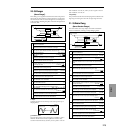168
d: B2 Dyn.G Src, d: (Amount), f: G
You can control the gain of Band 2 using the modulation source.
08: St.Graphic7EQ
(Stereo Graphic 7-Band EQ)
This is a stereo 7-band graphic equalizer. The bar graph of the
gain setting for each band gives you a clear, visual idea of fre-
quency responses. You can select a center frequency setting
for each band from twelve types, according to the sound.
a: Type
This parameter selects a combination of center frequencies for
each band. Select a combination of center frequencies for each
band. The center frequency of each band is shown at the top of the
LCD screen.
09: St.Wah/AutoW
(Stereo Wah/Auto Wah)
This stereo wah effect allows you to create sounds from vin-
tage wah pedal simulation to auto-wah simulation, and much
broader range settings.
a
Type 1:Wide 1, 2:Wide 2, 3:Wide 3, 4:Half Wide 1, 5:Half Wide 2,
6:Half Wide 3, 7:Low, 8:Wide Low, 9:Mid, 10:Wide Mid, 11:High,
12:Wide High
Selects a combination of center frequencies for each band ☞
b
Tr im
Sets the input level
0...100
c
(Band1)
Sets the gain of Band 1
–18.0...+18.0dB
d
(Band2)
Sets the gain of Band 2
–18.0...+18.0dB
e
(Band3)
Sets the gain of Band 3
–18.0...+18.0dB
f
(Band4)
Sets the gain of Band 4
–18.0...+18.0dB
g
(Band5)
Sets the gain of Band 5
–18.0...+18.0dB
h
(Band6)
Sets the gain of Band 6
–18.0...+18.0dB
i
(Band7)
Sets the gain of Band 7
–18.0...+18.0dB
j
W/D (Wet/Dly) Dry, 1:99...99:1, Wet
Sets the balance between the effect and dry sounds
(Source) Off...Tempo
Selects the modulation source of the effect balance
(Amount)
Sets the modulation amount of the effect balance
–100...+100
Band2 Cutoff
Band2 Cutoff
0dB
+6dB
+15dB
Band2 Gain[dB]= +6.0
Band2 Dynamic Gain Amt[dB]= +9.0
D
-mod
0dB
+6dB
–9dB
Band2 Gain[dB]= +6.0
Band2 Dynamic Gain Amt[dB]= –15.0
D
-mod
Parametric 4EQ - Band2 Dynamic Gain Control
Left
Right
Wet / Dry
Wet / Dry
Stereo In - Stereo Out
Band1 Band2 Band3 Band4
Trim
Trim
Band5 Band6 Band7
Band1 Band2 Band3 Band4 Band5 Band6 Band7
a
FreqBottm (Frequency Bottom)
Sets the lower limit of the wah center frequency
0...100
☞
FreqTop (Frequency Top)
Sets the upper limit of the wah center frequency
0...100
☞
b
Swp Mode (Sweep Mode) Auto, Dmod, LFO
Selects the control from auto-wah, modulation source, and LFO
☞,
Src (Source) Off...Tempo
Selects the modulation source for the wah when Swp Mode=Dmod
c
Response 0...100
Sets the response speed when Swp Mode = Auto or Dmod
d
Envelope Sens (Envelope Sensitivity)
Sets the sensitivity of auto-wah
0...100
☞
e
Envelope Shape
Sets the sweep curve of auto-wah
–100...+100
☞
f
lfoF (LFO Frequency)
Sets the LFO speed
0.02...20.00Hz
☞,
(Source)
Selects the modulation source of LFO speed
Off...Tempo
(Amount) –20.00...+20.00Hz
Sets the modulation amount of LFO speed
g
BPM/MIDI Sync Off, On
Switches between using the frequency of the LFO speed and using
the tempo and notes
☞,
BPM
Selects MIDI Clock and assigns tempo
MIDI, 40...240
☞
Base (Base Note) , , , , , , ,
Selects the type of notes that specify the LFO speed ☞
Times x1...x16
Sets the number of notes that specify the LFO speed ☞
h
Resonance
Sets the resonance amount
0...100
LPF (Low Pass Filter)
Switches the Wah Low Pass Filter on and off
Off, On
i
W/D (Wet/Dly) Dry, 1:99...99:1, Wet
Sets the balance between the effect and dry sounds
(Source) Off...Tempo
Selects the modulation source of the effect balance
(Amount)
Sets the modulation amount of the effect balance
–100...+100
Stereo In - Stereo Out
D
-mod
Envelope Sens
Envelope Shape
Response
Wet / Dry
Wah
Sweep Mode
D-mod
Auto
Left
Right
Wet / Dry
LFO
LFO
Wah
+