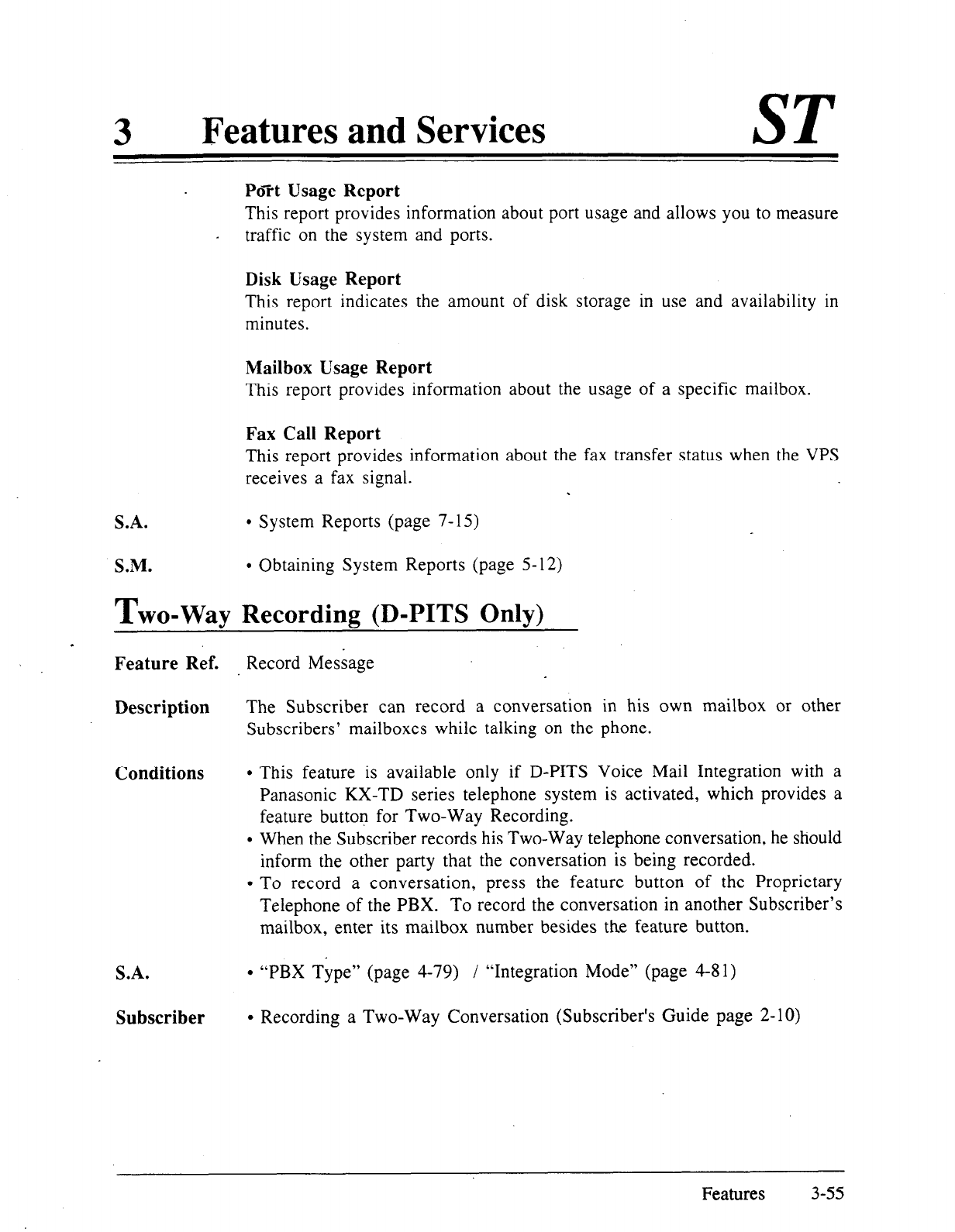
3
Features and Services
ST
Po’rt Usage Report
This report provides information about port usage and allows you to measure
. traffic on the system and ports.
Disk Usage Report
This report indicates the amount of disk storage in use and availability in
minutes.
Mailbox Usage Report
This report provides information about the usage of a specific mailbox.
Fax Call Report
This report provides information about the fax transfer status when the VPS
receives a fax signal.
.
S.A.
l
System Reports (page 7-15)
S.M.
l
Obtaining System Reports (page 5-12)
Two-way
Recording (D-PITS Only)
.
Feature Ref.
Description
Conditions
S.A.
l
“PBX Type” (page 4-79) / “Integration Mode” (page 4-81)
Subscriber
l
Recording a Two-Way Conversation (Subscriber’s Guide page 2-10)
Record Message
The Subscriber can record a conversation in his own mailbox or other
Subscribers’ mailboxes while talking on the phone.
l
This feature is available only if D-PITS Voice Mail Integration with a
Panasonic KX-TD series telephone system is activated, which provides a
feature button for Two-Way Recording.
l
When the Subscriber records his Two-Way telephone conversation, he should
inform the other party that the conversation is being recorded.
l
To record a conversation, press the feature button of the Proprietary
Telephone of the PBX. To record the conversation in another Subscriber’s
mailbox, enter its mailbox number besides the feature button.
Features
3-55


















