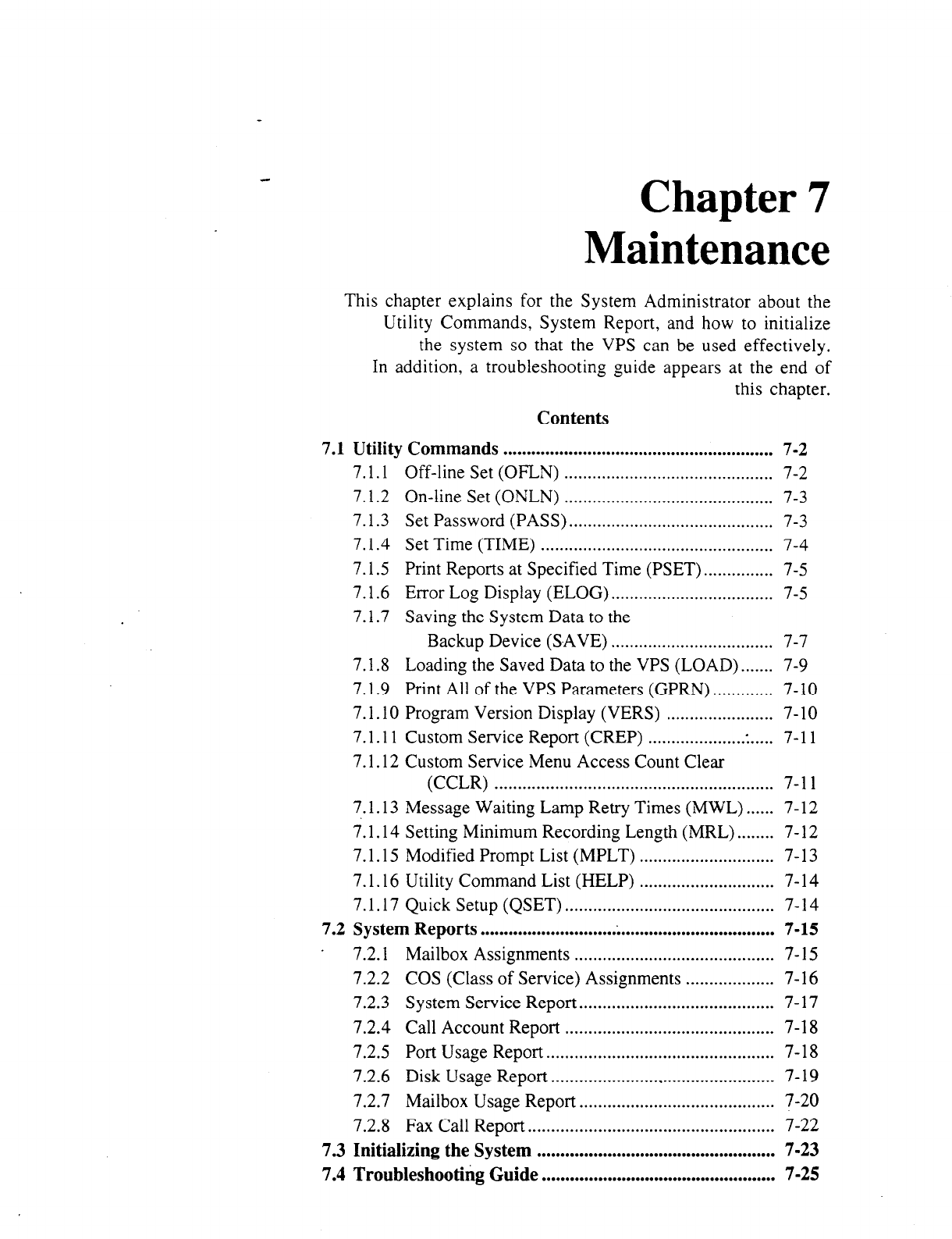
Chapter
7
Maintenance
This chapter explains for the System Administrator about the
Utility Commands, System Report, and how to initialize
the system so that the VPS can be used effectively.
In addition, a troubleshooting guide appears at the end of
this chapter.
Contents
7.1 Utility Commands
.......................................................... 7-2
7.1.1 Off-line Set (OFLN) .............................................
7-2
7.1.2 On-line Set (ONLN) .............................................
7-3
7.1.3 Set Password (PASS). ...........................................
7-3
7.1.4 Set Time
(TIME) .................................................. 7-4
7.1.5 Print Reports at Specified Time (PSET).
.............. 7-5
7.1.6 Error Log Display (ELOG). ..................................
7-5
7.1.7 Saving the System Data to the
Backup Device (SAVE)
................................... 7-7
7.1.8 Loading the Saved Data to the VPS (LOAD).
...... 7-9
7.1.9 Print All of the VPS Parameters
(GPRN)
............. 7-10
7.1.10 Program Version Display (VERS)
....................... 7-10
7.1.1 1 Custom Service Report (CREP)
..................... . ..... 7-l 1
7.1.12 Custom Service Menu Access Count Clear
(CCLR) ............................................................
7-l 1
7.1.13 Message Waiting Lamp Retry Times (MWL). ..... 7-12
7.1.14 Setting Minimum Recording Length (MRL).
....... 7-12
7.1.15 Modified Prompt List (MPLT) ............................. 7-13
7.1.16 Utility Command List (HELP) ............................. 7-14
7.1.17 Quick Setup (QSET) .............................................
7-14
7.2 System Reports
............................................................... 7-15
7.2.1 Mailbox Assignments ...........................................
7-15
7.2.2 COS (Class of Service) Assignments
................... 7-16
7.2.3 System Service Report.. ........................................
7-17
7.2.4 Call Account Report .............................................
7-18
7.2.5 Port Usage Report.. ...............................................
7-18
7.2.6 Disk Usage Report ................................................
7-19
7.2.7 Mailbox Usage Report .......................................... 7-20
7.2.8 Fax Call Report
.....................................................
7-22
7.3 Initializing the System ...................................................
7-23
7.4 Troubleshooting Guide ..................................................
7-25


















