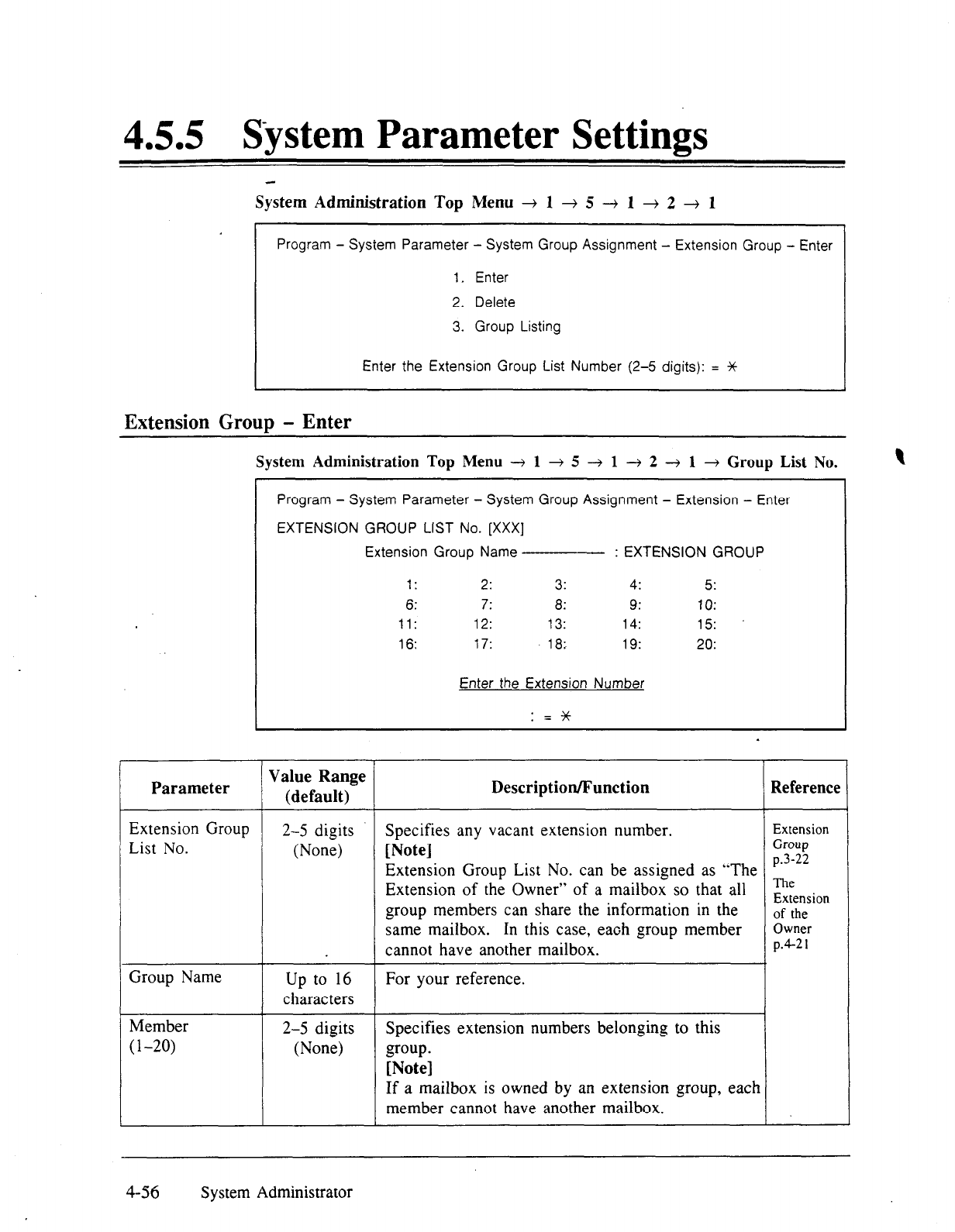
System Administration Top Menu + 1 + 5 -+ 1 + 2 + 1
4.5.5 System Parameter Settings
Program - System Parameter - System Group Assignment - Extension Group - Enter
1. Enter
2. Delete
3. Group Listing
Enter the Extension Group List Number (2-5 digits): = K
Extension Group - Enter
Parameter
Extension Group
2-5 digits Specifies any vacant extension number.
List No.
(None) [Note]
Group Name
Member
2-5 digits
(l-20)
(None)
System Administration Top Menu + 1 + 5 -+ 1 + 2 + 1 + Group List No.
Program - System Parameter - System Group Assignment - Extension - Enter
EXTENSION GROUP LIST No. [XXX]
Extension Group Name -- : EXTENSION GROUP
1: 2: 3: 4: 5:
6: 7: 8: 9: 10:
11: 12: 13: 14: 15:
16: 17: 18: 19: 20:
Enter the Extension Number
: =
*
Value Range
(default)
Up to 16
characters
Description/Function Reference
Extension Group List No. can be assigned as “The
Extension of the Owner” of a mailbox so that all
group members can share the information in the
same mailbox. In this case, each group member
cannot have another mailbox.
Extension
Group
p.3-22
The
Extension
of the
Owner
PA-2 I
For your reference.
Specifies extension numbers belonging to this
group.
[Note]
If a mailbox is owned by an extension group, cad
member cannot have another mailbox.
1
4-56
System Administrator


















