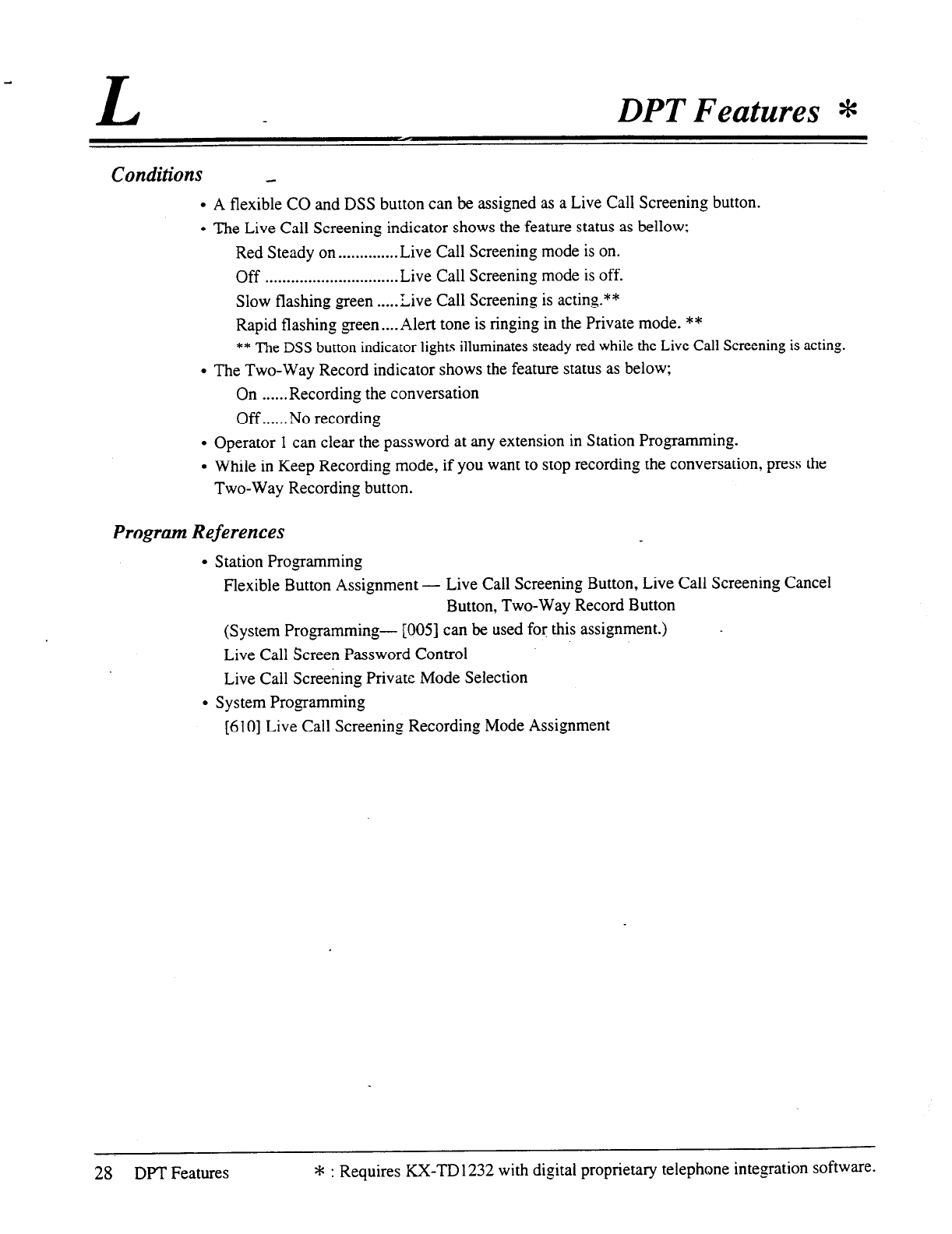
L
DPT Features *
Conditions _
l
A flexible CO and DSS button can be assigned as a Live Call Screening button.
l
The Live Call Screening indicator shows the feature status as bellow:
Red Steady on . . . . . . . . . . . . . .
Live Call Screening mode is on.
Off
. . . . . . . . . . . . . . . . . . . . . . . . . . . . . . . Live Call Screening mode is off.
Slow flashing green
. . . ..Live Call Screening is acting.**
Rapid flashing green . . . .
Alert tone is ringing in the Private mode. **
** The
DSS
button indicator lights illuminates steady red while the Live Call Screening is acting.
l
The Two-Way Record indicator shows the feature status as below;
On . . . . ..Recording the
conversation
Off . . . . ..No recording
l
Operator 1 can clear the password at any extension in Station Programming.
l
While in Keep Recording mode, if you want to stop recording the conversation, press the
Two-Way Recording button.
Program References
l
Station Programming
Flexible Button Assignment - Live Call Screening Button, Live Call Screening Cancel
Button, Two-Way Record Button
(System Programming- [OOS] can be used for this assignment.)
-
Live Call Screen Password Control
Live Call Screening Private Mode Selection
l
System Programming
[610] Live Call Screening Recording Mode Assignment
28 DPT Features
* : Requires KX-TD 1232 with digital proprietary telephone integration software.


















