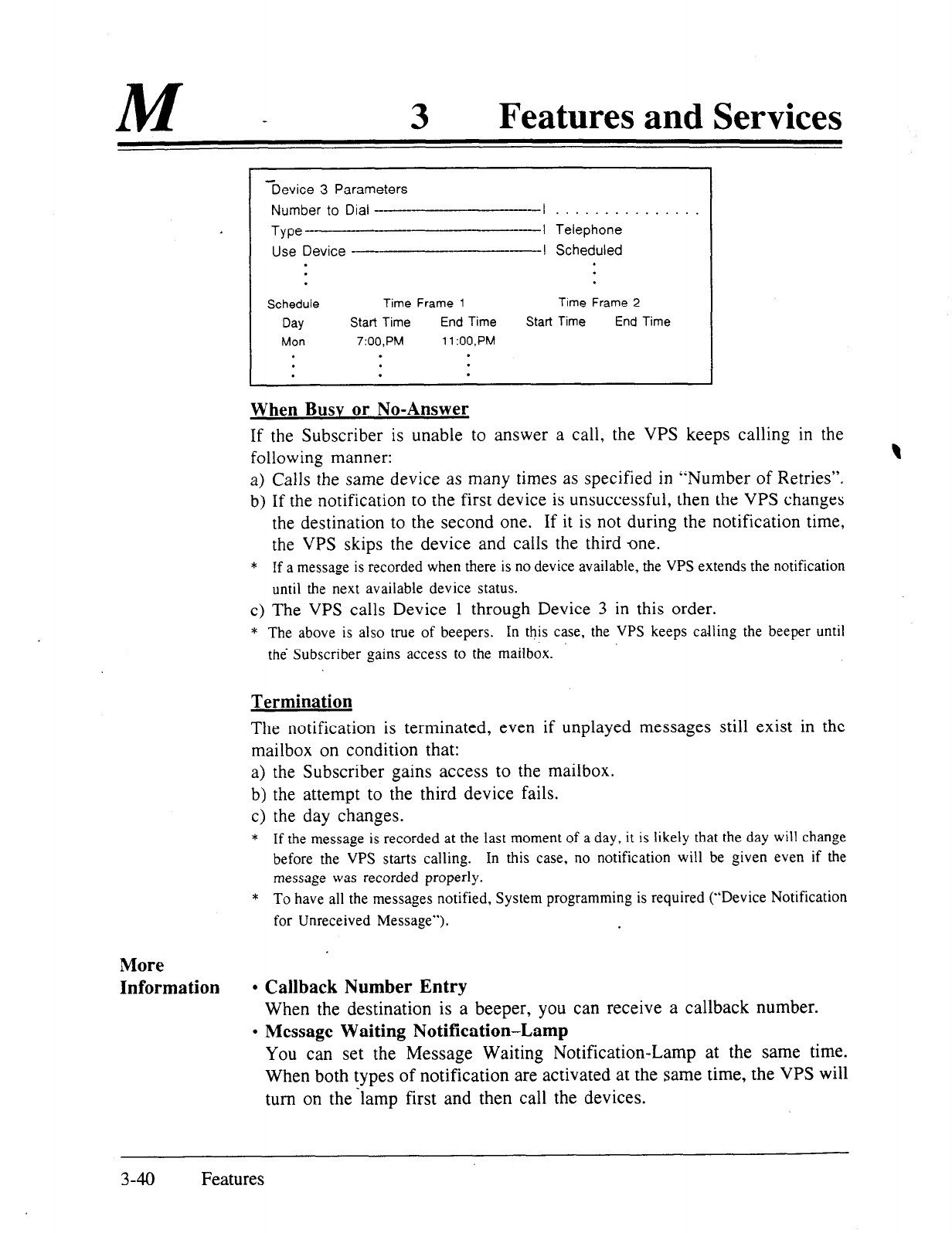
M
Features and Services
device 3 Parameters
Number to Dial --
Type -
-l...............
I Telephone
Use Device --
-l Scheduled
. .
.
.
.
.
Schedule
Day
Time Frame 1
Start Time End Time
Time Frame 2
Start Time End Time
Mon
.
.
.
7:00,PM 11 :OO,PM
.
.
.
.
.
.
When Busv or No-Answer
If the Subscriber is unable to answer a call, the VPS keeps calling in the
following manner:
\
a) Calls the same device as many times as specified in “Number of Retries”.
b) If the notification to the first device is unsuccessful, then the VPS changes
the destination to the second one. If it is not during the notification time,
the VPS skips the device and calls the third one.
* If a message is recorded when there is no device available, the VPS extends the notification
until the next available device status.
c) The VPS calls Device 1 through Device 3 in this order.
* The above is also true of beepers.
In this case, the VPS keeps calling the beeper
until
the Subscriber gains access to the mailbox.
Termination
The notification is terminated, even if unplayed messages still exist in the
mailbox on condition that:
a) the Subscriber gains access to the mailbox.
b) the attempt to the third device fails.
c) the day changes.
* If the message is recorded at the last moment of a day, it is likely that the day will change
before the VPS starts calling. In this case, no notification will be given even if the
message was recorded properly.
* To have all the messages notified, System programmin,
0 is required (“Device Notification
for Unreceived Message”).
More
Information
l
Callback Number Entry
When the destination is a beeper, you can receive a callback number.
l
Message Waiting Notification-Lamp
You can set the Message Waiting Notification-Lamp at the same time.
When both types of notification are activated at the same time, the VPS will
turn on the ‘lamp first and then call the devices.
3-40 Features


















