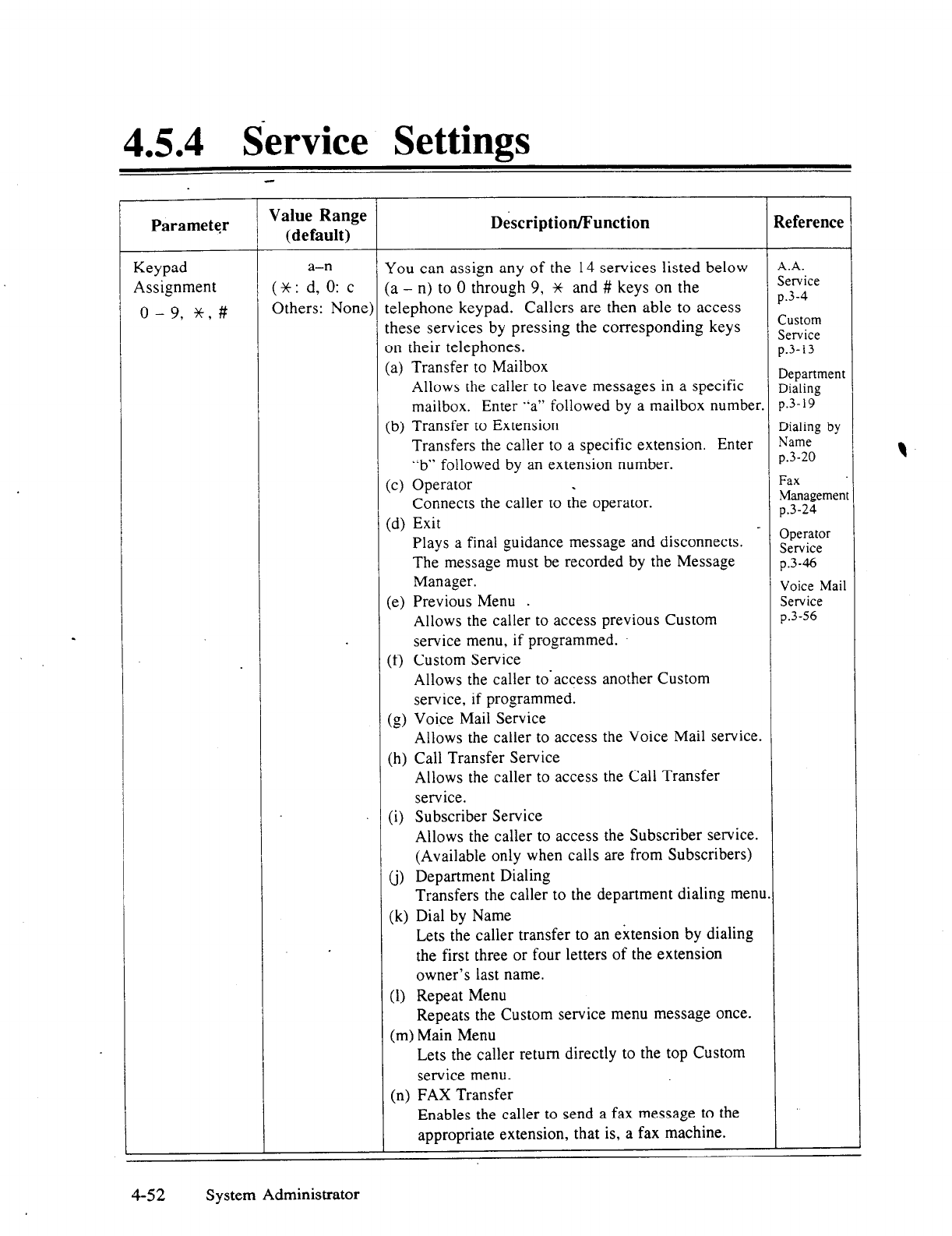
4.5.4 Service Settings
Parameter
Value Range
(default)
Description/Function Reference
Keypad
Assignment
o-9, *,#
a-n
You can assign any of the 14 services listed below
A.A.
(x: d, 0: c
(a - n) to 0 through 9, * and # keys on the
Service
Others: None) telephone keypad. Callers are then able to access
p.3-4
these services by pressing the corresponding keys
on their telephones.
(a)
Transfer to Mailbox
Allows the caller to leave messages in a specific
Custom
Service
p.3-13
Department
Dialing
mailbox. Enter “a” followed by a mailbox number.
p.3-19
(b) Transfer to Extension
Dialing by
Transfers the caller to a specific extension. Enter
Name
“b” followed by an extension number.
p.3-20
(c) Operator
Fax
Connects the caller to the operator.
Managemenl
(d) Exit
p.3-24
Plays a final guidance message and disconnects.
Operator
Service
The message must be recorded by the Message
Manager.
(e) Previous Menu .
Allows the caller to access previous Custom
service menu, if programmed.
(f) Custom Service
p.3-46
Voice Mail
Service
p.3-56
Allows the caller to’access another Custom
service, if programmed.
(g) Voice Mail Service
Allows the caller to access the Voice Mail service.
(h) Call Transfer Service
Allows the caller to access the Call Transfer
service.
(i) Subscriber Service
Allows the caller to access the Subscriber service.
(Available only when calls are from Subscribers)
(j) Department Dialing
Transfers the caller to the department dialing menu.
(k) Dial by Name
Lets the caller transfer to an extension by dialing
the first three or four letters of the extension
owner’s last name.
(1) Repeat Menu
Repeats the Custom service menu message once.
(m) Main Menu
Lets the caller return directly to the top Custom
service menu.
(n) FAX Transfer
Enables the caller to send a fax message to the
appropriate extension, that is, a fax machine.
4-52
System Administrator


















