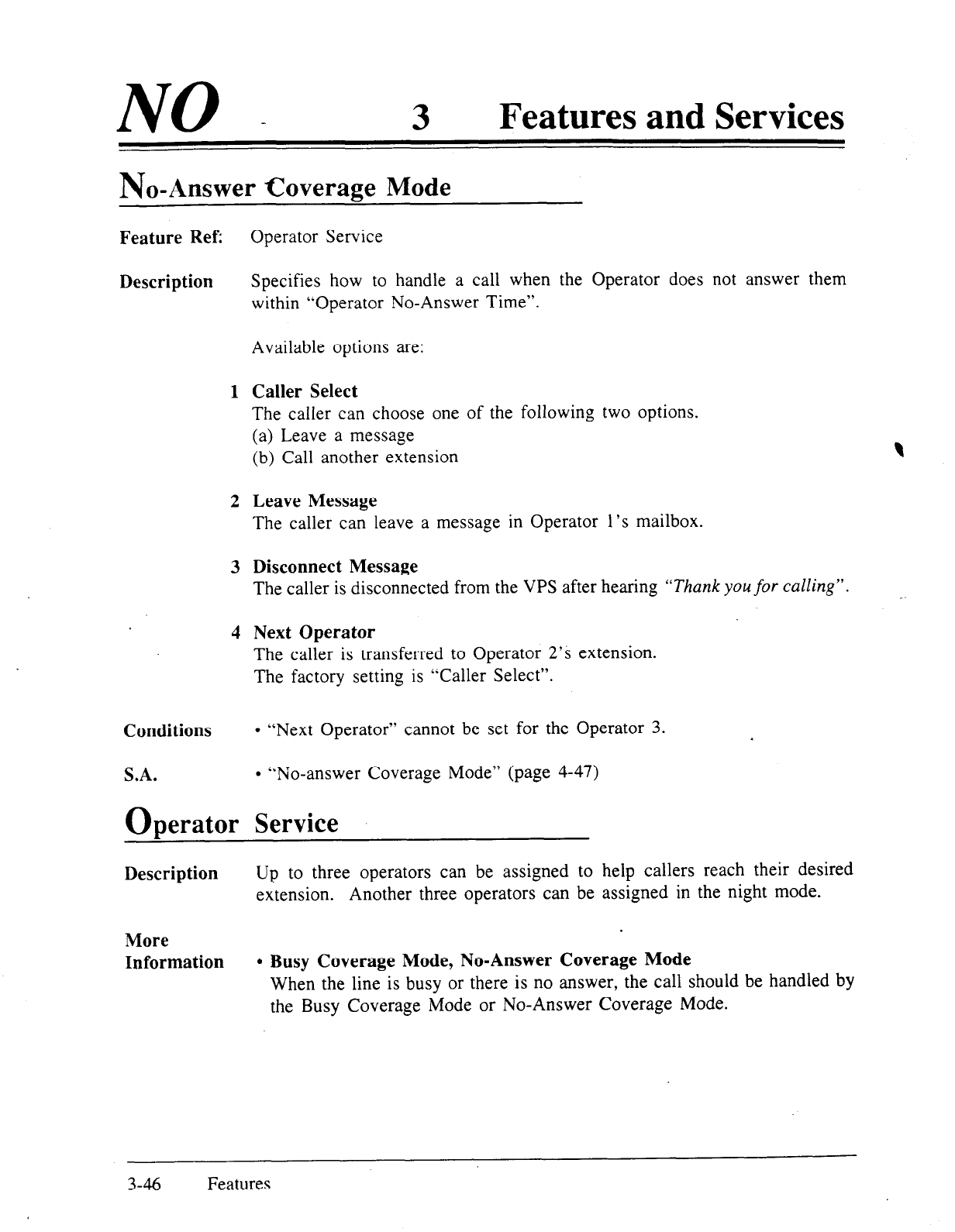
NO -
Features and Services
No-Answer Coverage
Mode
Feature Ref:
Operator Service
Description
Specifies how to handle a call when the Operator does not answer them
within “Operator No-Answer Time”.
1
Conditions
l
“Next Operator” cannot be set for the Operator 3.
S.A.
l
“No-answer Coverage Mode” (page 4-47)
Operator
Service
Available options are:
Caller Select
The caller can choose one of the following two options.
(a) Leave a message
(b) Call another extension
Leave Message
The caller can leave a message in Operator l’s mailbox.
Disconnect Message
The caller is disconnected from the VPS after hearing
“Thank you for calling”.
Next Operator
The caller is transferred to Operator 2’S extension.
The factory setting is ‘Caller Select”.
Description
Up to three operators can be assigned to help callers reach their desired
extension.
Another three operators can be assigned in the night mode.
More
Information
l
Busy Coverage Mode, No-Answer Coverage Mode
When the line is busy or there is no answer, the call should be handled by
the Busy Coverage Mode or No-Answer Coverage Mode.
3-46
Features


















