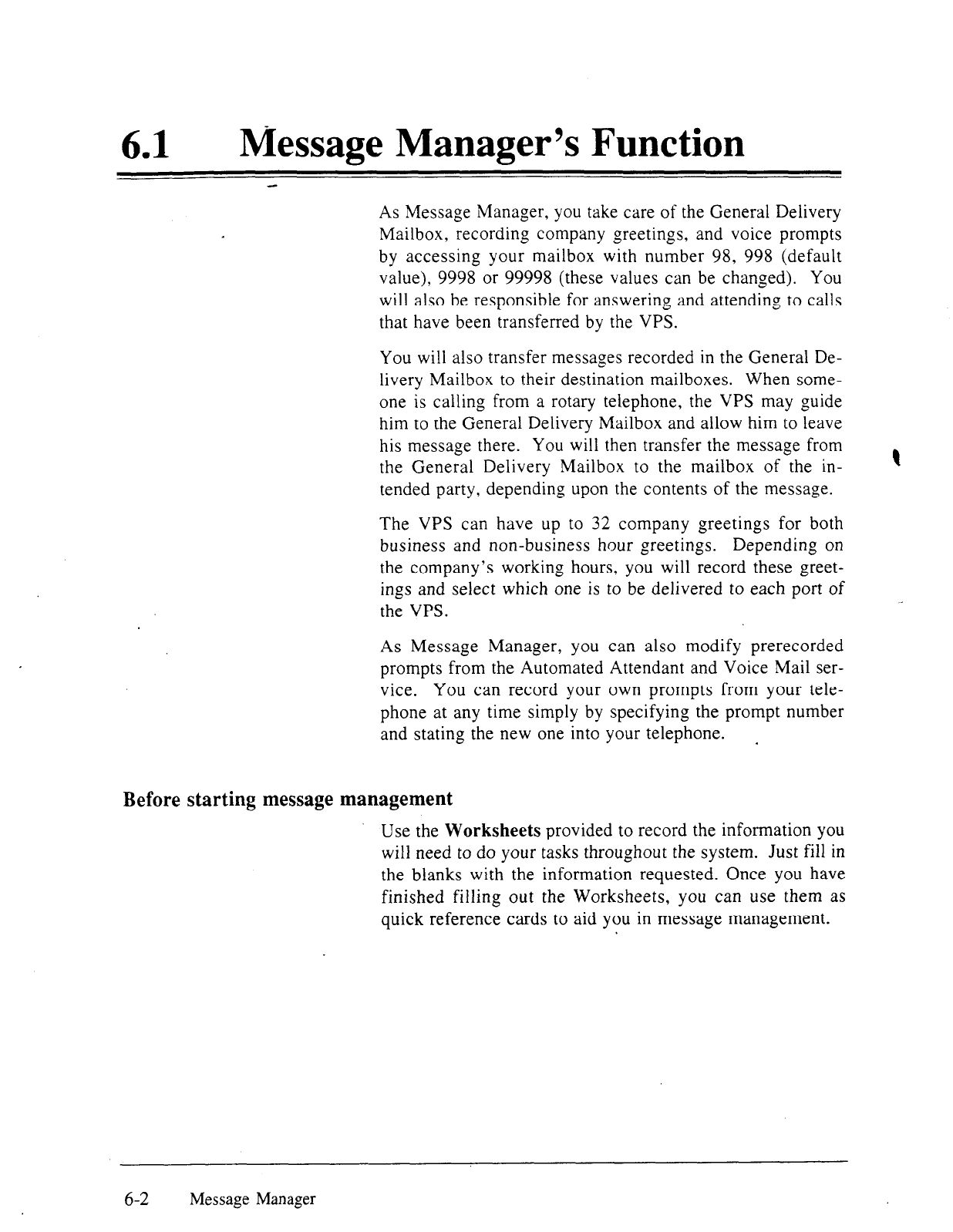
61
0
Message Manager’s Function
As Message Manager, you take care of the General Delivery
Mailbox, recording company greetings, and voice prompts
by accessing your mailbox with number 98, 998 (default
value), 9998 or 99998 (these values can be changed). You
will also be responsible for answering and attending to calls
that have been transferred by the VPS.
You will also transfer messages recorded in the General De-
livery Mailbox to their destination mailboxes. When some-
one is calling from a rotary telephone, the VPS may guide
him to the General Delivery Mailbox and allow him to leave
his message there. You will then transfer the message from
the General Delivery Mailbox to the mailbox of the in-
t
tended party, dependin
g upon the contents of the message.
The VPS can have up to 32 company greetings for both
business and non-business hour greetings. Depending on
the company’s workin g hours, you will record these greet-
ings and select which one is to be delivered to each port of
the VPS.
As Message Manager, you can also modify prerecorded
prompts from the Automated Attendant and Voice Mail ser-
vice. You can record your own prompts from your tele-
phone at any time simply by specifying the prompt number
and stating the new one into your telephone.
Before starting message management
Use the Worksheets provided to record the information you
will need to do your tasks throughout the system. Just fill in
the blanks with the information requested. Once you have
finished filling out the Worksheets, you can use them as
quick reference cards to aid you in message management.
6-2
Message Manager


















