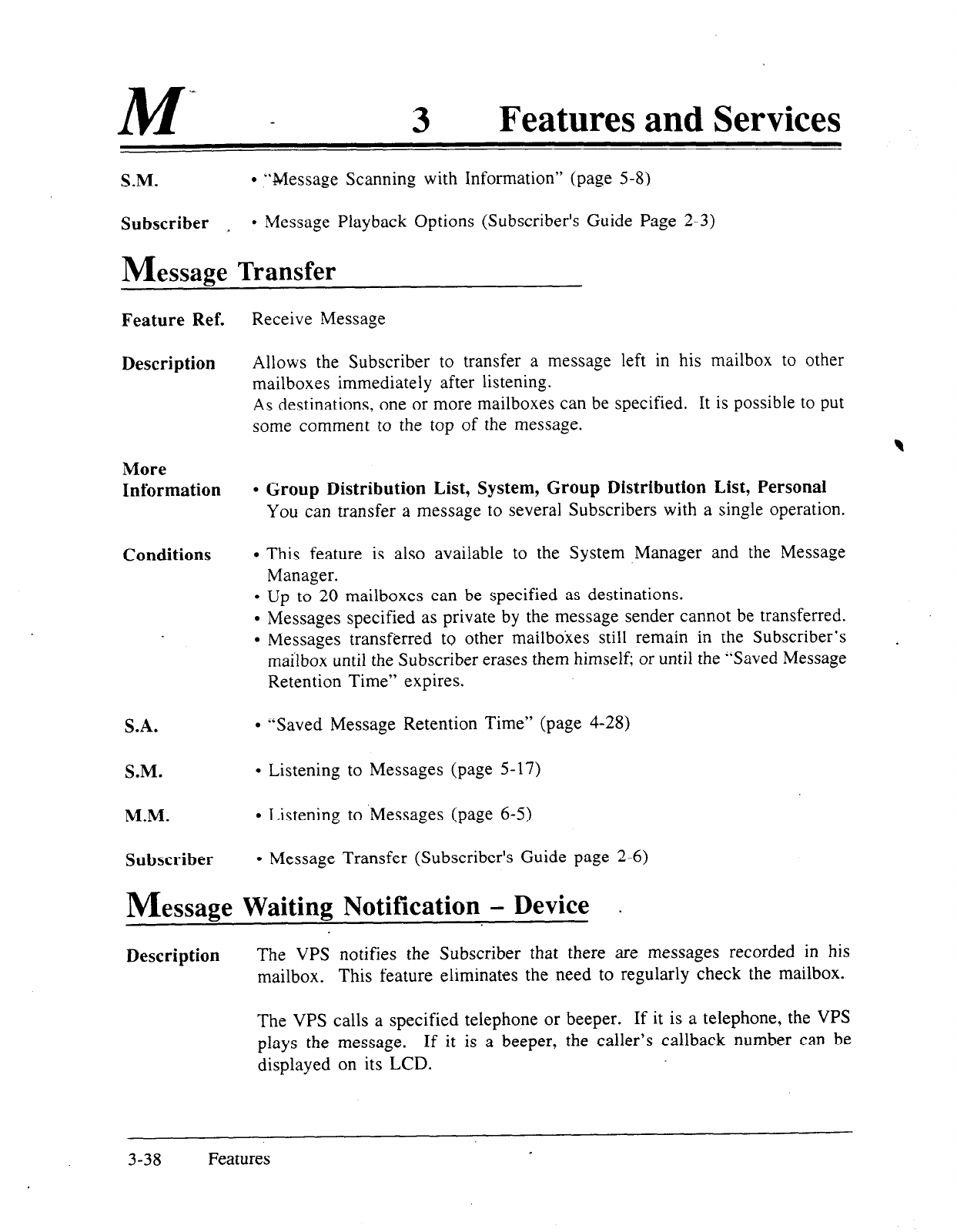
3 Features and Services
S.M.
l
“Message Scanning with Information” (page 5-8)
Subscriber .
l
Message Playback Options (Subscriber’s Guide Page 2-3)
M essage Transfer
Message Waiting Notification - Device
Feature Ref.
Receive Message
Description
Allows the Subscriber to transfer a message left in his mailbox to other
mailboxes immediately after listening.
As destinations, one or more mailboxes can be specified. It is possible to put
some comment to the top of the message.
More
Information
Conditions
S.A.
S.M.
M.M.
Subscriber
l
Group Distribution List, System, Group Distribution List, Personal
You can transfer a message to several Subscribers with a single operation.
l
This feature is also available to the System Manager and the Message
Manager.
l
Up to 20 mailboxes can be specified as destinations.
l
Messages specified as private by the message sender cannot be transferred.
l
Messages transferred to other mailboxes still remain in the Subscriber’s
mailbox until the Subscriber erases them himself; or until the ‘Saved Message
Retention Time” expires.
.
l
“Saved Message Retention Time” (page 4-28)
l
Listening to Messages (page 5-17)
l
Listening to ‘Messages (page 6-5)
l
Message Transfer (Subscriber’s Guide page 2-6)
Description
The VPS notifies the Subscriber that there are messages recorded in his
mailbox. This feature eliminates the need to regularly check the mailbox.
The VPS calls a specified telephone or beeper. If it is a telephone, the VPS
plays the message. If it is a beeper, the caller’s callback number can be
displayed on its LCD.
3-38 Features


















