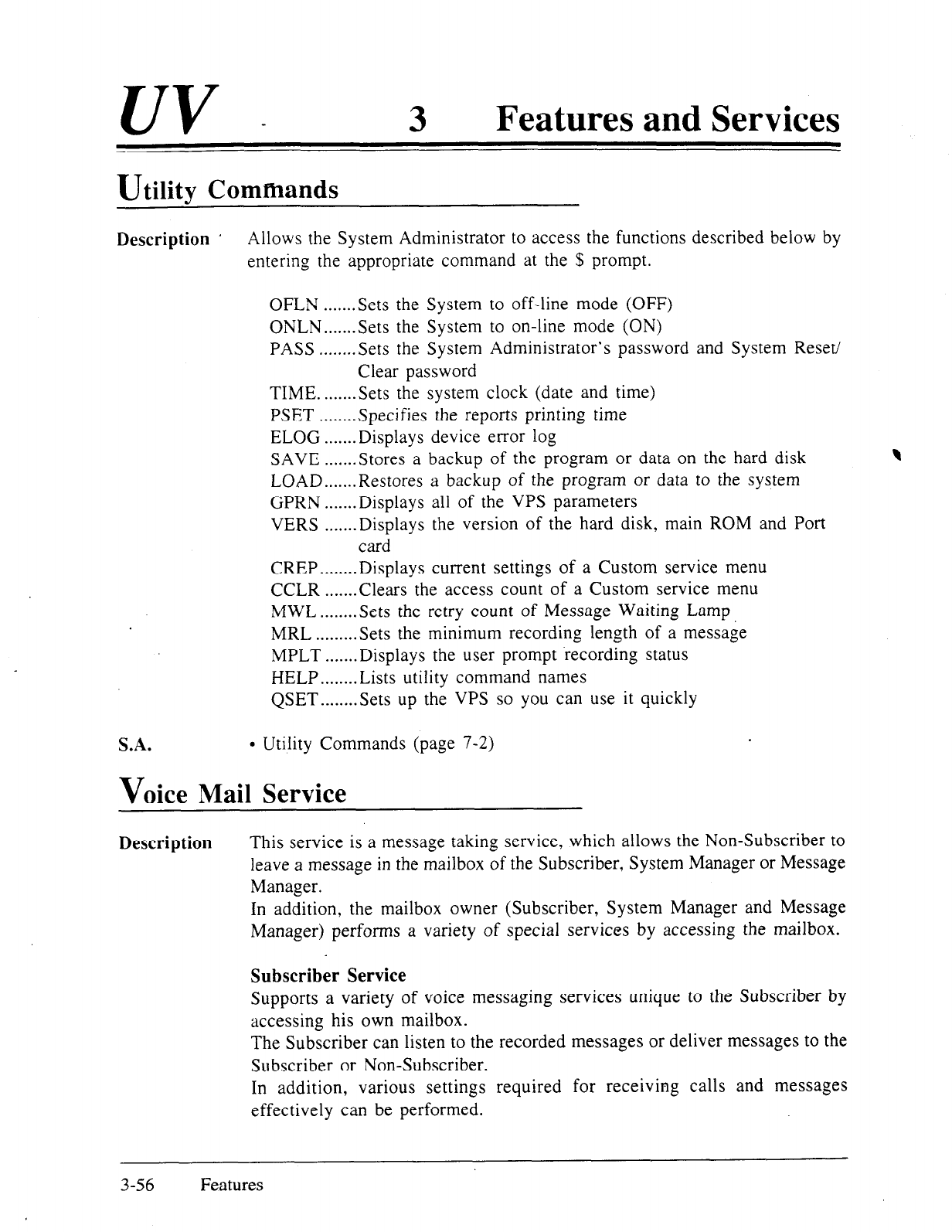
uv -
3
Features and Services
Utility Commands
Description 1
Allows the System Administrator to access the functions described below by
entering the appropriate command at the $ prompt.
OFLN .....
..Set s the System to off-line mode (OFF)
ONLN ..... ..Set s the System to on-line mode (ON)
PASS
......
..Set s the System Administrator’s password and System Reset/
Clear password
TIME ........ Sets the system clock (date and time)
PSET ......
..Specifie s the reports printing time
ELOG
....... Displays device error log
SAVE .....
..Store s a backup of the program or data on the hard disk
\
LOAD
.....
..Restore s a backup of the program or data to the system
GPRN .....
..Display s all of the VPS parameters
VERS ..... ..Display s the version of the hard disk, main ROM and Port
card
CREP
......
..Display s current settings of a Custom service menu
CCLR
.....
..Clear s the access count of a Custom service menu
MWL ......
..Set s the retry count of Message Waiting Lamp,
MRL
.......
..Set s the minimum recording length of a message
MPLT ..... ..Display s the user prompt recording status
HELP ........ Lists utility command names
QSET
........
Sets up the VPS so you can use it quickly
S.A.
l
Utility Commands (page 7-2)
Voice Mail Service
Description
This service is a message taking service, which allows the Non-Subscriber to
leave a message in the mailbox of the Subscriber, System Manager or Message
Manager.
In addition, the mailbox owner (Subscriber, System Manager and Message
Manager) performs a variety of special services by accessing the mailbox.
Subscriber Service
Supports a variety of voice messaging services unique to the Subscriber by
accessing his own mailbox.
The Subscriber can listen to the recorded messages or deliver messages to the
Subscriber or Non-Subscriber.
In addition, various settings required for receiving calls and messages
effectively can be performed.
3-56
Features


















