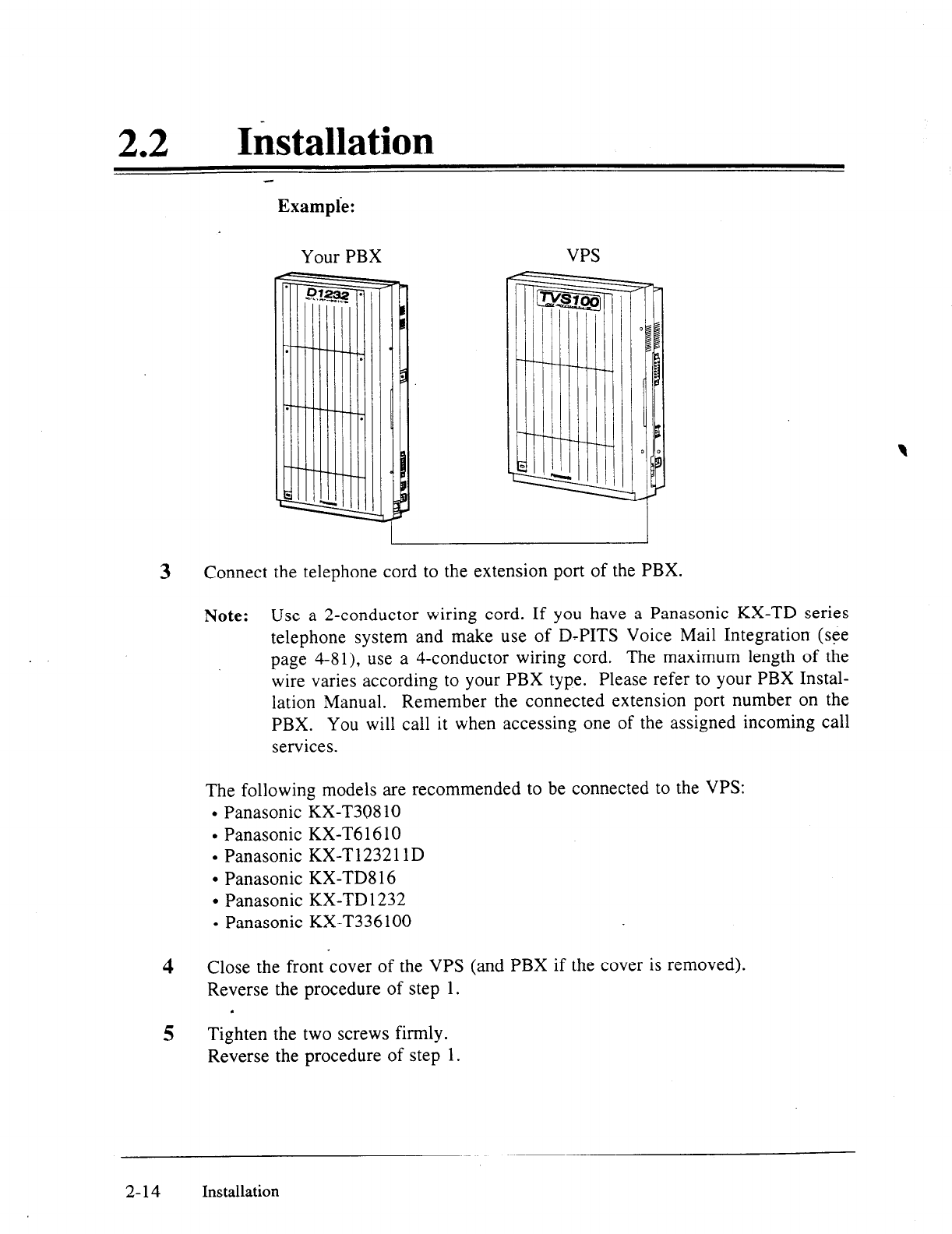
22
0
Iktallation
Exampie:
Your PBX
VPS
3 Connect the telephone cord to the extension port of the PBX.
Note:
Use a 2-conductor wiring cord. If you have a Panasonic KX-TD series
telephone system and make use of D-PITS Voice Mail Integration (see
page 4-81), use a 4-conductor wiring cord. The maximum length of the
wire varies according to your PBX type. Please refer to your PBX Instal-
lation Manual. Remember the connected extension port number on the
PBX. You will call it when accessing one of the assigned incoming call
services.
The following models are recommended to be connected to the VPS:
l
Panasonic KX-T308 10
l
Panasonic KX-T6 16 10
l
Panasonic KX-T123211D
l
Panasonic KX-TD8 16
l
Panasonic KX-TD 1232
l
Panasonic KX-T336 100
4 Close the front cover of the VPS (and PBX if the cover is removed).
Reverse the procedure of step 1.
5
Tighten the two screws firmly.
Reverse the procedure of step 1.
2-14 Installation


















