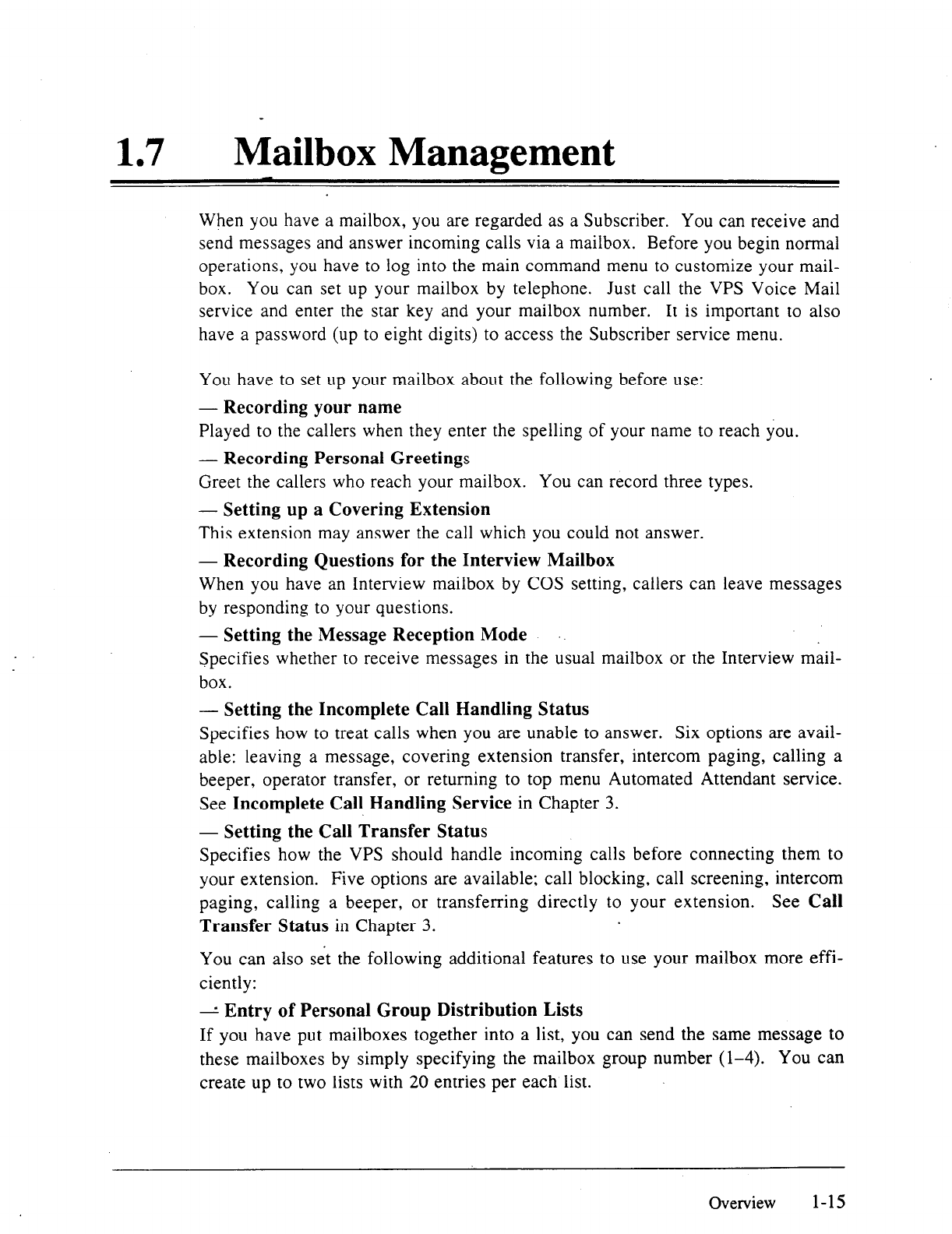
17
l
Mailbox Management
When you have a mailbox, you are regarded as a Subscriber. You can receive and
send messages and answer incoming calls via a mailbox. Before you begin normal
operations, you have to log into the main command menu to customize your mail-
box. You can set up your mailbox by telephone. Just call the VPS Voice Mail
service and enter the star key and your mailbox number. It is important to also
have a password (up to eight digits) to access the Subscriber service menu.
You have to set up your mailbox about the following before use:
- Recording your name
Played to the callers when they enter the spelling of your name to reach you.
-
Recording Personal Greetings
Greet the callers who reach your mailbox. You can record three types.
- Setting up a Covering Extension
This extension may answer the call which you could not answer.
-
Recording Questions for the Interview Mailbox
When you have an Interview mailbox by COS setting, callers can leave messages
by responding to your questions.
- Setting the Message Reception Mode . .
Specifies whether to receive messages in the usual mailbox or the Interview mail-
box.
- Setting the Incomplete Call Handling Status
Specifies how to treat calls when you are unable to answer. Six options are avail-
able: leaving a message, covering extension transfer, intercom paging, calling a
beeper, operator transfer, or returning to top menu Automated Attendant service.
See Incomplete Call Handling Service in Chapter 3.
-
Setting the Call Transfer Status
Specifies how the VPS should handle incoming calls before connecting them to
your extension. Five options are available; call blocking, call screening, intercom
paging, calling a beeper, or transferring directly to your extension. See Call
Transfer Status in Chapter 3.
You can also set the following additional features to use your mailbox more effi-
ciently:
- Entry of Personal Group Distribution Lists
If you have put mailboxes together into a list, you can send the same message to
these mailboxes by simply specifying the mailbox group number (l-4). You can
create up to two lists with 20 entries per each list.
Overview l-15


















