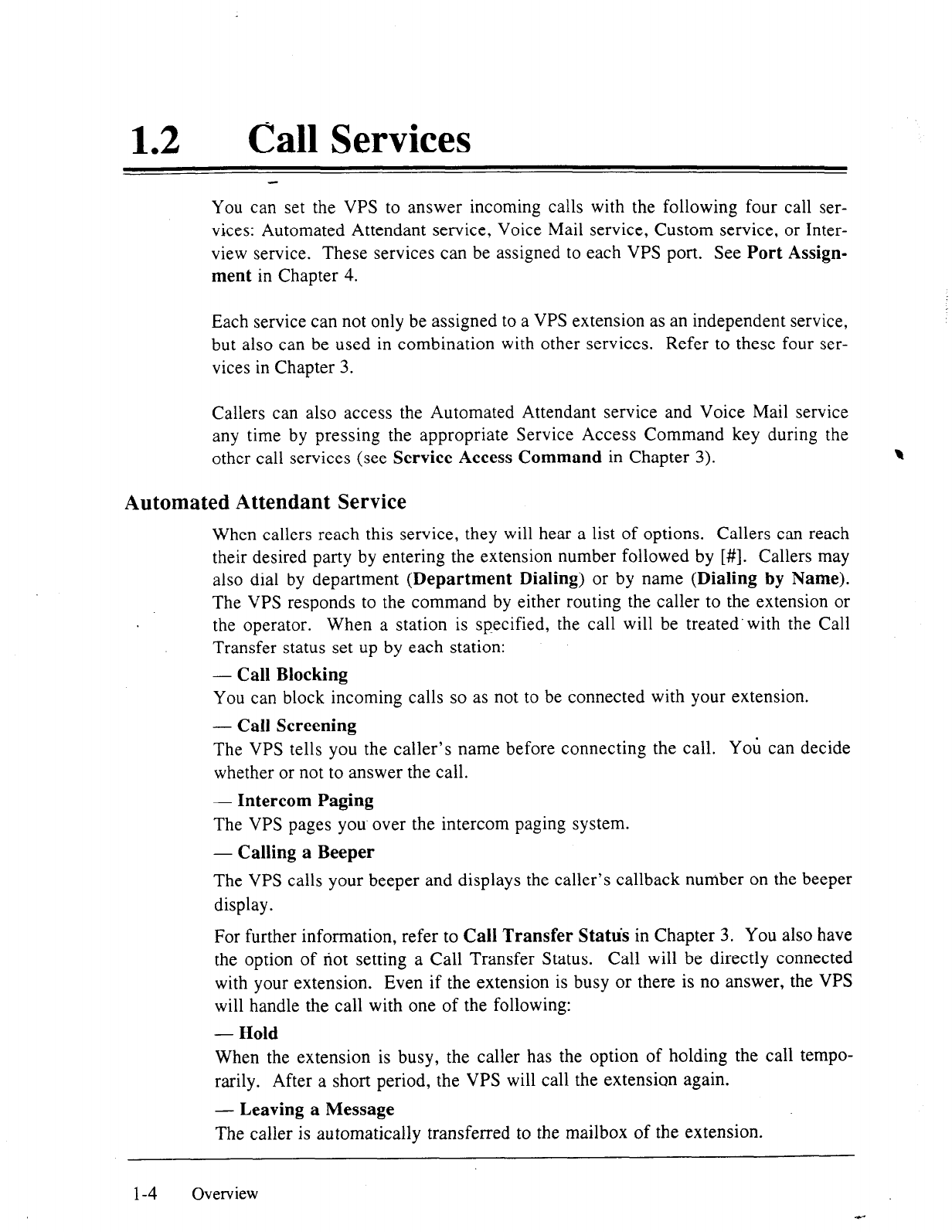
12
l
Call Services
You can set the VPS to answer incoming calls with the following four call ser-
vices: Automated Attendant service, Voice Mail service, Custom service, or Inter-
view service. These services can be assigned to each VPS port. See Port Assign-
ment in Chapter 4.
Each service can not only be assigned to a VPS extension as an independent service,
but also can be used in combination with other services. Refer to these four ser-
vices in Chapter 3.
Callers can also access the Automated Attendant service and Voice Mail service
any time by pressing the appropriate Service Access Command key during the
other call services (see Service Access Command in Chapter 3).
\
Automated Attendant Service
When callers reach this service, they will hear a list of options. Callers can reach
their desired party by entering the extension number followed by [#I. Callers may
also dial by department (Department Dialing) or by name (Dialing by Name).
The VPS responds to the command by either routing the caller to the extension or
the operator. When a station is specified, the call will be treated’with the Call
Transfer status set up by each station:
- Call Blocking
You can block incoming calls so as not to be connected with your extension.
- Call Screening
The VPS tells you the caller’s name before connecting the call. You can decide
whether or not to answer the call.
- Intercom Paging
The VPS pages you’ over the intercom paging system.
- Calling a Beeper
The VPS calls your beeper and displays the caller’s callback number on the beeper
display.
For further information, refer to Call Transfer Stattis in Chapter 3. You also have
the option of not setting a Call Transfer Status.
Call will be directly connected
with your extension. Even if the extension is busy or there is no answer, the VPS
will handle the call with one of the following:
- Hold
When the extension is busy, the caller has the option of holding the call tempo-
rarily. After a short period, the VPS will call the extension again.
- Leaving a Message
The caller is automatically transferred to the mailbox of the extension.
l-4
Overview


















