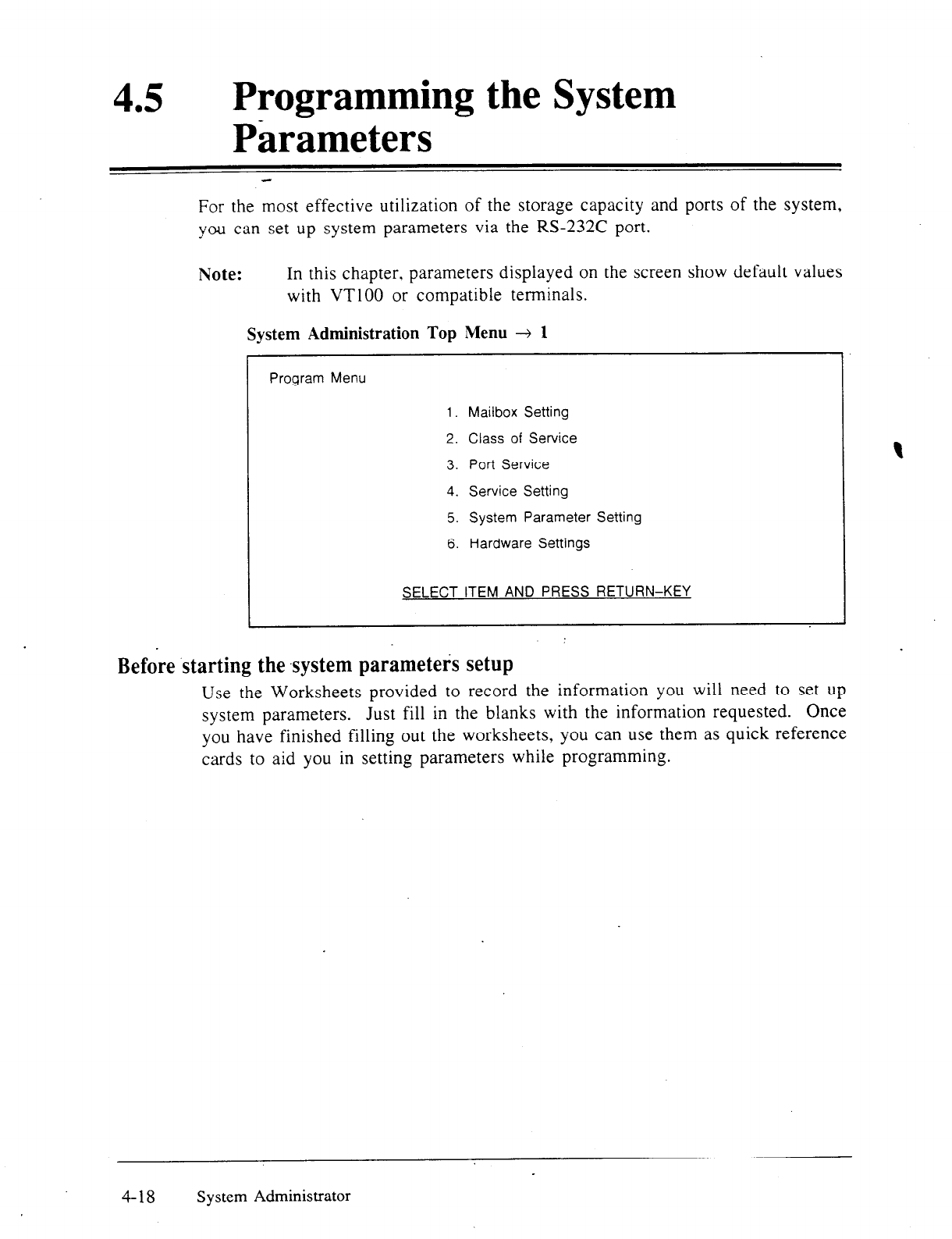
45
l
Programming the System
Ptirameters
For the most effective utilization of the storage capacity and ports of the system,
you can set up system parameters via the RS-232C port.
Note:
In this chapter, parameters displayed on the screen show default values
with VT100 or compatible terminals.
System Administration Top Menu + 1
Program Menu
1 Mailbox Setting
2. Class of Service
3. Port Service
4. Service Setting
5. System Parameter Setting
6. Hardware Settings
SELECT ITEM AND PRESS RETURN-KEY
Before starting the system parameters setup
Use the Worksheets provided to record the information you will need to set up
system parameters.
Just fill in the blanks with the information requested. Once
you have finished filling out the worksheets, you can use them as quick reference
cards to aid you in setting parameters while programming.
4-18 System Administrator


















