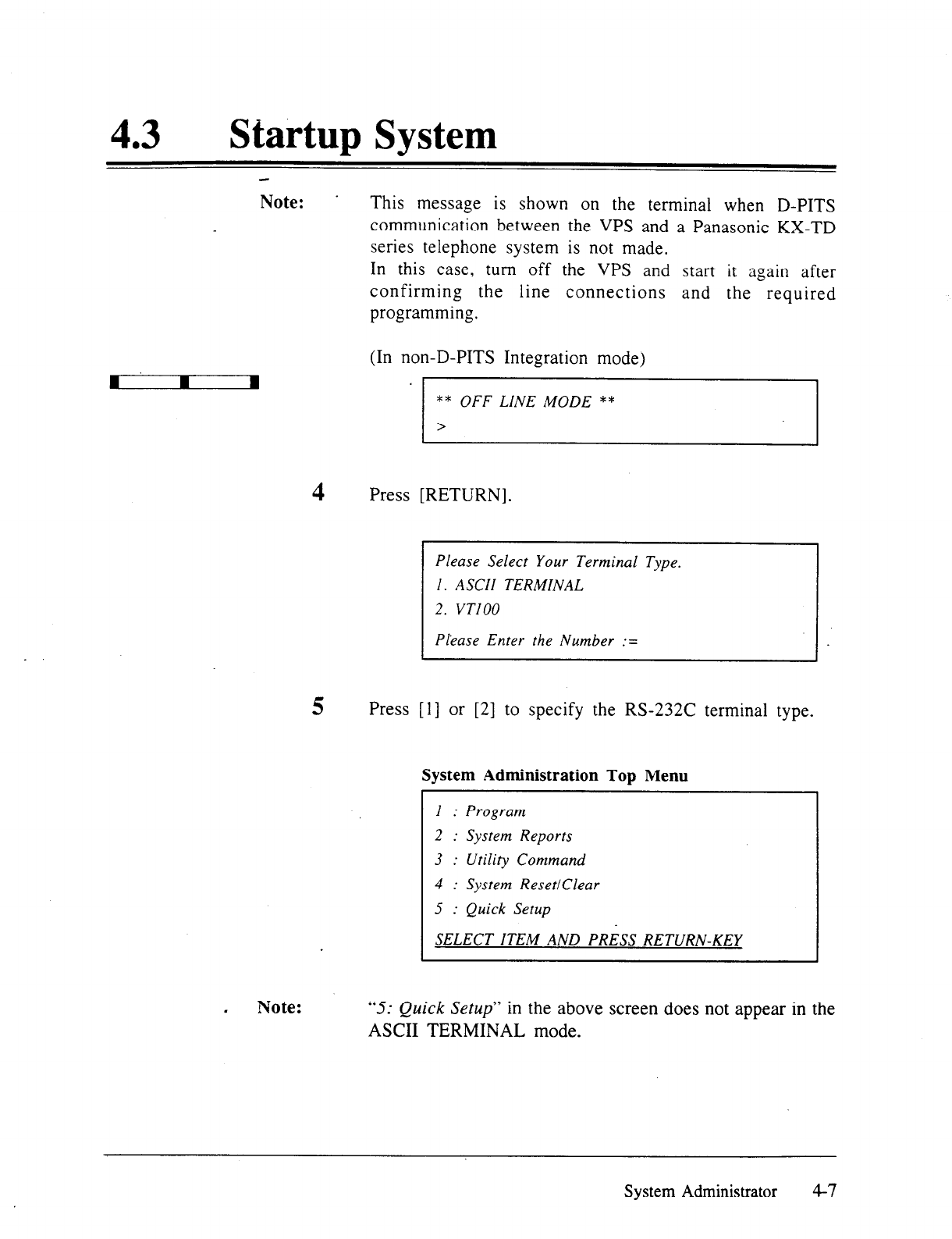
43
l
Startup System
Note: . This message is shown on the terminal when D-PITS
communication between the VPS and a Panasonic KX-TD
series telephone system is not made.
In this case, turn off the VPS and start it again after
confirming the line connections and the required
programming.
(In non-D-PITS Integration mode)
** OFF LINE MODE **
>
-
4
Press [RETURN].
Please Select Your Terminal Type.
1. ASCII TERMINAL
2. VT100
P/ease Enter the Number :=
5
Press [l] or [2] to specify the RS-232C terminal type.
@em Administration Top Menu
1 : Program
2 : System Reports
3 : Utility Command
4 : System ResetlClear
5 : Quick Setup
SELECT ITEM AND PRESS RETURN-KEY
.
Note: “5: Quick Setup” in the above screen does not appear in the
ASCII TERMINAL mode.
System Administrator 4-7


















