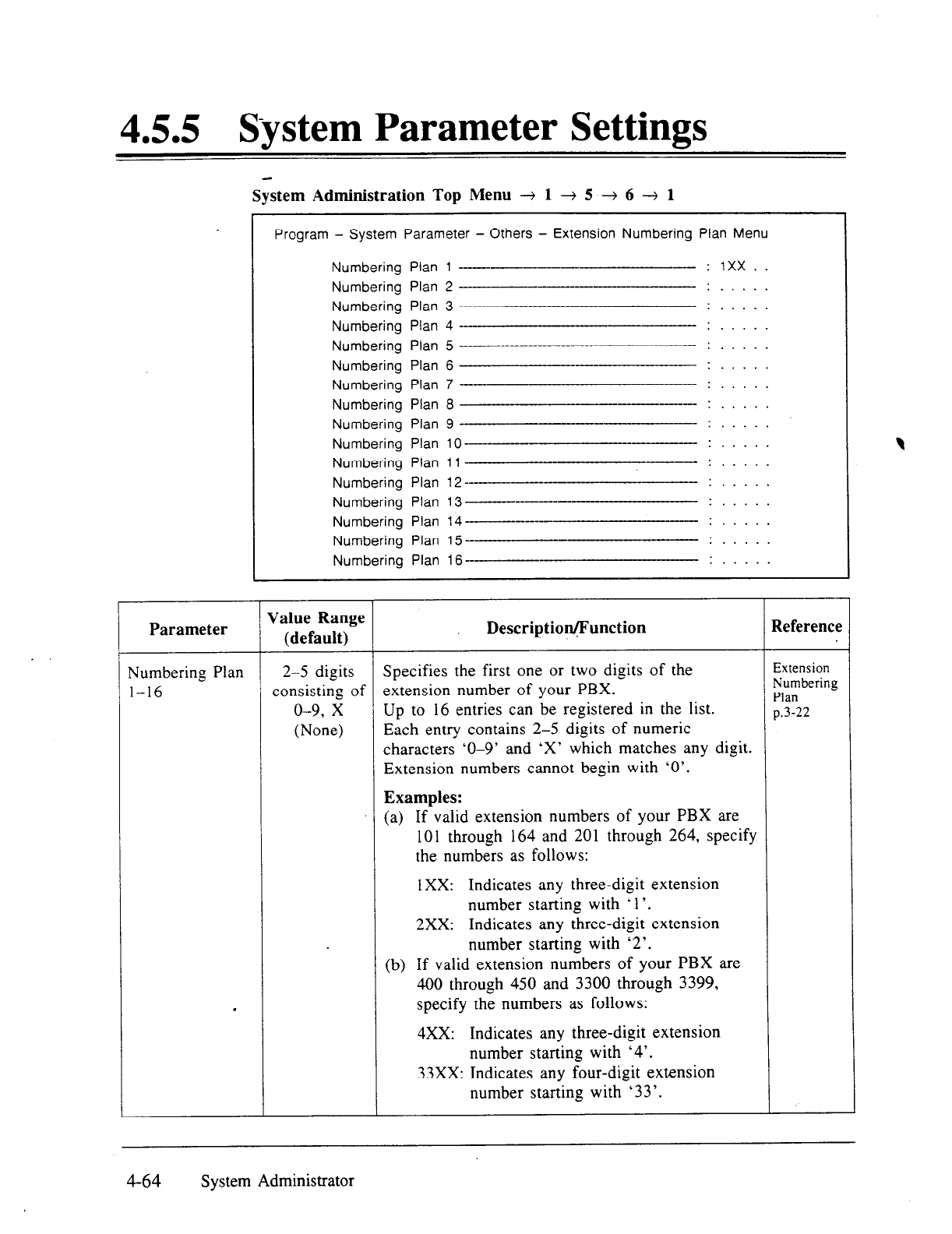
4.55 System Parameter Settings
System Administration Top Menu + 1 + 5 + 6 + 1
Parameter
Numbering Plan
1-16
Program - System Parameter - Others - Extension Numbering Plan Menu
Numbering Plan 1 ----
: lxx..
Numbering Plan 2 --------- : . . .
Numbering Plan 3 -
: . . .
Numbering Plan 4
-: . . . . .
Numbering Plan 5
----
--___ : . .
Numbering Plan 6
: . .
Numbering Plan 7 -
---- : . . .
Numbering Plan 8
--- : . . .
Numbering Plan 9 --
--- : . . . .
Numbering Plan 1 O------
. . . .
Numbering Plan 11
--- : . . .
Numbering Plan 12 ---
-: ..I..
Numbering Plan 13 -----
. . . . .
Numbering Plan 14-----
. . . .
Numbering Plan 15-
. . . . .
Numbering Plan 16
: . . . . .
Value
Range
(default)
2-5 digits
consisting of
o-9, x
(None)
Description/Function
Xeference
Specifies the first one or two digits of the
extension number of your PBX.
Up to 16 entries can be registered in the list.
Each entry contains 2-5 digits of numeric
characters ‘O-9’ and ‘X’ which matches any digit.
Extension numbers cannot begin with ‘0’.
Zxtension
Vumbering
?lan
x3-22
Examples:
(a) If valid extension numbers of your PBX are
101 through 164 and 201 through 264, specify
the numbers as follows:
1 XX: Indicates any three-digit extension
number starting with ’ 1’.
2XX: Indicates any three-digit extension
number starting with ‘2’.
(b) If valid extension numbers of your PBX are
400 through 450 and 3300 through 3399,
specify the numbers as follows:
4XX: Indicates any three-digit extension
number starting with ‘4’.
33Xx: Indicates any four-digit extension
number starting with ‘33’.
4-64
System Administrator


















