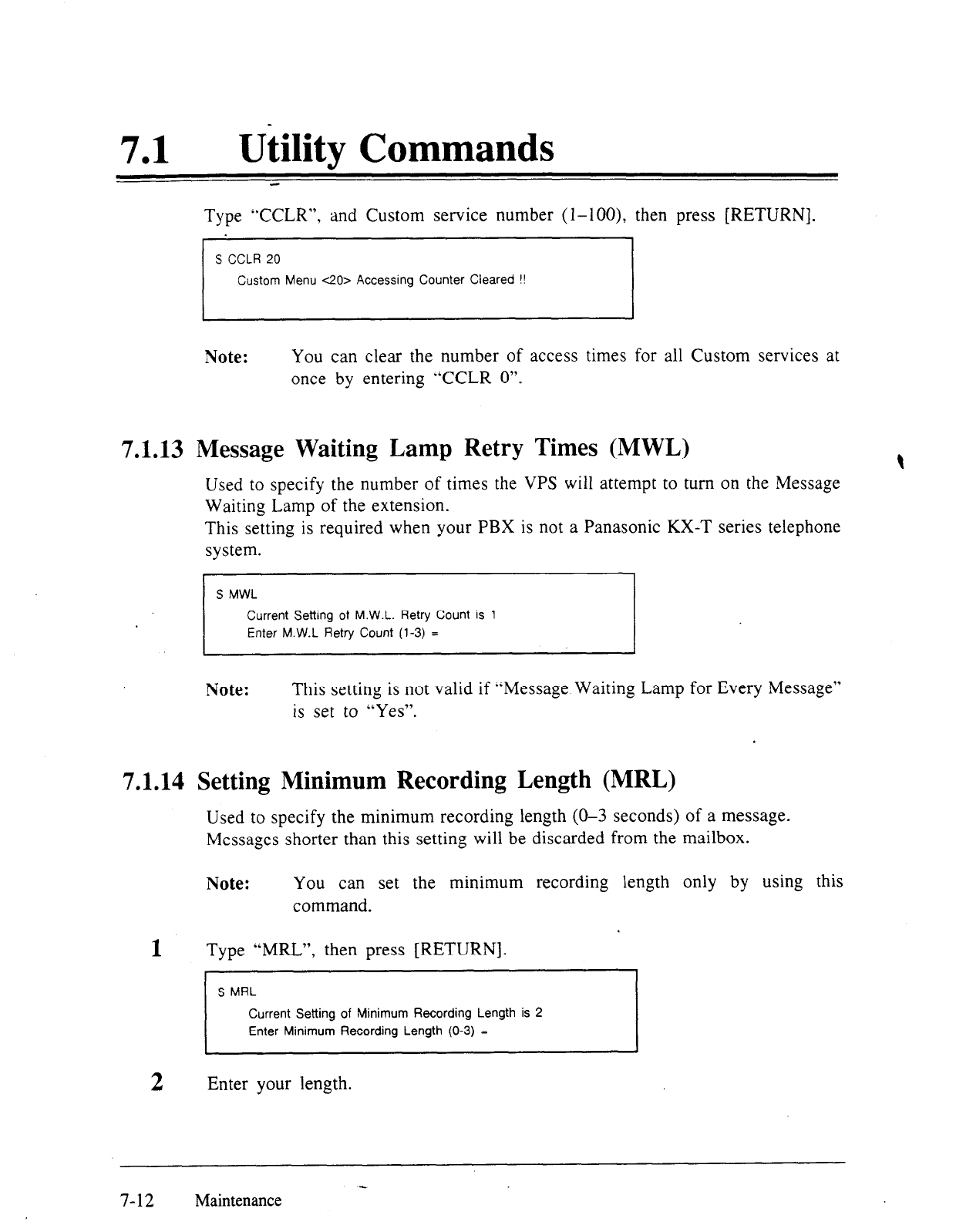
71
l
Utility Commands
m
Type “CCLR”, and Custom service number (I-loo), then press [RETURN].
Custom Menu <20> Accessing Counter Cleared !!
Note:
You can clear the number of access times
once by entering “CCLR 0”.
for all Custom services at
7.1.13 Message Waiting Lamp Retry Times (MWL)
Used to specify the number of times the VPS will attempt to turn on the Message
Waiting Lamp of the extension.
This setting is required when your PBX is not a Panasonic KX-T series telephone
system.
S MWL
Current Setting of M.W.L. Retry Count is 1
Enter M.W.L Retry Count (l-3) =
Note:
This setting is not valid if “Message Waiting Lamp for Every Message”
is set to “Yes”.
7.1.14 Setting Minimum Recording Length (MRL)
Used to specify the minimum recording length (O-3 seconds) of a message.
Messages shorter than this setting will be discarded from the mailbox.
Note:
You can set the minimum recording length only by using this
command.
1
Type “MRL”, then press [RETURN].
S MRL
Current Setting of Minimum Recording Length is 2
Enter Minimum Recording Length (O-3) =
2
Enter your length.
7-12 Maintenance


















