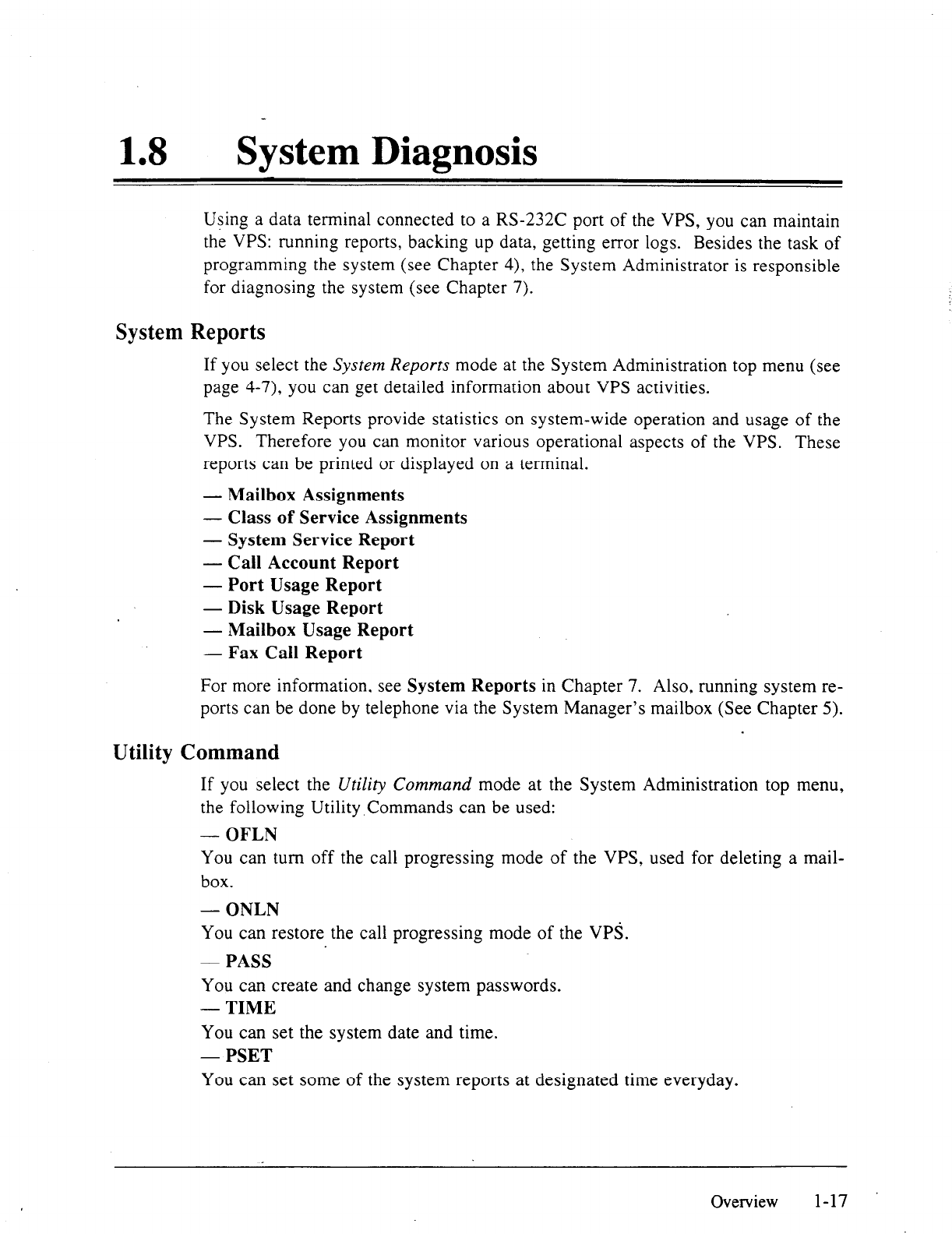
18
l
System Diagnosis
Using a data terminal connected to a RS-232C port of the VPS, you can maintain
the VPS: running reports, backing up data, getting error logs. Besides the task of
programming the system (see Chapter 4), the System Administrator is responsible
for diagnosing the system (see Chapter 7).
System Reports
If you select the System Reports mode at the System Administration top menu (see
page 4-7), you can get detailed information about VPS activities.
The System Reports provide statistics on system-wide operation and usage of the
VPS. Therefore you can monitor various operational aspects of the VPS. These
reports can be printed or displayed on a terminal.
- Mailbox Assignments
- Class of Service Assignments
- System Service Report
- Call Account Report
- Port Usage Report
- Disk Usage Report
- Mailbox Usage Report
- Fax Call Report
For more information, see System Reports in Chapter 7. Also, running system re-
ports can be done by telephone via the System Manager’s mailbox (See Chapter 5).
Utility Command
If you select the Utility Command mode at the System Administration top menu,
the following Utility,Commands can be used:
- OFLN
You can turn off the call progressing mode of the VPS, used for deleting a mail-
box.
- ONLN
You can restore the call progressing mode of the VPS.
-PASS .
You can create and change system passwords.
- TIME
You can set the system date and time.
- PSET
You can set some of the system reports at designated time everyday.
Overview 1-17


















