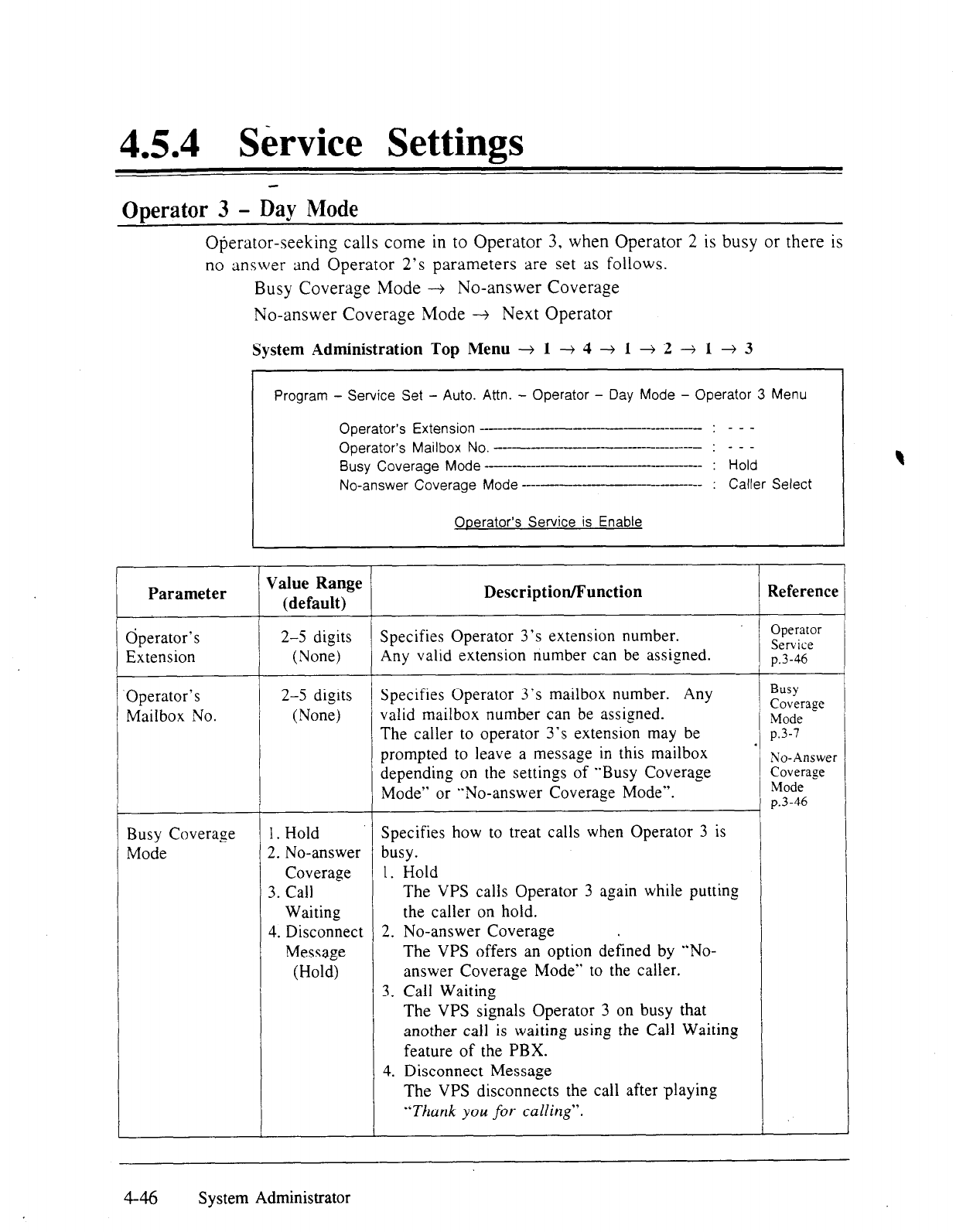
4.5.4 Service Settings
ODerator 3 - Day Mode
r
Operator-seekin,
u calls come in to Operator 3, when Operator 2 is busy or there is
no answer and Operator 2’s parameters are set as follows.
Busy Coverage Mode --+ No-answer Coverage
No-answer Coverage Mode -+ Next Operator
System Administration Top Menu + 1 + 4 + 1 + 2 -+ 1 + 3
Program - Service Set - Auto. Attn. - Operator - Day Mode - Operator 3 Menu
Operator’s Extension ----------~
------ -----___ --_ : - - -
Operator’s Mailbox No, -___--_-- ____ -_-_---__- _____ - : - _ _
Busy Coverage Mode ---------~---
--I-------
: Hold
No-answer Coverage Mode ---------------------- : Caller Select
Ooerator’s Service is Enable
i
Parameter
Value Range
(default)
Description/Function
Reference
Operator’s
2-5 digits
Extension
(None)
Specifies Operator 3’s extension number.
Any valid extension number can be assigned.
Operator
Service
p.3-46
Operator’s
Mailbox No.
2-5 digits
(None)
Specifies Operator 3’s mailbox number. Any
valid mailbox number can be assigned.
Busy
Coverage
Mode
The caller to operator 3’s extension may be
prompted to leave a message in this mailbox
p.3-7
’
No-Answer
depending on the settings of “Busy Coverage
Mode” or “No-answer Coverage Mode”.
Coverage
Mode
p.3-46
Busy Coverage
Mode
1. Hold
Specifies how to treat calls when Operator 3 is
2. No-answer busy.
Coverage
1. Hold
3. Call
The VPS calls Operator 3 again while putting
Waiting
the caller on hold.
4. Disconnect 2. No-answer Coverage .
Message
The VPS offers an option defined by “No-
(Hold) answer Coverage Mode” to the caller.
3. Call Waiting
The VPS signals Operator 3 on busy that
another call is waiting using the Call Waiting
feature of the PBX.
4. Disconnect Message
The VPS disconnects the call after playing
“Thank you for calling”.
4-46
System Administrator


















