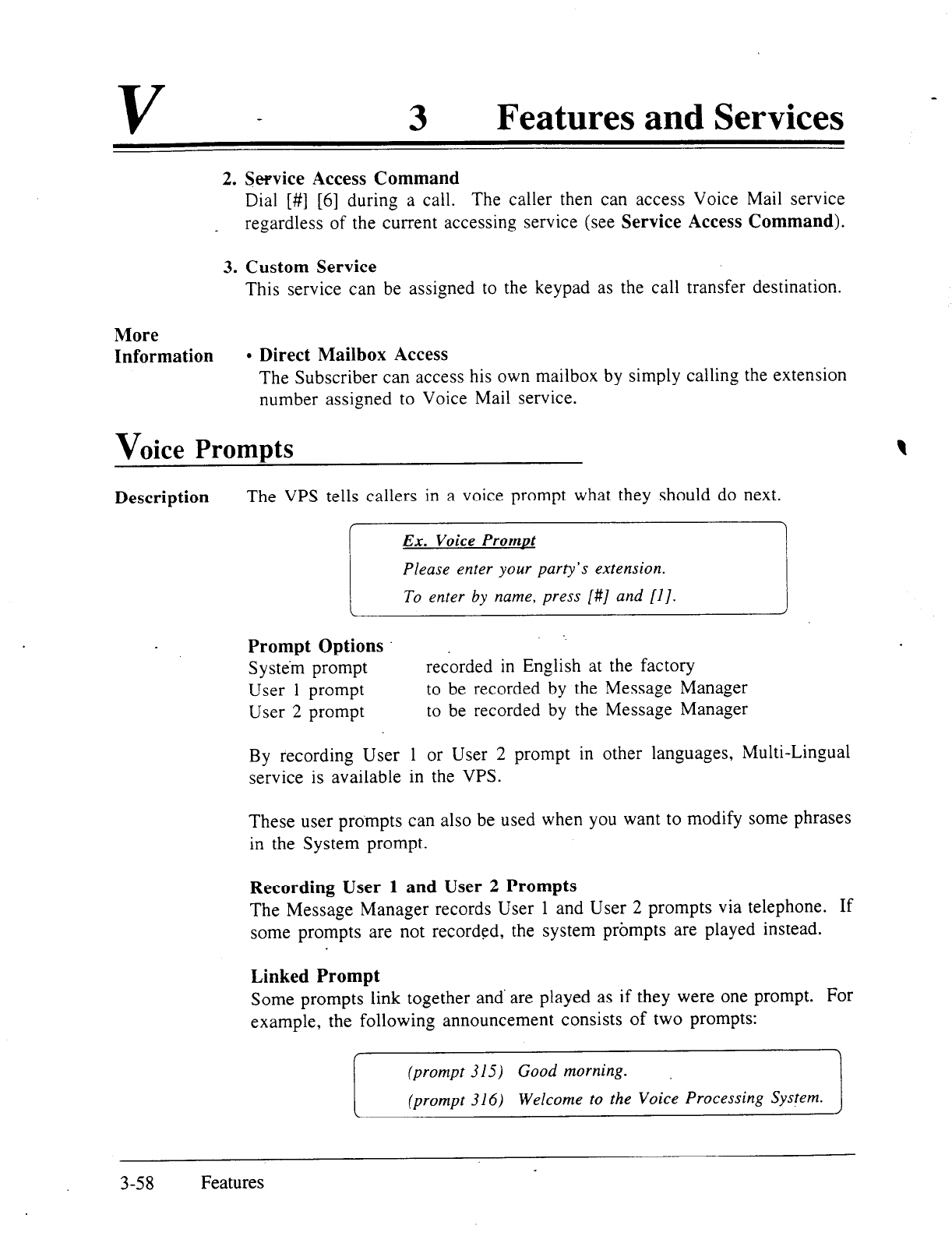
V
Features and Services
2. Service Access Command
Dial [#] [6] during a call.
The caller then can access Voice Mail service
regardless of the current accessing service (see Service Access Command).
3. Custom Service
This service can be assigned to the keypad as the call transfer destination.
More
Information
l
Direct Mailbox Access
The Subscriber can access his own mailbox by simply calling the extension
number assigned to Voice Mail service.
Voice Prompts
Description The VPS tells callers in a voice prompt what they should do next.
Ex. Voice PromDt
Please enter your party’s extension.
To enter by name, press [#] and [I].
Prompt Options
System prompt
recorded in English at the factory
User 1 prompt
to be recorded by the Message Manager
User 2 prompt
to be recorded by the Message Manager
By recording User 1 or User 2 prompt in other languages, Multi-Lingual
service is available in the VPS.
These user pro’mpts can also be used when you want to modify some phrases
in the System prompt.
Recording User 1 and User 2 Prompts
The Message Manager records User 1 and User 2 prompts via telephone. If
some prompts are not recorded, the system prompts are played instead.
Linked Prompt
Some prompts link together and’ are played as if they were one prompt. For
example, the following announcement consists of two prompts:
/
(prompt 31.7) Good morning.
(prompt 316) Welcome to the Voice Processing Sys!em.
3-58
Features


















