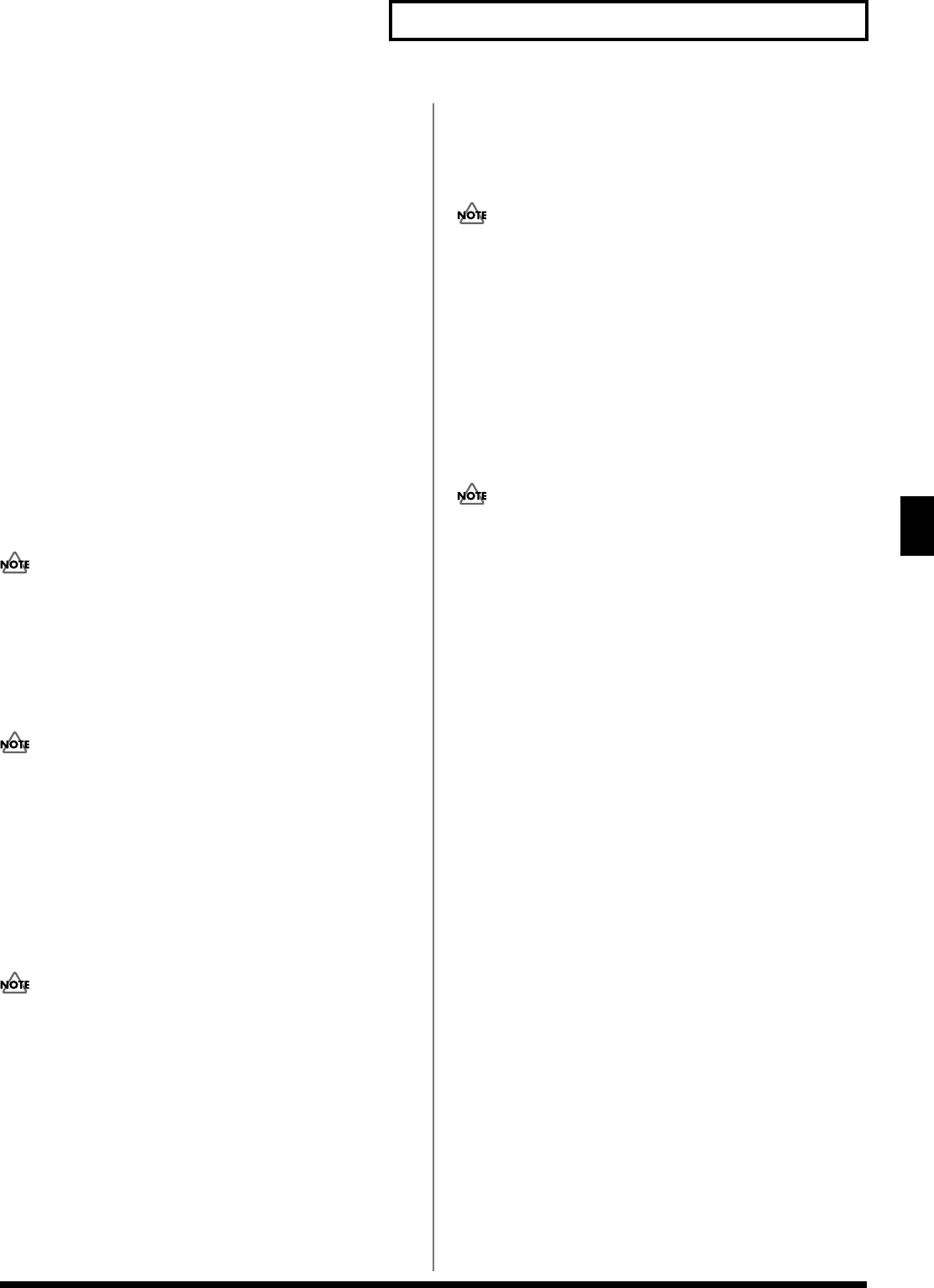
101
Creating a Performance
Creating a Performance
Pitch Bend Range (Part Pitch Bend Range)
Specifies the amount of pitch change in semitones (2 octaves) that
will occur when the Pitch Bend Lever is moved. The amount of
change when the lever is tilted is set to the same value for both left
and right sides. When using the setting of the patch assigned to each
part (p. 49), set this to “PAT.”
Value: 0–24, PAT
Portamento Switch (Part Portamento Switch)
Specify whether portamento will be applied. Turn this parameter
“ON” when you want to apply Portamento and “OFF” when you
don’t. When using the setting of the patch assigned to each part (p.
48), set this to “PAT.”
Value: OFF, ON, PAT
Portamento Time (Part Portamento Time)
When portamento is used, this specifies the time over which the
pitch will change. Higher settings will cause the pitch change to the
next note to take more time. When using the setting of the patch
assigned to each part (p. 49), set this to “PAT.”
Value: 0–127, PAT
For the part to which the rhythm set is assigned, this setting is
ignored.
Cutoff Offset (Part Cutoff Offset)
Adjusts the cutoff frequency for the patch or rhythm set assigned to
a part.
Value: -64– +63
Patches also have a Cutoff Offset setting (p. 47). The final Cutoff
frequency value is the sum of the tone Cutoff Frequency value
and the patch and part Cutoff Frequency Offset values. If the
tone’s cutoff frequency is already set to “127” (maximum), there
will be no change produced by setting the Cutoff Frequency
Offset to a positive value.
Resonance Offset (Part Resonance Offset)
Adjusts the Resonance for the patch or rhythm set assigned to a part.
Value: -64– +63
Patches also have a Resonance Offset setting (p. 47). The final
Resonance value is the sum of the tone Resonance value and the
patch and part Resonance Offset values. If the tone’s resonance is
already set to “127” (maximum), there will be no change
produced by setting the resonance offset to a positive value.
Attack Time Offset (Part Attack Time Offset)
Adjusts the TVA Envelope Attack Time for the patch or rhythm set
assigned to a part.
Value: -64– +63
Patches also contain the Attack Time Offset setting (p. 48). The
final TVA Envelope attack time value is therefore the sum of the
tone’s TVA Envelope Time 1 setting, the patch’s Attack Time
Offset, and the part’s Attack Time Offset. If the tone’s Time 1
parameter is already set to “127” (maximum), there will be no
change produced by setting the Attack Time Offset to a positive
value.
Release Time Offset (Part Release Time Offset)
Adjusts the TVA Envelope Release Time for the patch or rhythm set
assigned to a part.
Value: -64– +63
Patches also contain a Release Time Offset setting (p. 48). The
final TVA Envelope release time value is therefore the sum of the
tone’s TVA Envelope Time 4 setting, the patch’s Release Time
Offset, and the part’s Release Time Offset. If the tone’s Time 4
parameter is set to “127” (maximum), there will be no change in
the Release Time Offset, even when this is set to a positive value.
Decay Time Offset (Part Decay Time Offset)
Adjusts the TVA Envelope Decay Time for the patch or rhythm set
assigned to a part.
Value: -64– +63
Vibrate Rate (Part Vibrate Rate)
For each part, adjust the vibrato speed (the rate at which the pitch is
modulated). The pitch will be modulated more rapidly for higher
settings, and more slowly with lower settings.
Value: -64– +63
Vibrate Depth (Part Vibrate Depth)
For each part, this adjusts the depth of the vibrato effect (the depth at
which the pitch is modulated). The pitch will be modulated more
greatly for higher settings, and less with lower settings.
Value: -64– +63
Vibrate Delay (Part Vibrate Delay)
For each part, this adjusts the time delay until the vibrato (pitch
modulation) effect begins. Higher settings will produce a longer
delay time before vibrato begins, while lower settings produce a
shorter time.
Value: -64– +63


















