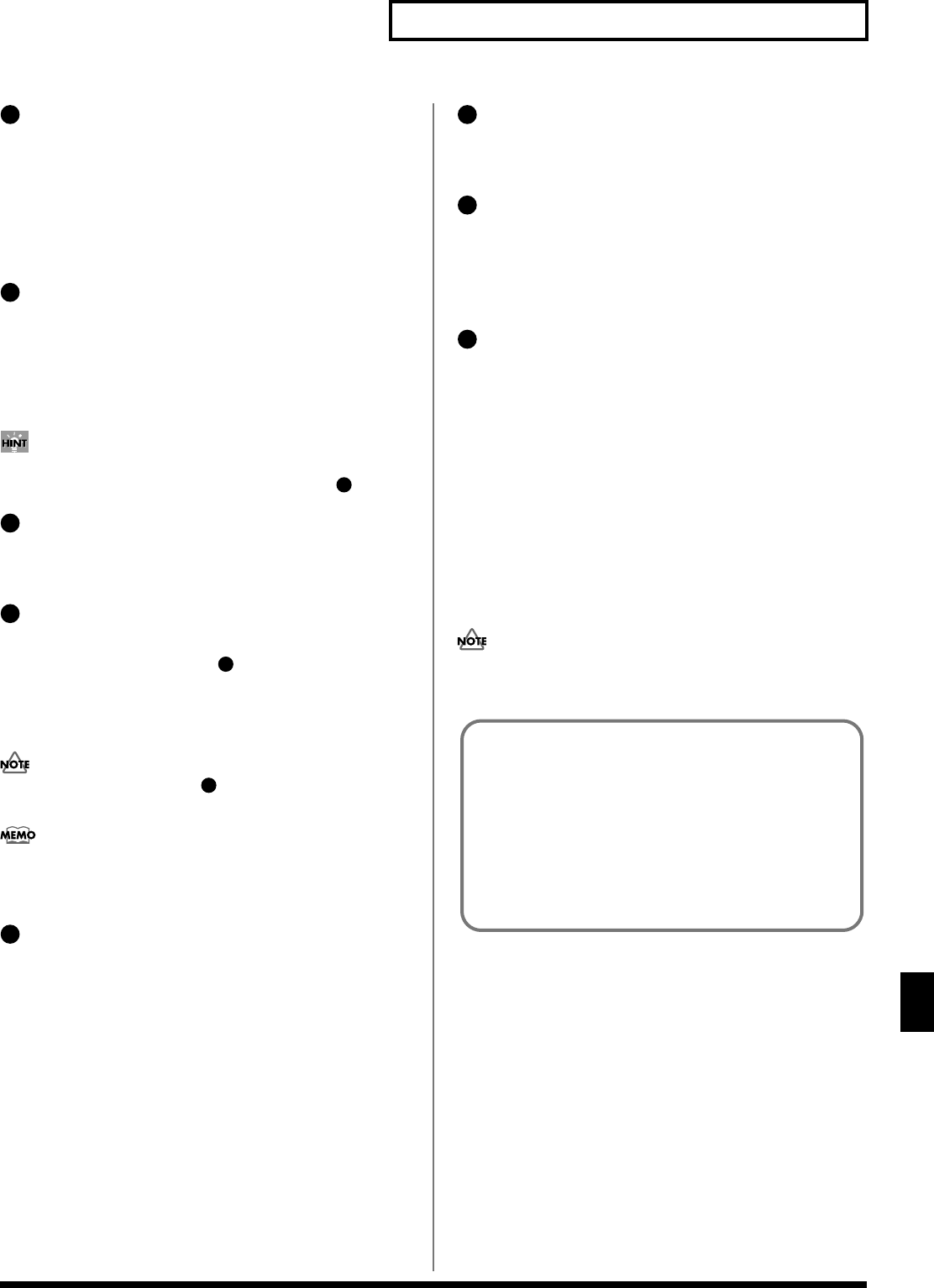
173
Adding Effects
Adding Effects
Chorus Type
Selects either chorus or delay.
Value
0 (Off): Neither chorus or delay is used.
1 (Chorus): Chorus is used.
2 (Delay): Delay is used.
3 (GM2 Chorus): General MIDI 2 chorus
Chorus Output Select
Specifies how the sound routed through chorus will be output.
Value
MAIN: Output to the OUTPUT jacks in stereo.
REV: Output to reverb in mono.
M+R: Output to the OUTPUT jacks in stereo, and to reverb in mono.
When set to “MAIN” or “M+R,” the OUTPUT jack from which
the sound is output is set in Chorus Output Assign ( ).
Chorus Level
Adjusts the volume of the sound that has passed through chorus.
Value: 0–127
Chorus Output Assign
Selects the pair of OUTPUT jacks to which the chorus sound is
routed when Chorus Output Select ( ) is set to “MAIN” or “M+R.”
Value
A: Output to the OUTPUT A (MIX) jacks in stereo.
B: Output to the OUTPUT B jacks in stereo.
When Chorus Output Select ( ) is set to “REV,” this setting
will have no effect.
If the Mix/Parallel parameter (SYSTEM/General) is set to
“MIX,” all sounds are output from the OUTPUT A (MIX) jacks in
stereo (p. 179).
Reverb Type
Selects the type of reverb.
Value
0 (Off): Reverb is not used.
1 (Reverb): Normal reverb
2 (SRV Room): This reverb simulates typical room acoustic
reflections.
3 (SRV Hall): This reverb simulates typical concert hall acoustic
reflections.
4 (SRV Plate): This reverb simulates a reverb plate, a popular type
of artificial reverb unit that derives its sound from the vibration of a
metallic plate. You can also achieve unusual metallic-sounding
reverbs using “SRV Plate.”
5 (GM2 Reverb): General MIDI 2 reverb
Reverb Level
Adjusts the volume of the sound that has passed through reverb.
Value: 0–127
Reverb Output Assign
Specifies how the sound routed through reverb will be output.
Value
A: Output to the OUTPUT A (MIX) jacks in stereo.
B: Output to the OUTPUT B jacks in stereo.
MFX-A Source (Multi-Effects A Source)
● When a performance is selected
Selects the multi-effects parameter settings that will be used by the
performance. If you wish to use the performance settings, select
“PRF.” If you wish to use the settings of the patch/rhythm set
assigned to one of the parts, select the part number.
Value: PRF, P1–P16
● When a multitimbre is selected
Selects the multi-effects parameter settings that will be used by the
multitimbre. If you wish to use the multitimbre settings, select
“MLT.” If you wish to use the settings of the patch/rhythm set
assigned to one of the parts, select the part number.
Value: MLT, P1–P16
When the MFX-A Source parameter is set to “P1” – “P16,” MFX-
B and MFX-C will be disabled.
12
13
15
14
15
13
13
16
17
18
19
When Patch or Rhythm Set Settings Are
Selected
When the patch or rhythm set’s multi-effects settings are
selected, those settings are shown in each of the multitimbre’s/
performance’s multi-effects setting screens, and the settings can
be then be changed as well. Changes to patch or rhythm set
multi-effects parameter settings are lost when another patch or
rhythm set is selected. To keep the modified settings, save the
patch/rhythm set settings (p. 93, p. 114).


















