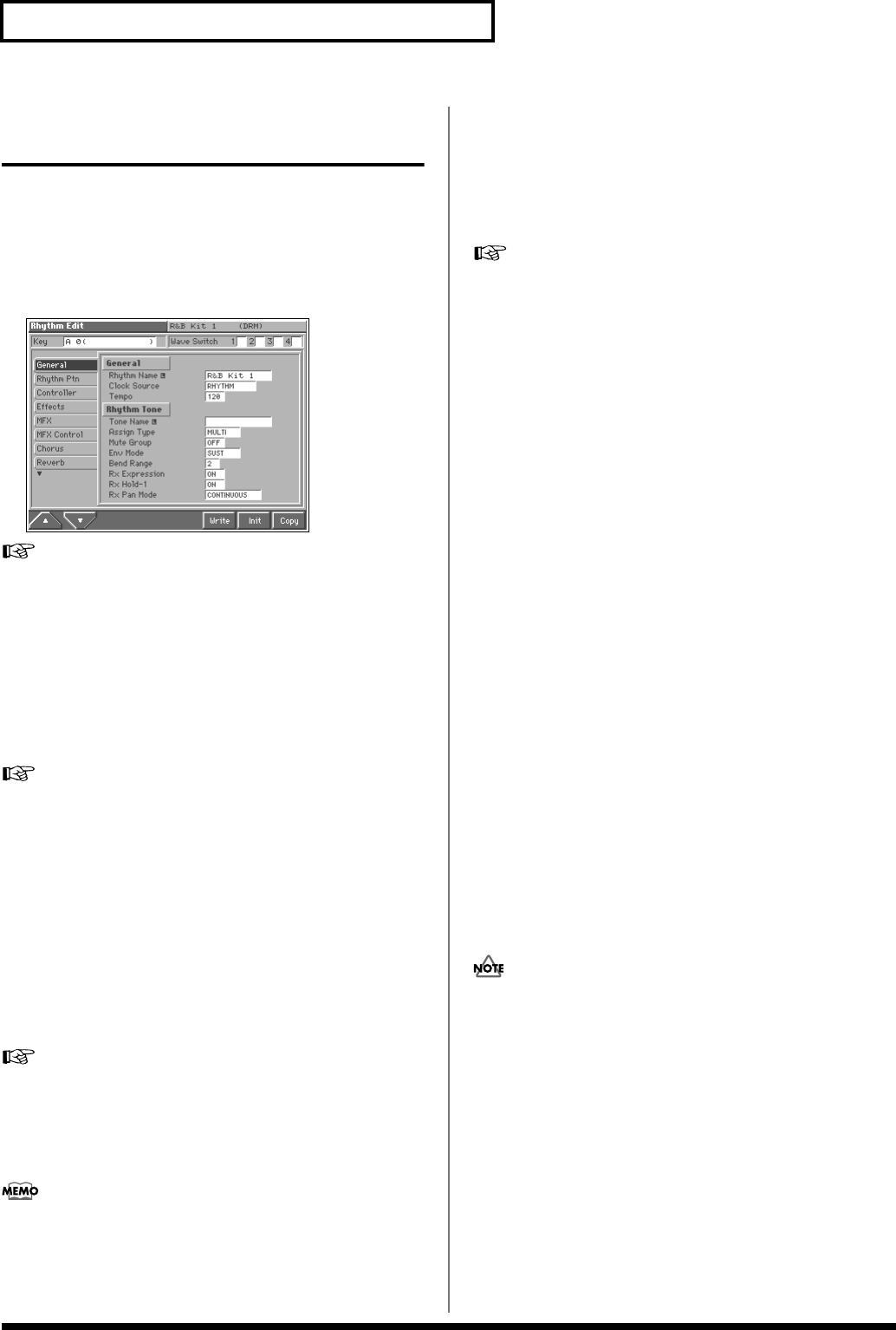
74
Creating a Rhythm Set
Functions of Rhythm Set
Parameters
This section explains the functions the different rhythm set
parameters have, as well as the composition of these parameters.
Settings Common to the Entire
Rhythm Set (General)
fig.04-10a_50
For details on the setting, refer to “How to Make the Rhythm
Set Settings” (p. 69).
General
Rhythm Name (Rhythm Set Name)
You can assign a name of up to 12 characters to the rhythm set.
Value: space, A–Z, a–z, 0–9, ! " # $ % & ’ ( ) * + , - . / : ; < = > ? @ [ \ ]
^ _ ` { | } → ←
For details on assigning names, refer to “Assigning a Name” (p.
30).
Clock Source (Rhythm Set Clock Source)
The LFO cycle, multi-effects changes, Phrase Loop, and Tone Delay
time can be synchronized to a clock (tempo). When this is used by
the rhythm set, this Clock Source setting determines the clock which
will be used.
Value
RHYTHM: The Rhythm Set Tempo will be used.
SEQUENCER: Synchronize to the clock of the Fantom’s sequencer
or of an external sequencer.
For details on using clock (tempo), refer to (Q&A; p. 16).
Tempo (Rhythm Set Tempo)
When Rhythm Clock Source is set to “RHYTHM,” this setting value
is effective.
The Rhythm Set Tempo Clock does not transmit clock messages
from the MIDI OUT connector.
Rhythm Tone
Tone Name (Rhythm Tone Name)
You can assign a name of up to 12 characters to the rhythm tone.
Value: space, A–Z, a–z, 0–9, ! " # $ % & ’ ( ) * + , - . / : ; < = > ? @ [ \ ]
^ _ ` { | } → ←
For details on assigning names, refer to “Assigning a Name” (p.
30).
Assign Type
Assign Type sets the way sounds are played when the same key is
pressed a number of times.
Value
MULTI: Layer the sound of the same keys. Even with continuous
sounds where the sound plays for an extended time, such as with
crash cymbals, the sounds are layered, without previously played
sounds being eliminated.
SINGLE: Only one sound can be played at a time when the same key
is pressed. With continuous sounds where the sound plays for an
extended time, the previous sound is stopped when the following
sound is played.
Mute Group
On an actual acoustic drum set, an open hi-hat and a closed hi-hat
sound can never occur simultaneously. To reproduce the reality of
this situation, you can set up a Mute Group.
The Mute Group function allows you to designate two or more
rhythm tones that are not allowed to sound simultaneously. Up to 31
Mute Groups can be used. rhythm tones that are not belong to any
such group should be set to “OFF.”
Value: OFF, 1–31
Env Mode (Rhythm Tone Envelope Mode)
When a loop waveform (p. 71) is selected, the sound will normally
continue as long as the key is pressed. If you want the sound to
decay naturally even if the key remains pressed, set this to “NO
SUS.”
Value: NO SUS, SUST
If a one-shot type Wave (p. 71) is selected, it will not sustain even
if this parameter is set to “SUST.”
Bend Range (Rhythm Tone Pitch Bend Range)
Specifies the amount of pitch change in semitones (4 octaves) that
will occur when the Pitch Bend Lever is moved. The amount of
change when the lever is tilted is set to the same value for both left
and right sides.
Value: 0–48
Rx Expression (Rhythm Tone Receive
Expression Switch)
For each rhythm tone, specify whether MIDI Expression messages
will be received (ON), or not (OFF).
Value: OFF, ON


















