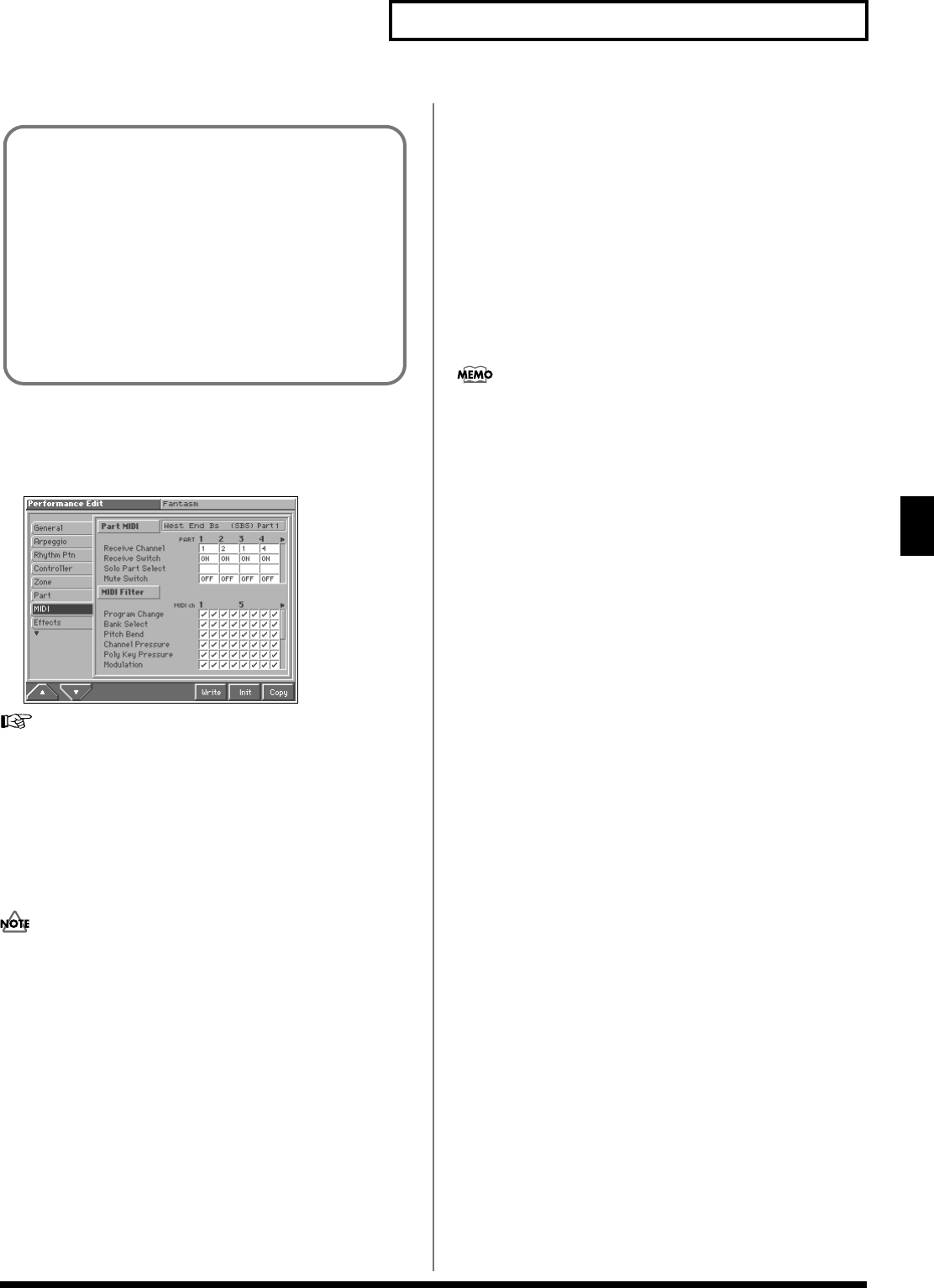
103
Creating a Performance
Creating a Performance
Making Settings for Receiving MIDI
(MIDI)
fig.06-12_50
For details on the setting, refer to “How to Make the
Performance Settings” (p. 91).
Part MIDI
Receive Channel
Specifies the MIDI receive channel for each part.
Value: 1–16
If this is set to the same channel as the Performance Ctrl Ch
parameter (SYSTEM/MIDI), attempting to switch patches by
transmitting only a program change from an external device will
actually cause the performance to change. If you want to switch
patches, change the Performance Ctrl Ch parameter to another
number (p. 182), or transmit bank select and program change
messages together (Q&A; p. 14).
Receive Switch
For each part, specify whether MIDI messages will be received (ON),
or not (OFF).
If this is “OFF,” the part will respond to the keyboard, but not to the
internal sequencer or external MIDI devices. Normally, you should
leave this “ON,” but you can turn it “OFF” when you do not want a
specific part to be playing during song playback.
Value: OFF, ON
Solo Part Select
Select one part whose sound you want to play. Turn it “SEL” to the
part that you want to solo. Parts other than the part you select here
will not sound.
Mute Switch
Temporarily mutes (MUT) or releases the mute (OFF) for the
performance of each part.
Use this setting when, for example, you want to use the instrument
for karaoke by muting the part playing the melody, or when you
want to play something using a separate sound module.
Value: OFF, MUT
The Mute Switch parameter does not turn the part off, but sets
the volume to minimum so that no sound is heard. Therefore,
MIDI messages are still received.
MIDI Filter
Program Change (Receive Program Change
Switch)
For each MIDI channel, specify whether MIDI Program Change
messages will be received (ON), or not (OFF). Assigning a check
mark (✔) will turn it on, and removing the check mark will turn it
off.
Bank Select (Receive Bank Select Switch)
For each MIDI channel, specify whether MIDI Bank Select messages
will be received (ON), or not (OFF). Assigning a check mark (✔) will
turn it on, and removing the check mark will turn it off.
Pitch Bend (Receive Pitch Bend Switch)
For each MIDI channel, specify whether MIDI Pitch Bend messages
will be received (ON), or not (OFF). Assigning a check mark (✔) will
turn it on, and removing the check mark will turn it off.
Channel Pressure (Receive Channel Pressure
Switch)
For each MIDI channel, specify whether MIDI Channel Pressure
messages will be received (ON), or not (OFF). Assigning a check
mark (✔) will turn it on, and removing the check mark will turn it
off.
Poly Key Pressure (Receive Polyphonic Key
Pressure Switch)
For each MIDI channel, specify whether MIDI polyphonic key
pressure messages will be received (ON), or not (OFF). Assigning a
check mark (✔) will turn it on, and removing the check mark will
turn it off.
Modulation (Receive Modulation Switch)
For each MIDI channel, specify whether MIDI Modulation messages
will be received (ON), or not (OFF). Assigning a check mark (✔) will
turn it on, and removing the check mark will turn it off.
Calculating the Number of Voices Being
Used
The Fantom is able to play up to 64 notes simultaneously. The
polyphony, or the number of voices (sounds) does not refer
only to the number of sounds actually being played, but
changes according to the number of tones used in the patches,
and the number of Waves used in the tones. The following
method is used to calculate the number of sounds used for one
patch being played.
(Number of Sounds Being Played) x (Number of Tones Used by
Patches Being Played) x (Number of Waves Used in the Tones)


















