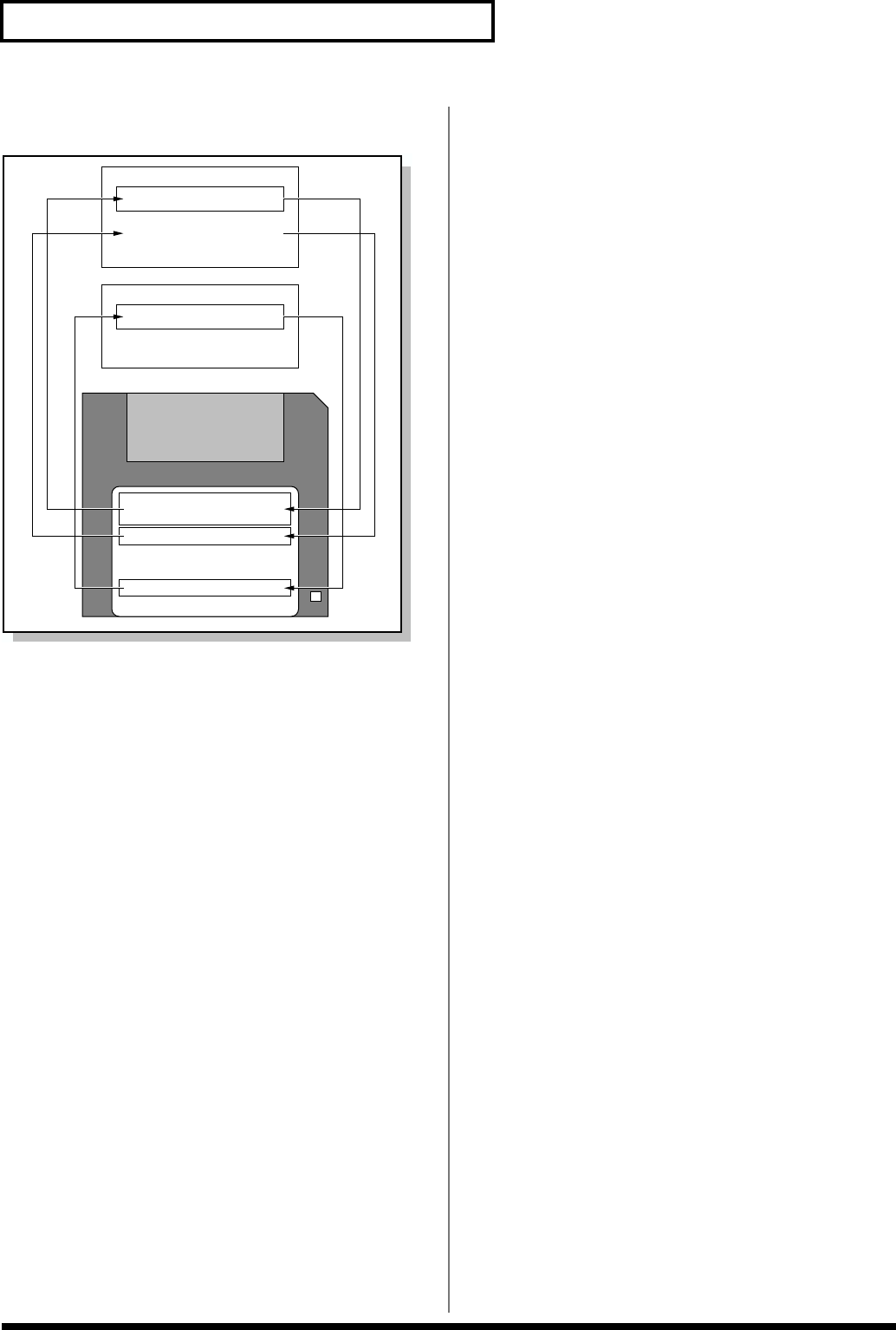
26
Overview of the Fantom
Positions for Storing a Song
fig.01-11.e
Internal Memory
The sequencer has an area called internal memory that can
temporarily store one song. So we call this temporary song Internal
Song.
To play back a song saved to a disk with the Fantom, it doesn’t have
to be loaded into internal memory. Only when you’re going to
record a song or edit a song saved to disk, do you have to load it into
internal memory. Since only one song can be worked on during
recording or editing, all the internal memory has to do is store one
song (about 120,000 notes).
The song in internal memory is volatile and will be lost when the
power is turned off. To keep a song, you must save it to disk.
Disk
When keeping a recorded or edited song in internal memory, save it
to disk as a song file. Up to 99 songs can be saved to a single disk.
A disk can contain five file types. The three-letter symbol shown in
parentheses ( ) is a file name extension that distinguishes the
different file types.
Song File (.SVQ)
This file is a song created on the Fantom. It is called an MRC Pro
song. Other MRC Pro songs include those created on the XP-60/80.
Standard MIDI File (.MID)
Standard MIDI File is a standard file format that allows sequencer
data to be exchanged between most musical applications. Fantom
files can be saved as Standard MIDI Files. This also allows you to
play back commercially available music data (GM scores) that is
compatible with the GM/GM2 system.
Chain File (.SVC)
Chain Play is a function that successively plays back songs stored on
the disk, in the specified order.
Data File (.SVD)
This file contains Sound Generator and System settings.
Sequencer Section
Internal Memory
Sound Generator Section
User Memory
Disk
Song file
Standard MIDI file
Chain file
Data file
Load Save


















