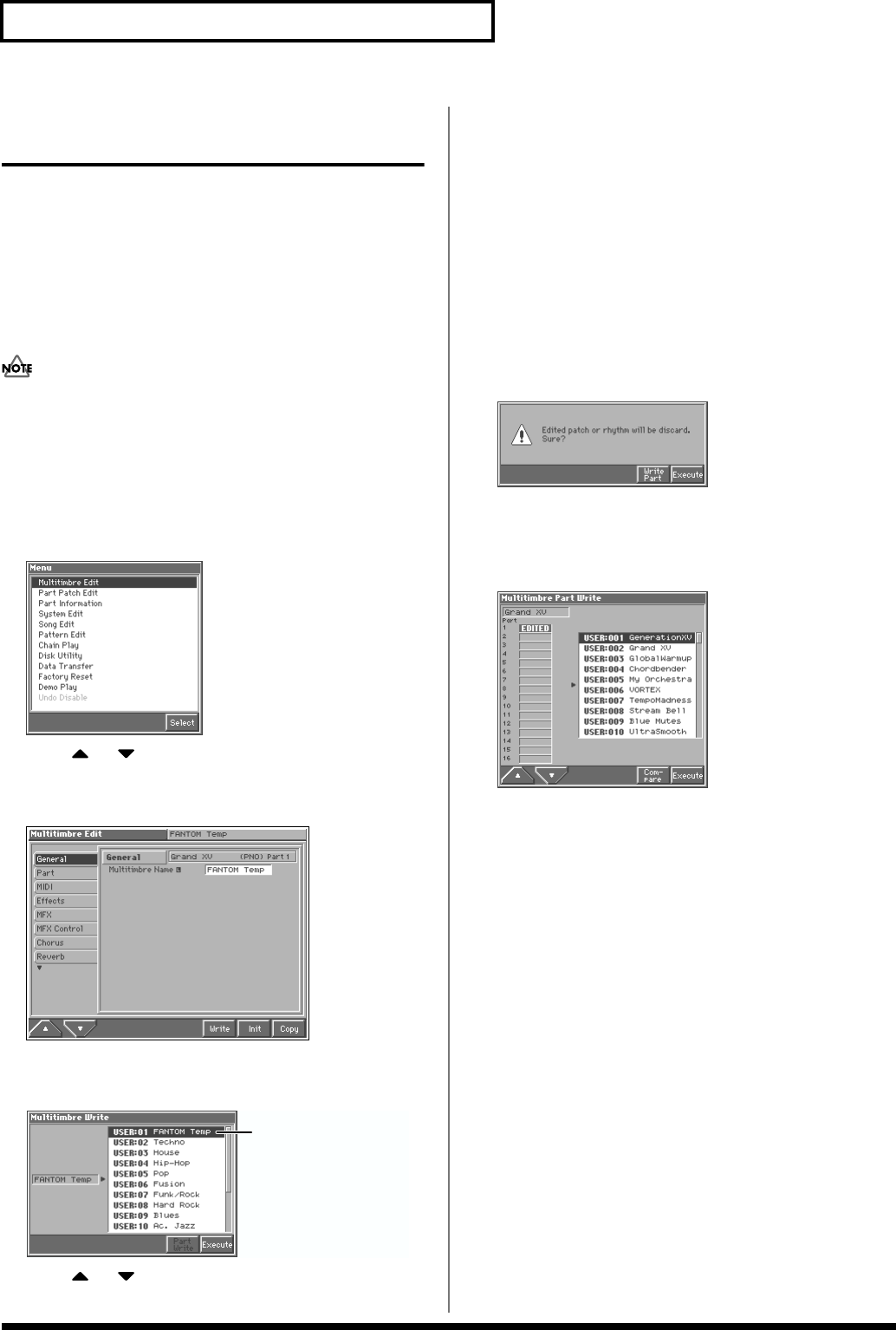
114
Creating a Multitimbre
Saving Multitimbre You’ve
Created (Write)
Changes you make to sound settings are temporary, and will be lost
if you turn off the power or select another sound. If you want to keep
the modified sound, you must save it in the internal USER group
(user memory)
When you modify the settings of a multitimbre, the MULTITIMBRE
PLAY screen will indicate “EDITED.” Once you save the
multitimbre into internal memory (user memory), the “EDITED”
indication goes away.
When you perform the save procedure, the data that previously
occupied the save destination will be lost. However, the factory
setting data can be recovered by performing the Initialization
procedure (p. 112).
1. Make sure that multitimbre you wish to save is selected.
2. Press [MENU].
The Menu window appears.
fig.08-01_50
3. Press or to select “Multitimbre Edit,” and then
press [8 (Select)].
The Multitimbre Edit screen appears.
fig.08-02_50
4. Press [6 (Write)].
The Multitimbre Write window appears.
fig.08-07.e
5. Press or to specify the save-destination
multitimbre.
6. Press [8 (Execute)].
The display will indicate “Are you sure?”
7. Press [8 (OK)] to execute the save operation. To cancel the
operation, press [EXIT].
When Changing the Settings for the
Patch or Rhythm Set Assigned to a
Part in a Multitimbre
After changing the settings for the patch or rhythm set assigned to a
part in a multitimbre, if you then try to save the multitimbre without
first saving the changes in the settings, the following message
appears.
fig.06-08_50
If you do not need to keep the patch or rhythm set settings, press [8
(Execute)] to save the multitimbre.
If you want to keep the patch or rhythm set settings, press [7 (Write
Part)] to access the Multitimbre Part Write window.
fig.08-08_50
An indication of “EDITED” will appear for the part for which the
assigned patch or rhythm set was edited. If you want to edit the
patch or rhythm set settings for more than one part, press [3 (▲)] or
[4 (▼)] to select the part.
Specify the save-destination patch and press [8 (Execute)]. The patch
or rhythm set will be saved; then you’ll be returned to the
Performance Write window, where you need to save the multitimbre
once again.
Save-destination multitimbre


















