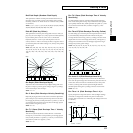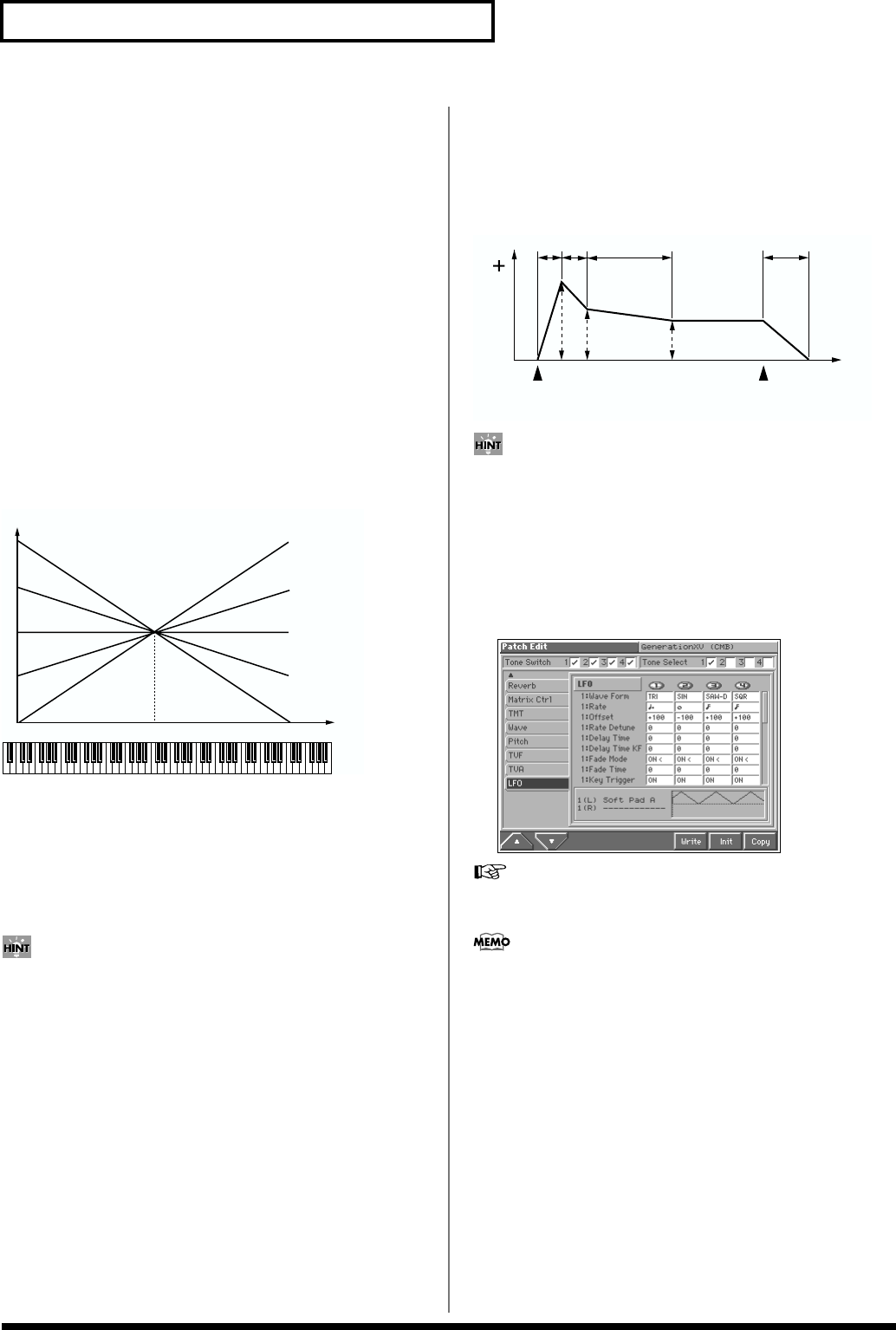
66
Creating a Patch
Env T4 V-Sens (TVA Envelope Time 4 Velocity
Sensitivity)
The parameter to use when you want key release speed to control
the Time 4 value of the TVA envelope. If you want Time 4 to be
speeded up for quickly released notes, set this parameter to a
positive (+) value. If you want it to be slowed down, set this to a
negative (-) value.
Value: -63– +63
Env Time KF (TVA Envelope Time Key Follow)
Use this setting if you want the TVA envelope times (Time 2–Time 4)
to be affected by the keyboard location. Based on the TVA envelope
times for the C4 key (center C), positive (+) settings will cause notes
higher than C4 to have increasingly shorter times, and negative (-)
settings will cause them to have increasingly longer times. Larger
settings will produce greater change.
Value: -100, -90, -80, -70, -60, -50, -40, -30, -20, -10, 0, +10, +20, +30,
+40, +50, +60, +70, +80, +90, +100
fig.Time KF.e
Env Time 1–4 (TVA Envelope Time 1–4) ★
Specify the TVA envelope times (Time 1– Time 4). Higher settings
will lengthen the time until the next volume level is reached. (For
example, Time 2 is the time over which Level 1 will change to Level
2.)
Value: 0–127
To edit the overall patch while preserving the relative
differences in the Env Time 1 parameter (Attack Time) values set
for each tone, set the Attack Time Offset parameter (PATCH/
General) (p. 48). Similarly, to edit the overall patch while
preserving the relative differences in the Env Time 4 parameter
(Release Time) values set for each tone, set the Release Time
Offset parameter (PATCH/General) (p. 48).
Env Level 1–3 (TVA Envelope Level 1–3)
Specify the TVA envelope levels (Level 1–Level 3). These settings
specify how the volume will change at each point, relative to the
standard volume (the Tone Level value specified in the TVA screen).
Value: 0–127
fig.TVA Env.e
The envelopes appearing at the lower part of the TVA settings
screen graphically depict the current values of the settings. Solid
lines represent the TVA envelope, while dotted lines are used for
the TVF envelope. This lets you compare the TVA and TVF
envelopes while you make settings.
Modulating Sounds (LFO)
fig.03-19_50
For details on the setting, refer to “How to Make the Patch
Settings” (p. 42).
An LFO (Low Frequency Oscillator) causes change over a cycle
in a sound. Each tone has two LFOs (LFO1/LFO2), and these can
be used to cyclically change the pitch, cutoff frequency and
volume to create modulation-type effects such as vibrato, wah
and tremolo. Both LFOs have the same parameters so only one
explanation is needed.
LFO
1:/2:Waveform (LFO1/LFO2 Waveform)
Selects the waveform of the LFO.
Value
SIN: Sine wave
TRI: Triangle wave
SAW-U: Sawtooth wave
SAW-D: Sawtooth wave (negative polarity)
C4C3C2C1 C5 C6 C7
0
+50
+100
-50
-100
Key
Time
T1 T2 T3 T4
L3
L1
L2
Note off
Level
Time
Note on
T: Time L: Level