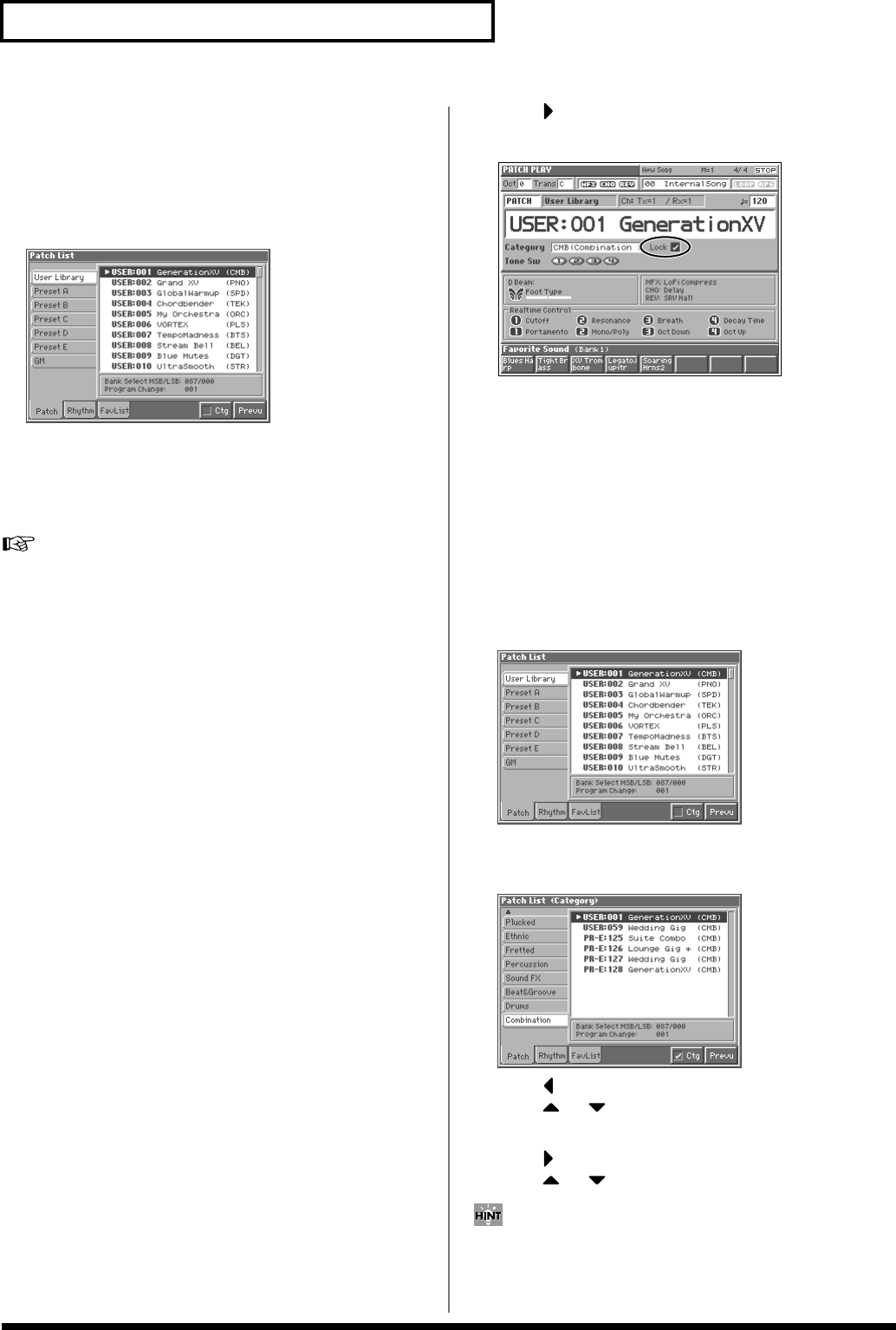
34
Playing in Patch Mode
Auditioning Patches
(Phrase Preview)
The Fantom allows you to preview patches by hearing a phrase
appropriate for each type of patch.
1. Access the Patch List window (p. 33).
fig.01-18_50
2. Press and hold [8 (Prevu)].
The patch selected in the Patch List window will be sounded.
3. Release your finger from [8 (Prevu)], and the phrase will stop
playing.
• If you wish to change the phrase that is played by Phrase
Preview, you can edit the Patch Category parameter (PATCH/
General) (p. 47).
• If you wish to change how the phrase is played by Phrase
Preview, you can edit the Preview Mode parameter (SYSTEM/
General) (p. 185).
Selecting Patches by Category
(Patch Finder)
The Fantom provides a “Patch Search function” (Patch Finder)
which allows you to specify a type (category) of patch so that you
can quickly find the desired patch. There are a total of 38 categories.
1. Access the PATCH PLAY screen (p. 31).
2. Make sure that the patch/rhythm set select switch is set to
“PATCH.”
If it is set to “RHYTHM,” turn the VALUE dial or press [DEC] to
change it to “PATCH.”
3. Use [CURSOR] to move the cursor to “Category.”
4. Turn the VALUE dial, or press [INC]/[DEC] to select the
desired category.
5. Press to move the cursor to “Lock,” and turn the VALUE
dial or press [INC] to add a check mark (✔).
fig.02-05
Now you can select patches within the category you selected in
step 4.
6. Use [CURSOR] to move the cursor to the patch group or
patch number, and turn the VALUE dial or use [INC]/[DEC] to
select the patch.
When the cursor is located at the Patch group, you can select the
group. When the cursor is located at the Patch number, you can
specify the number.
Selecting from the Patch List Window
1. Access the Patch List window (p. 33).
fig.01-18_50
2. Press [7 (Ctg)] to add a check mark (✔).
The display will show a list of patches organized by category.
fig.02-06_50
3. Press to move the cursor to the category tab, and
press or to select the category.
A list of the patches in the selected category will be displayed.
4. Press to move the cursor in the list, and
press or to select a patch.
By pressing [8 (Prevu)] you can audition the sound of the patch
being played by a phrase suitable for the corresponding type
(category) of patch (Phrase Preview).


















